We all have a lot going on in our lives, whether it be work, personal, or social, there are things that we need to do everyday. This is why having a to-do list is helpful because writing down the things you need to do is a great way of remembering that you have things to do, instead of trying to memorize it in your head.
That being said, not all to-do lists were created equal and if you’re looking for a new to-do list app on your phone, then check out some of our recommendations below.
Todoist
One of the strengths of Todoist is that it is widely available on multiple platforms, whether you’re using Windows, Mac, iOS, or Android. This means that creating to-do lists and keeping them synced up with each other will be a piece of cake and you’ll be able to access it anywhere.
It even understands “natural language” meaning that you can input things and it will automatically detect a time and a date that the task needs to be completed by, and it can even add it to your calendar.
TickTick
If you’re after a similar set of features offered by Todoist but at a cheaper price, then maybe TickTick could be a good alternative. It features similar functions like natural language processing, with support for keyboard shortcuts on computers, widgets on mobile, and it even comes with a Pomodoro timer in the app that you can use to track your tasks.
It can even analyze your behavior and habits so that you get to see at a glance the days that you didn’t manage to accomplish your tasks. While it can’t force you to complete them, it at least makes you a bit more accountable, even if it’s to yourself.
Asana
If you are working on a team project for work or school and there are multiple things that need to be done, Asana is a great place to start. It does what most to-do lists do, but it also has support for teams and groups, where you can create a list of tasks and things to do and assign them to group members, making it clear who is doing what.
Microsoft To Do
Some of you might recall a to-do app from a few years ago called Wunderlist. Microsoft bought the app back in 2015 and has integrated its features into its own to-do app called Microsoft To Do. If you’ve used Wunderlist before, then this should feel kind of similar.
One of the advantages that it has over other to-do apps is that because it’s by Microsoft, it will feature tight integration within Microsoft’s own ecosystem and can sync up their tasks with other Microsoft apps and services.
Any.do
The problem with to-do apps is that what if you forget to use the app? You might be able to make a list but if you forget to use the list, then it kind of defeats the purpose, but that’s what Any.do tries to help with.
It basically forces users to schedule their tasks for the day, meaning that you’ll always be reminded throughout the day of the various things that you need to do. If you’re particularly forgetful, then this could be handy. It also syncs with Google and Outlook calendars so that it will know upcoming events and tasks that you might have scheduled elsewhere.

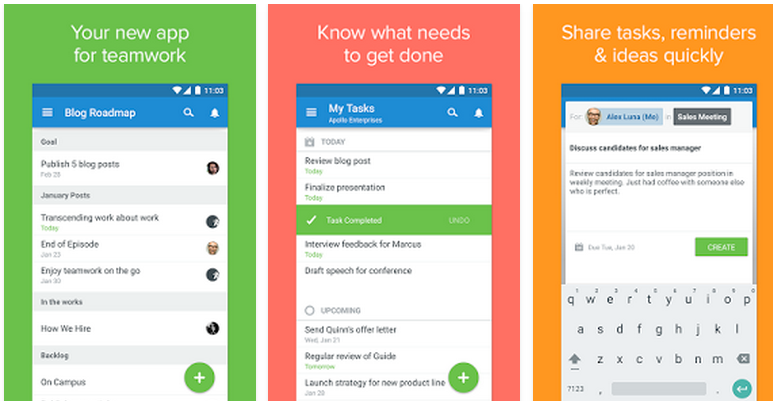








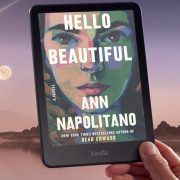
Comments