Sometimes we get important information in messages that we might need to keep and remember for later. It could be an address, or emergency phone numbers, a bank account number, and so on. Sometimes these messages can get lost in the sea of other messages and trying to find it would take a lot of time.
The good news is that Google has pushed out an update to Google Messages where they will now allow users to star messages. This is a feature that we’ve seen in other apps such as WhatsApp and Telegram, but if you use Google Messages quite often, then you might be able to appreciate this new feature.
How to star Google Messages
- Open the conversation
- Search for the message you want to star
- Tap and hold on the message and you’ll see a new star icon at the top of the app
- Tap the star icon
- Now your message has been starred
The reason why you would star a message is so that it’s easy to find. It’s kind of like putting it into a category of its own. In order to find all your starred messages, tap on the search bar and you should see under Categories “Starred”. Just tap on that and you will be able to pull up all the messages that have been starred so far.
There is no limit on how many messages you can star, but we suppose if you start to star too many messages it kind of defeats the point. If you don’t see the feature enabled for you yet, don’t worry as it should eventually be rolled out to all users in due time.

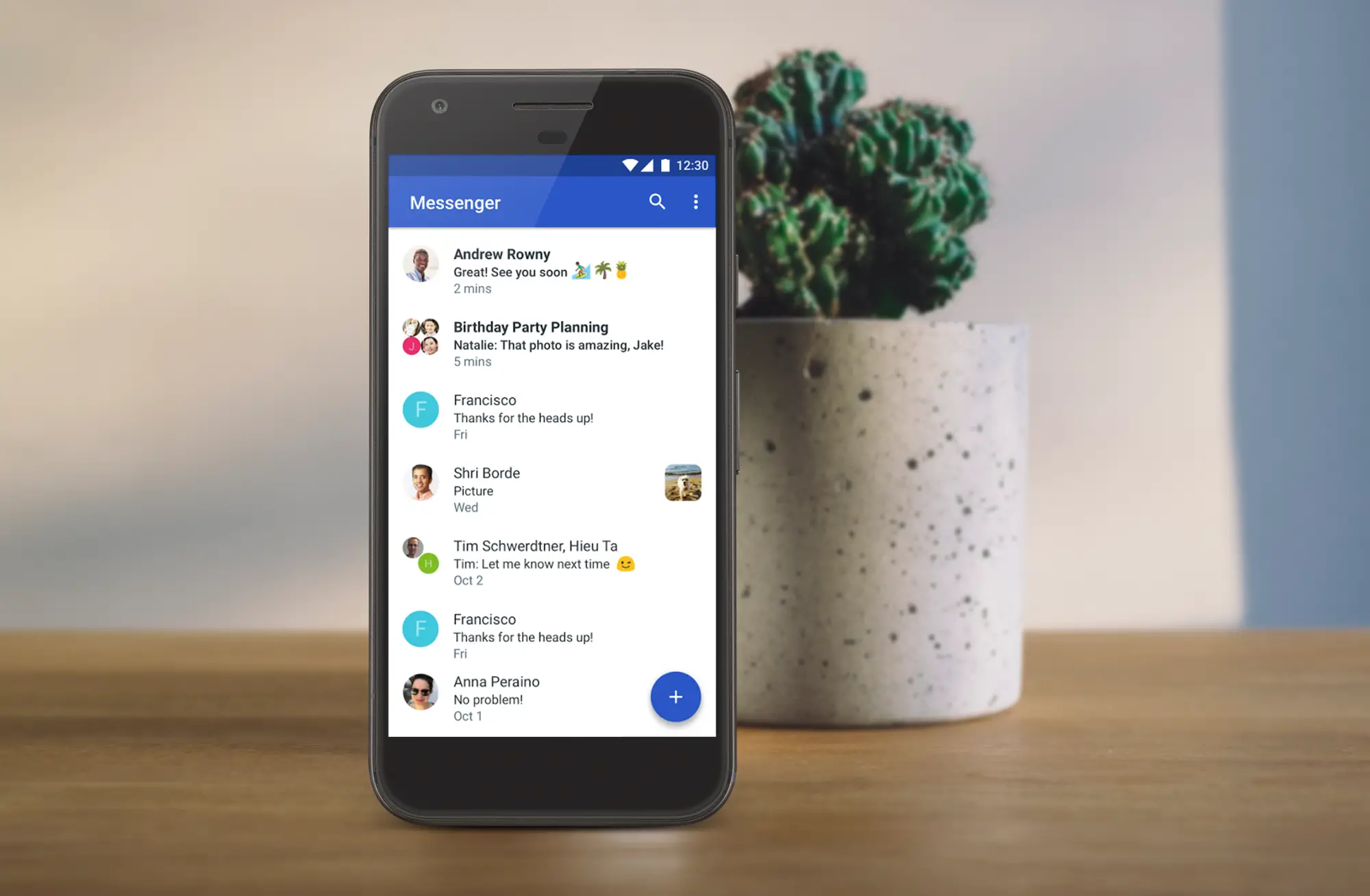








Comments