When Google celebrated the Chromebook’s 10th birthday, the Phone Hub was introduced, providing a more seamless experience when going from your phone to a Chromebook. With Android 12 and an upcoming update for Chrome OS, Google announced that it is adding a new feature aiming to provide even more integrations.

This new feature will provide Phone Hub access to recently taken photos from your smartphone. You’ll be able to select and download the images right to your Chromebook, allowing you to do whatever you want to from there. Whether it’s to edit them on a larger screen or share them on social media, Phone Hub is trying to help the user, regardless of what they are trying to do. Gone are the days of needing to upload your pictures to Google Photos, waiting for them to sync, and then pulling those images up on the Chromebook. That’s just too many steps and can be really frustrating and time-consuming, and Google is trying to remove as much friction as possible.
Although Chromebooks and Chrome OS didn’t get much spotlight during the Day One Google I/O 2021 keynote, there are still two days left of sessions. We’re not expecting anything earth-shattering to be introduced or announced for Chrome OS, but it wouldn’t surprise us if that changed.
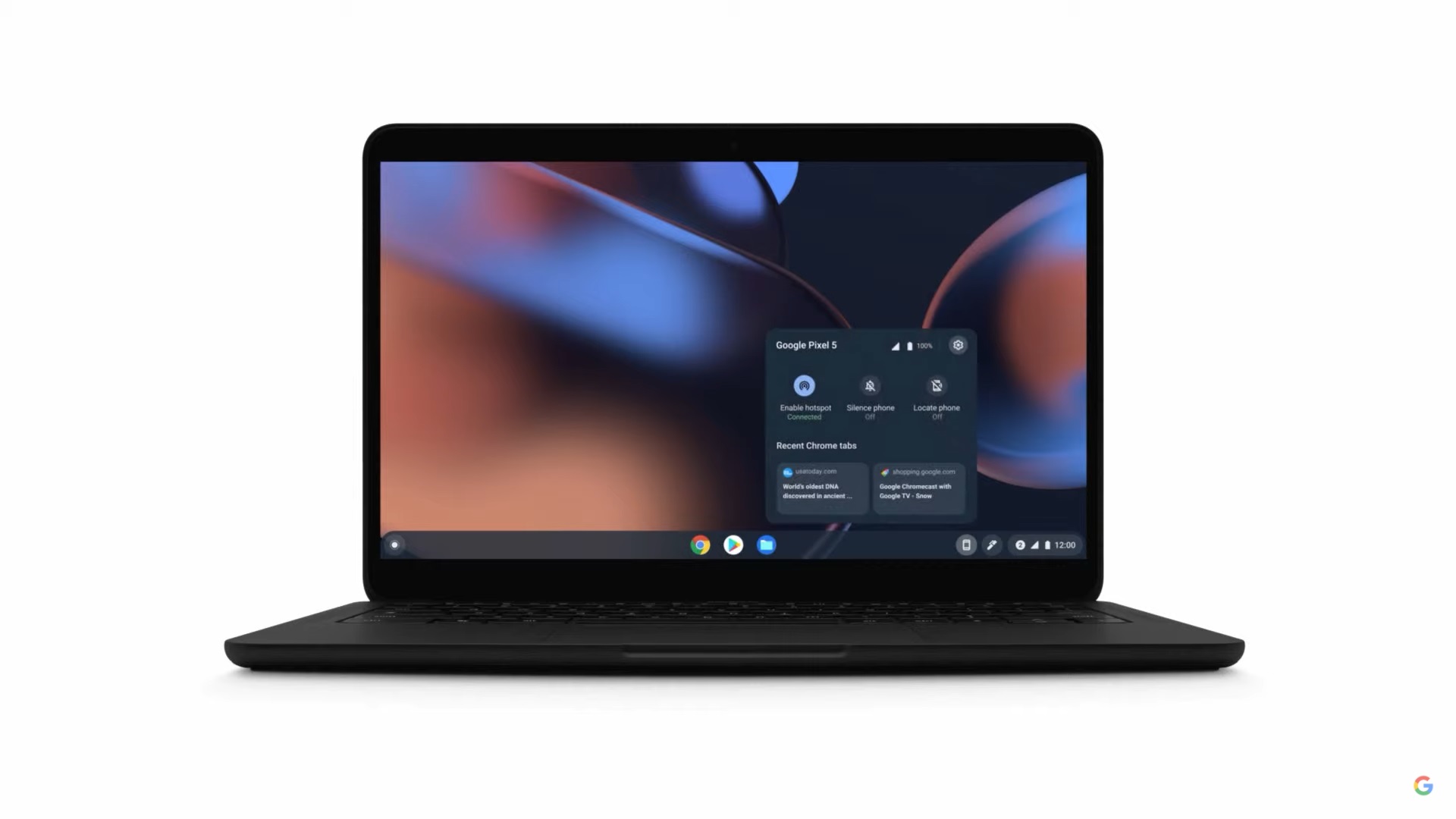
We’re going to be diving deeper into Chrome OS in the coming weeks, including the integration with Phone Hub. Let us know what you think about these new features and if you’re excited about them, or if you really couldn’t care less. Truthfully, I’m still waiting for a cross-platform AirDrop-like feature that works with any of my current devices, regardless of the platform it’s running. But I’m not going to keep holding my breath on that.












Comments