It has been one long day, that’s for sure, but that’s the nature of the beast when it comes to Google I/O 2021. This one was jam-packed with interesting, unique, and quite frankly, awesome announcements. We’re still getting into Android 12 on our Pixel devices (and trying to get it working on our OnePlus 9), but we figured we’d take the time to share some of our favorite features coming to Android 12.
Material You

Okay, so this is kind of cheating, but it’s simply because the new Material You design is absolutely phenomenal. This is the biggest overhaul to Android since Material Design was introduced. Some of the features shown off and announced today aren’t available yet, but they are coming. Material You is Google’s new design language for not just Android, but also for Wear and Chrome OS. This is designed to provide uniformity across all of Google’s products and software, going right along with some of the other design changes that we’ve outlined below. I mean just look at how awesome those screenshots look on a Pixel as it matches the same color scheme as the wallpaper?
Enhanced performance
Android is a CPU-intensive beast, as Google continues to try to optimize the system itself without being too taxing on your battery life. With Android 12, Google has outlined that the software is up to 22% more efficient for core system services while being 15% more efficient when using “big cores”. In addition to being more efficient overall, Android 12 should also help improve battery life for future device releases.
We reduced the CPU time needed for core system services by 22%, so devices will be faster and more responsive. We also improved Android’s power efficiency by reducing the use of big cores by the system server by 15% to help devices run longer before needing to charge.
Privacy Dashboard
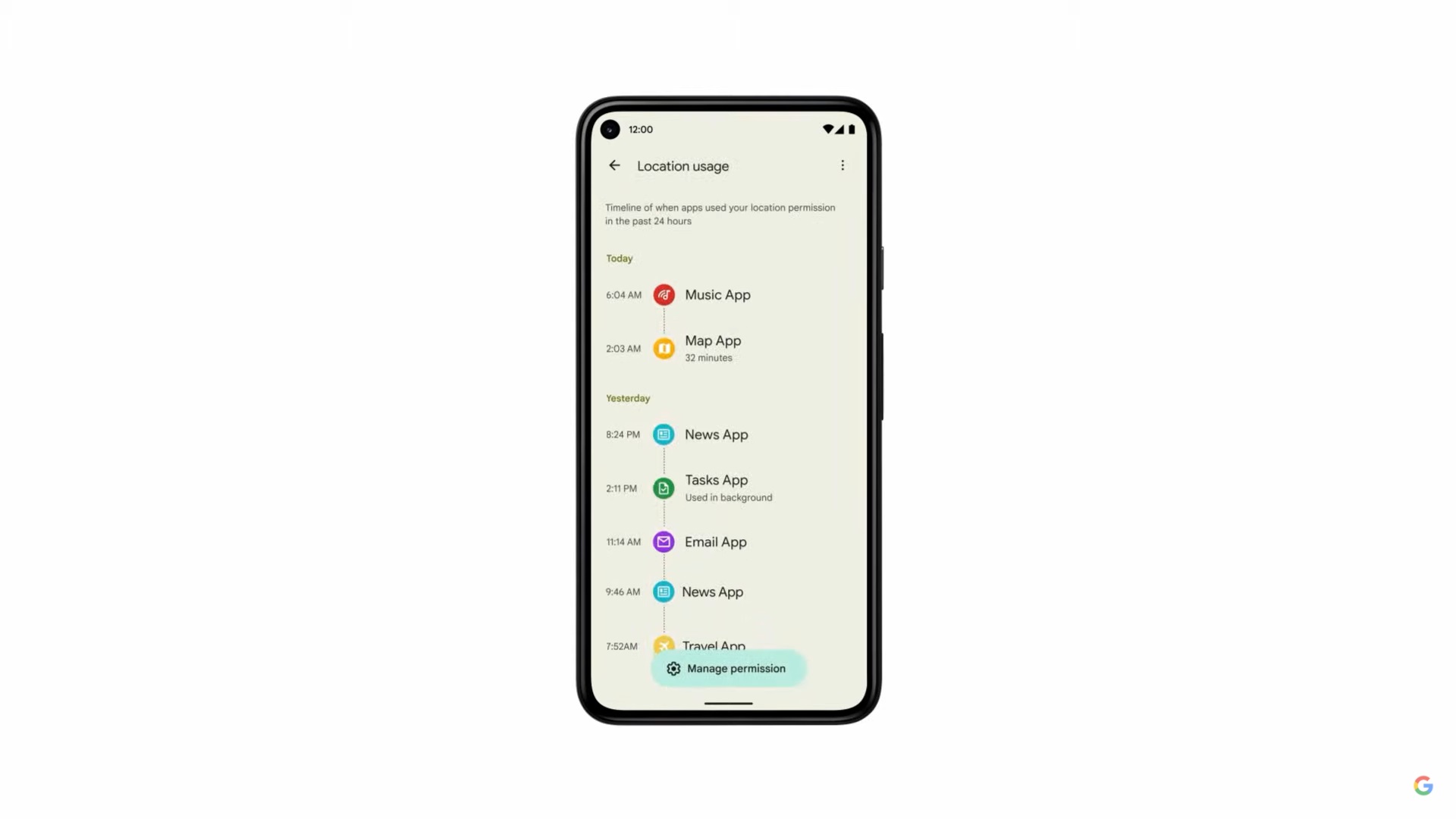
There’s a lot to unpack in the privacy and security department, but we’ll have to wait until the next Android 12 Beta, as the new Privacy Dashboard is not available just yet. From here, you’ll be able to put apps to sleep easily, while automatically revoking privacy and location permissions for various installed apps. There are also new toggles for turning off microphone and camera permissions quickly, without actually diving into the Privacy Dashboard.
Improved Lock Screen widgets

Along with the new Material You design, Android 12 offers a slew of new lock screen widgets (and other widgets). These are big, bold, and beautiful, but they are also resizable depending on whether you have any notifications on your lock screen or not. If not, you’ll get the clock widget with the big numbers and if not, the widget will automatically adjust to view the pending notifications.
Activate Google Assistant with your Power Button
This one is a little bit controversial, as we’ve seen with past Samsung devices, but Google has added another way to activate Google Assistant. It’s not enabled by default, but you’ll now have the option to press and hold the Power Button in order to activate Assistant. When in use, your Smart Home toggles and Google Pay options are moved to your notification shade so they are still just a couple of swipes and taps away.
Revamped Notification Shade
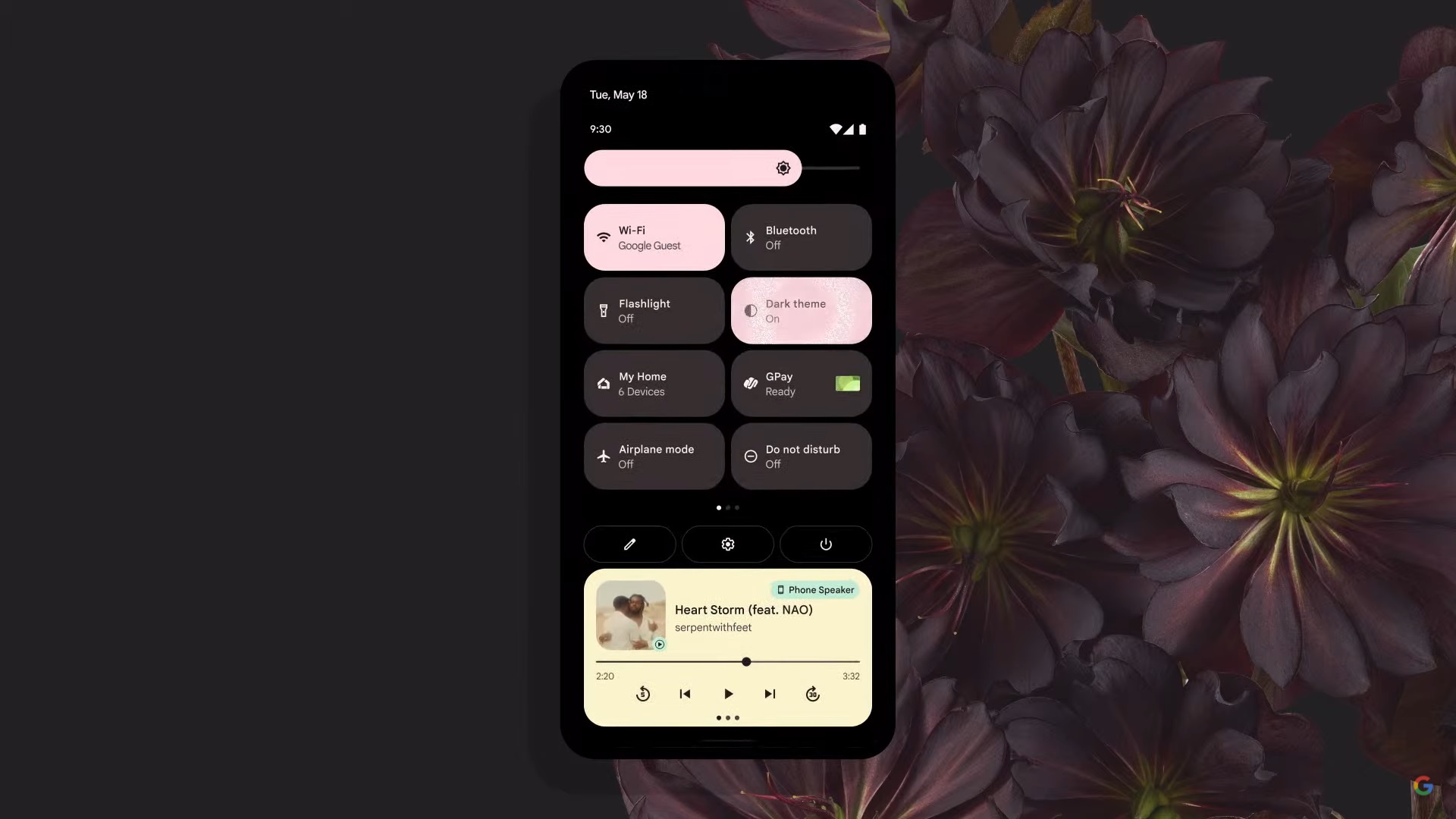
Reachability and ease of use is part of the name of the game when it comes to Material You, and this applies to the notification panel. Not only have the quick settings toggles been revamped and are easier to interact with, but they also show various bits of information such as letting you know if Dark Theme is turned on, or showing you how many devices are connected via the Google Home quick toggle.
Widgets and Shortcuts in Google Assistant
Starting with Android 12, you’ll be able to start using shortcuts and widgets right from within the Google Assistant panel when activated. But this is more than just being able to create shortcuts for turning on your smart lights or changing the temperature in your home. The widgets will integrate with compatible third-party apps (Strava is highlighted in Google’s blog post), so you’ll be able to see various bits of information without ever opening the app itself.
What is your favorite feature?

Can you believe that Android is running on 3 BILLION devices right now? That’s an absurd amount of devices, but it just goes to show the sheer reach that Google has with its operating system. Nevertheless, Android 12 is just the latest version and has quite a lot of features in-tow, with more due to arrive in later releases of the Beta program.
We want to know what your favorite new feature of Android 12 is? You can go the over-arching route and just pick Material You since it’s just that damn awesome. But maybe there’s something we’ve missed and it has you really excited to use moving forward. Let us know your favorite Android 12 feature in the comments below!












Comments