Experts in both website and web app development are necessary for the internet, tech, and business worlds. These individuals and companies are considered “technical wizards”. Let’s spell out the differences between website and application development.
Website
Websites are interlinked web pages under one single domain name and published on at least one web server. The web developer develops the website backbone. Websites are globally accessible information-based content on web pages found online.
The basic programming and coding languages needed for website development are HTML (HyperText Markup Language), CSS (Cascading Style Sheets), and JavaScript. For example, CSS manipulates the website’s appearance and static files.
A dynamic website transforms constantly and automatically with computer code. There are several software systems that are used to create dynamic websites. These include Computer Generated Imagery, Java Server Pages (JSP), Active Server Pages, and ColdFusion (CFML).
An expert website developer designs and develops a user-friendly website with easy navigation. Web development has three components.
First is the Front End Development that involves web page design, inserting content, and specifying the navigation of the website. Next is the Back End Development that involves dealing with the website’s main database and server-side programming to control display the output to the users. Last is the Full Stack Development combining the two ends.
We can view personal websites, corporate websites, government websites, and many other examples. A majority of websites contain information-based content (e.g., news, marketing information, FAQs, etc.). Dedicate your website to a particular, specific topic or purpose.
Some websites need their users to register or subscribe to access their content. Such websites include those for news, businesses, academic journals, email, and social networking.
Popular websites are Wikipedia.org, Google.com, Amazon.com, and Youtube.com. All public websites are globally accessible and collectively constitute the World Wide Web.
Web Application (Apps)
Web apps are operating systems, software, or programs only through a web browser, such as Google Chrome, Mozilla Firefox, and Safari. Only on Windows and Mac computers can you find web apps. Mobile apps are only on smartphones and tablets. Web apps also don’t need any standard software development kit.
Most web apps are coded in JavaScript, CSS, and HTML5. Other general use programming language systems include Perl, PHP, Python, NodeJS, Ruby on Rails, and .NET framework. These web application frameworks and web template systems create complex dynamic websites.
On computers, one of the two operating systems is desktop and web applications. Desktop applications need to be installed but don’t need an internet browser. Web applications don’t need installation but do need an internet browser.
Web apps include online forms, shopping carts, word processors, video/photo editing, and email programs. Popular web apps include Google Apps (Google Docs, Hangouts, and Classroom), Microsoft 365, Pinterest, Twitter, Facebook, Gmail, and Yahoo.
Websites Vs. Web Apps
The key difference is how we interact with websites or web applications. Websites interact with their users via informational-based output and relevant content to readers. Web applications interact via input from end-users (i.e., visitors). We create, read, update and delete data within a web application.
Websites AND Web Apps
Both developing websites and web applications (apps) are considered the work of technical wizards. Both derive from computer code, operation, programming for website and web app development.
Looking for complex website development and custom web applications? Lounge Lizard demonstrates its expertise in both web design (e.g., Broadway League, Northern Sky Research, Sachem Public Library, and over 50 other websites) and web apps (e.g., Shopify eCommerce, Laravel PHP framework, and Magento 2 eCommerce).
However, there is a future in mobile web apps for fans of Android (i.e., Phandroid)?
Progressive Web Applications (PWA)
We know that Firefox for Android can add web apps to your phone’s home screen. But there is a real future in mobile web app development and these are called Progressive Web Applications (PWA)!
Progressive Web Applications are types of web application software, are types of web pages, and types of websites that require any web browser. They have burst onto the mobile web scene and are evolving the way that web apps used to be. Users have found that these are lightweight yet feature-rich web apps.
Research demonstrates that internet-enabled mobile web applications have three times as much user engagement as native mobile apps. Native mobile apps are installed directly onto the mobile device or can be acquired through an online or The App Store.
PWA developers can publish the web app online which works on both desktops and mobile devices.
Businesses are often confused between a website or web application to optimize the digital presence and reach their target audience. Even the end-users feel that both of these terms sound quite similar and their functionalities often overlap.
We hope that we have been able to highlight some of the basic differences between the two so that business owners can make an informed decision. In our opinion, businesses trying to transition their digital presence to the next phase should consider web application development as the future.




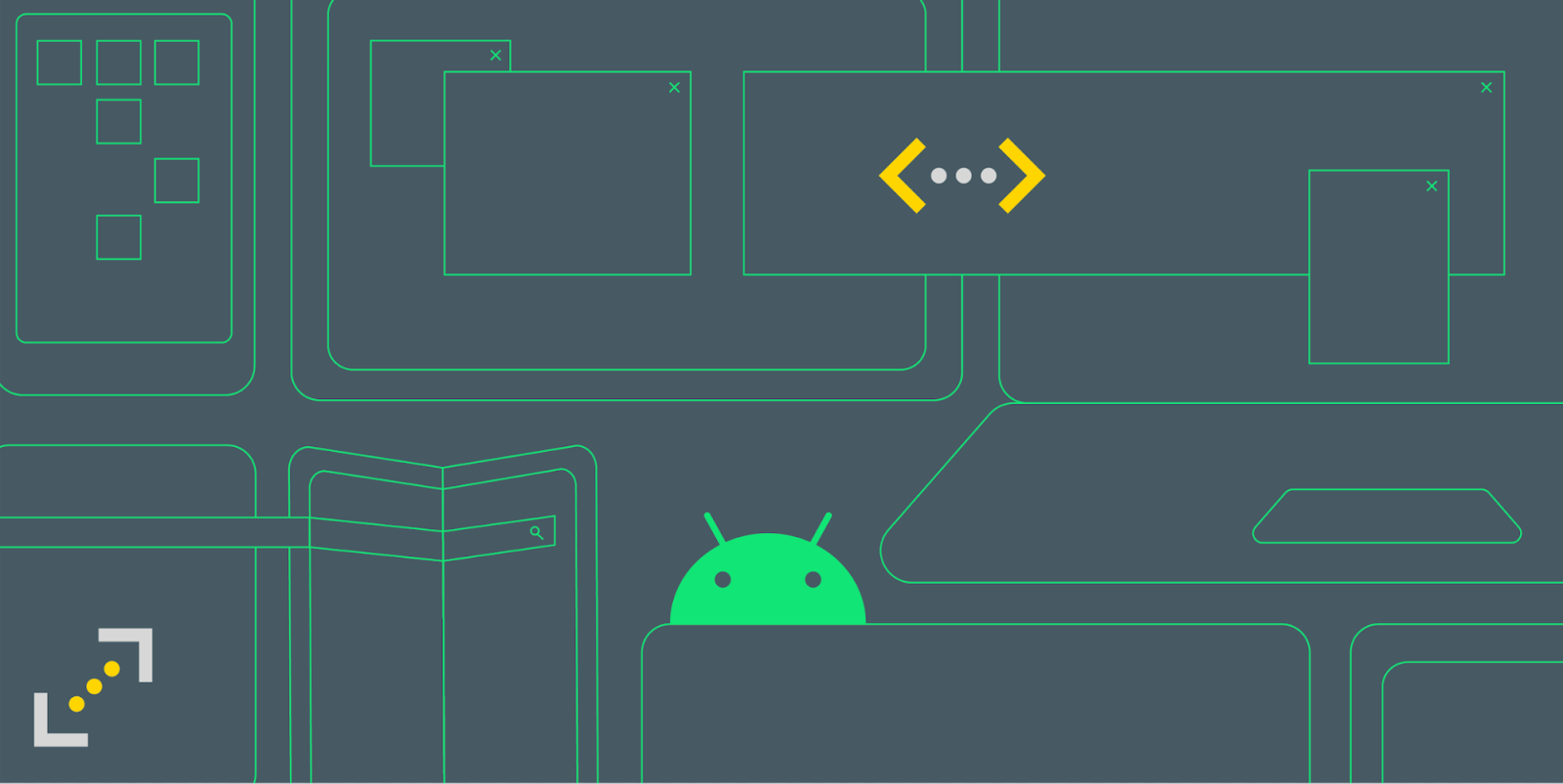
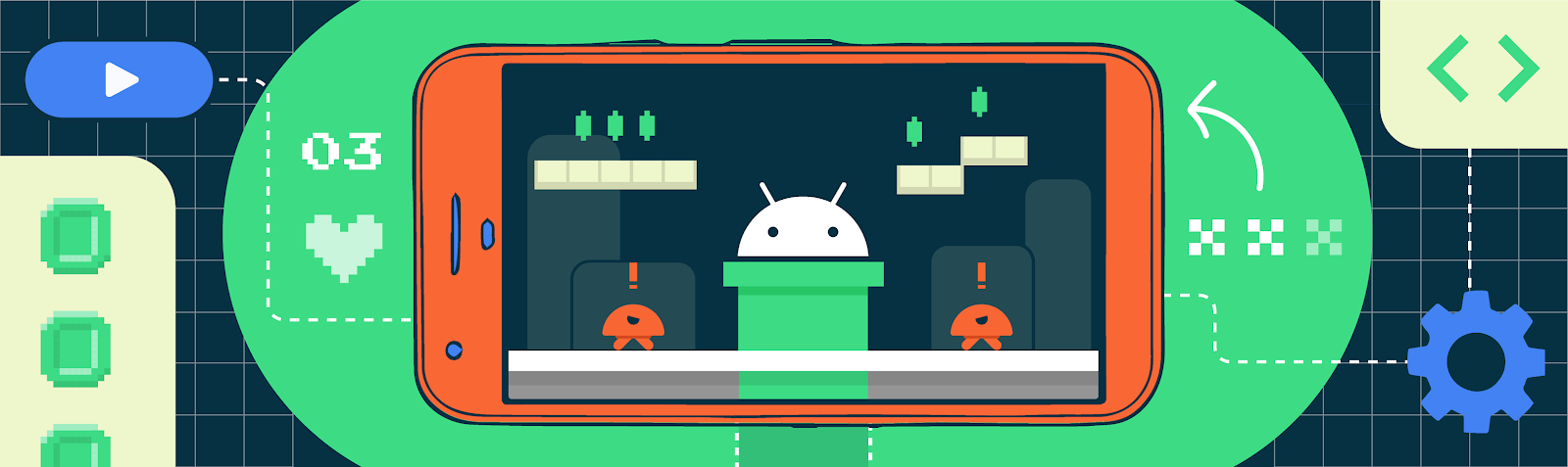





Comments