It goes without saying that Apple’s iPhone 12 was one of the most highly-anticipated phones of 2020. It comes with some impressive hardware and with iOS 14, it also introduced changes to the software. If you’re trying to get as much out of your iPhone 12 as possible, then read on because here are some tips and tricks that will elevate your iPhone 12 experience to the next level.
The iPhone 12’s Camera app has chosen all the necessary settings automatically. It’s supposed to provide users with a simplified experience, but in case you want finer control over the camera, like adjusting brightness, exposure, aperture, and more, you can actually access these tools quickly and easily within the app itself.
- If you’re holding the camera vertically, swipe upwards from the camera shooting modes row
- If you’re holding the camera horizontally, swipe left



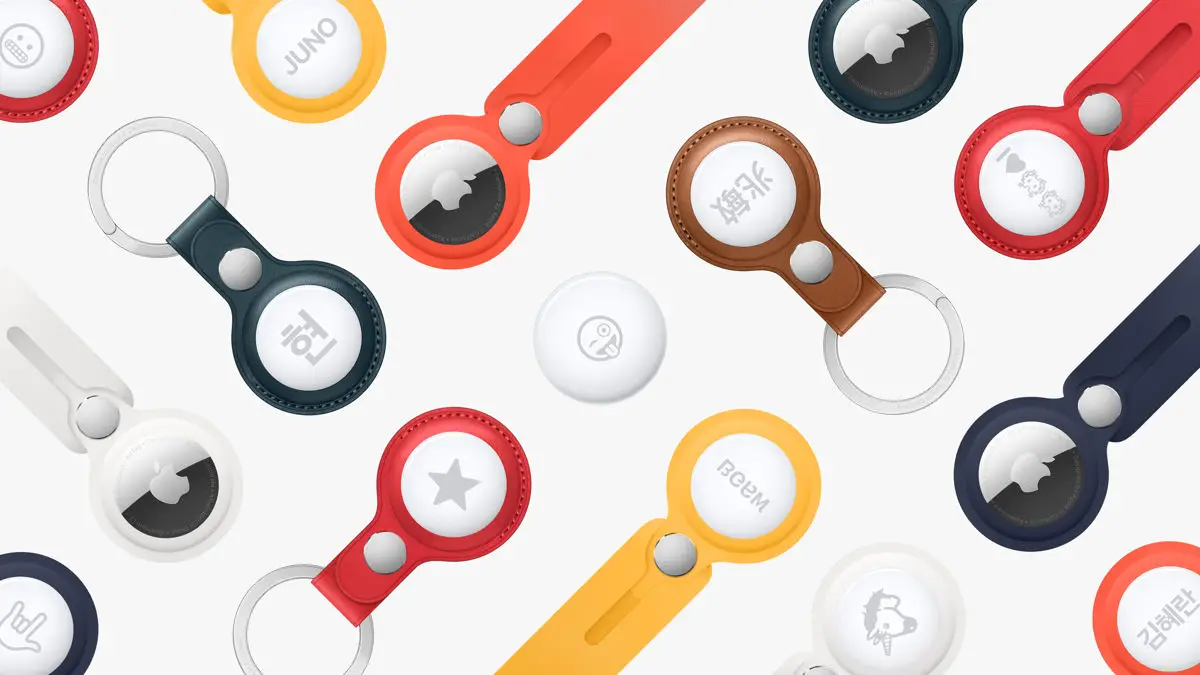








Comments