It goes without saying that Apple’s iPhone 12 was one of the most highly-anticipated phones of 2020. It comes with some impressive hardware and with iOS 14, it also introduced changes to the software. If you’re trying to get as much out of your iPhone 12 as possible, then read on because here are some tips and tricks that will elevate your iPhone 12 experience to the next level.
Due to the notch, the status bar on the iPhone 12 is a bit cramped, and as such the information it can display at once is a bit limited. So how do you view your battery percentage? Simple, from the top right corner of your phone, swipe down to bring up Control Center, and in the top right corner you can now see the battery percentage.



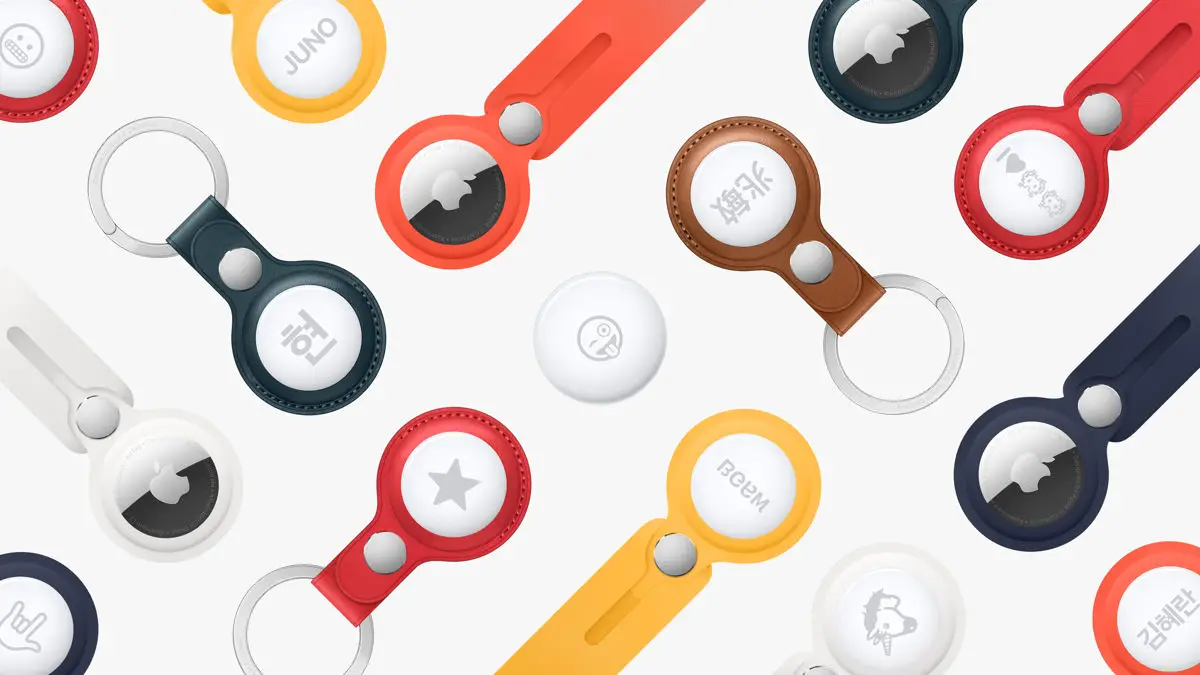








Comments