It goes without saying that Apple’s iPhone 12 was one of the most highly-anticipated phones of 2020. It comes with some impressive hardware and with iOS 14, it also introduced changes to the software. If you’re trying to get as much out of your iPhone 12 as possible, then read on because here are some tips and tricks that will elevate your iPhone 12 experience to the next level.
The App Library is a good way of keeping your home screen uncluttered, but it’s hard to deny the efficiency of placing apps on the home screen. Instead, what you can do is choose to hide entire home screens and only display them when you need, like if you’re at work, or at home.
- Press and hold a blank space on your home screen
- Tap the page indicator at the bottom of the screen
- Tap the check mark at the bottom of each screen that you want to hide
- Repeat the process to unhide them



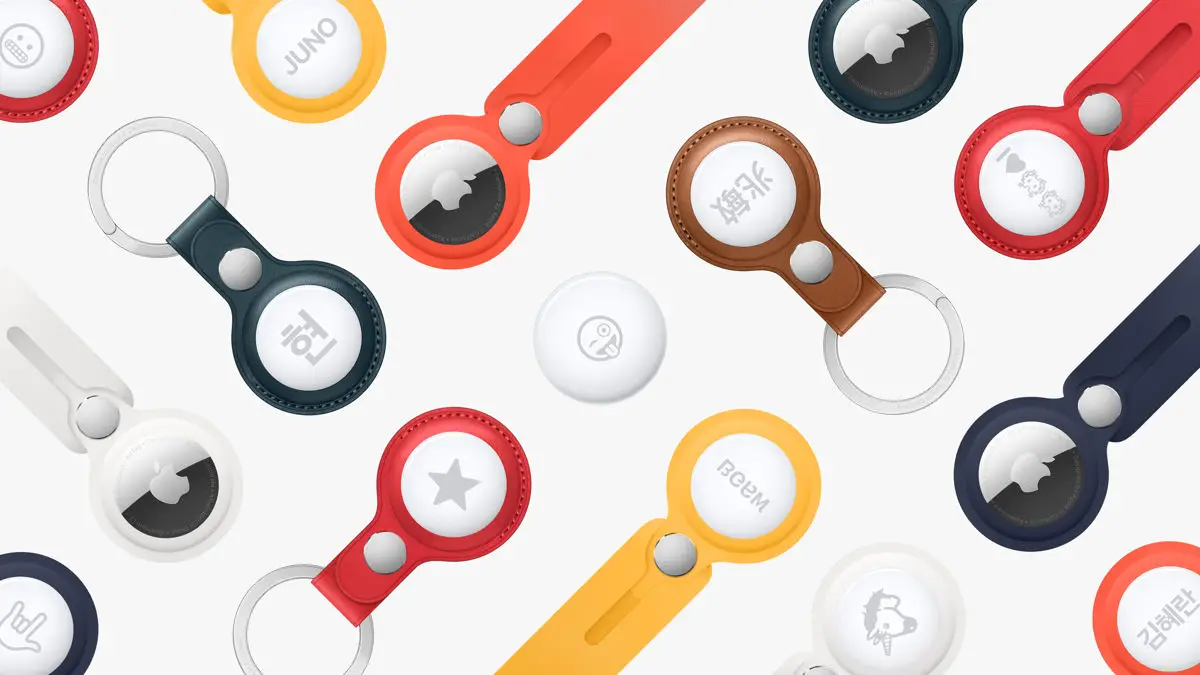








Comments