Your smartphone has almost become a part of your life. Wherever you go, your phone is always with you. It contains a lot of your private data that you cannot afford to transfer into the wrong hands.
With Android phones, the risk of privacy theft is even higher as compared to iPhone, since Android is an open-source OS. With Android devices in your hand, there is always a risk of getting virtually naked if proper measures are not taken.
In this guide, you would get to know how you can smartly configure your Android privacy settings to secure your smartphone.
Set a Strong Screen Lock
For securing privacy, setting a strong screen lock is the most crucial step. Although modern phones come with advanced screen unlocking methods such as fingerprint recognition and facial recognition along with the traditional pattern and PIN lock, many users still use the slide to unlock mode. This way, if their device reaches to the wrong hand, their privacy is ruined. For securing your privacy, it is mandatory to set a screen lock that provides you maximum privacy protection.
Disable Cloud Backup
Modern Android phones come with the option to backup the data on cloud-based services such as Google Drive. Though backing up the data on the cloud is a good option in case of the device failure, it can be disastrous as companies like Google can use your private information for various purposes, such as targeting ads. Google can also turn your whole data to law enforcement if demanded. However, by disabling the backup, you may lose all your data in case of phone loss. The solution is to manually backup the data onto your computer or a hard disk.
Install Security Apps
To get into your device, hackers use many tricks. With the help of malware programs, they can infiltrate your browser and hijack it. They can also silently release spyware on your device, thereby ruining your privacy. For guarding your android smartphone against this malware, it is recommended to get a robust security solution such as Bitdefender, which provides advanced security apps such as antimalware and VPN. If you can’t afford the Bitdefender at a regular price, you can get it at a highly discounted rate.
Check the App Permissions
While installing any application on their Android phones, many people blindly give Apps the permissions for using the phone’s resources. This is where they make the blunder and willingly sacrifice their privacy. While providing any app the license to use a particular resource, ensure whether it really needs that resource or not. For example, if an app is meant just to switch ON the phone’s flashlight and ask permission to use the contacts, it is obviously suspicious.
After taking permission to use the keyboard, many apps can record your keystrokes in the background. So, whatever you type including the bank details and other passwords, can be recorded. Similarly, apps can also exploit the use of mic, GPS, and other sensors.
It is always recommended to check what permissions apps are asking for, and only allow them if they genuinely need those resources.
Hide Lock Screen Notifications
For your privacy, it is best to keep your lock screen notifications turned OFF. This way, no intruder would able to see your notifications while you are away from your phone. Almost every Android device as this option and you can easily enable it from the settings.
Turn Off GPS
Many Android users always keep the GPS of their phone turned ON. This is not only disastrous for privacy, but also for the phone’s battery. Make it a habit to regularly check the GPS of the phone and turn it off when not in use.
Lock the Apps
It is recommended for better privacy to lock the essential apps such as Bank apps, Social Media Apps, Gallery, and others. Modern Android phones come with the inbuilt feature to lock apps and unlock them using the ways to unlock the phone, such as fingerprint, facial recognition, pattern, etc. If your phone doesn’t have the built-in app lock feature, you can get the app locker applications from the Play Store.
Regularly Update the OS and Apps
Many users ignore the periodic updates provided by their manufacturers. The reason could be many like low device storage, limited internet, fear of losing data, and more. Users must realize that Google, the owner of the Android, provides the security patches in these regular updates. These updates can fix privacy bugs and improve the performance of the device.
Apart from the OS, many users are also reluctant to update the installed apps. An outdated app is most vulnerable to malware attacks. App developers provide regular updates to ensure the proper working of the app and fix the loose ends.
It is therefore advised to update the OS and applications whenever available.
Final Words
It is conclusive that with Google taking full control of the Android OS, privacy on Android devices is just a myth. However, we must do whatever we can to minimize data leakage and protect our privacy. This guide clearly depicts that by configuring a few settings and being attentive while installing the apps, we can improve our phone’s privacy to a much extent.





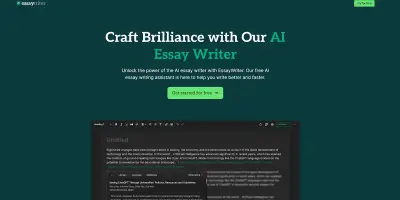






Comments