Google has officially unveiled Google Assistant’s Ambient Mode. The new feature puts the Google Assistant front and center on your device and gives you easy access to the controls for your smart home devices which are typically tucked away inside the Google Home application. Android devices from Nokia and Xiaomi are already receiving an update to enable the feature with Sony and Transsion devices expected to receive is in the near future as well. Unfortunately, Ambient Mode for Google Assistant will not be rolling out to Pixel or Samsung devices since it acts as a lock screen when the device is charging, a feature that these devices already have.
We actually had an opportunity to go hands-on with the new feature while at IFA on the new Lenovo Smart Tab which uses Google Assistant’s Ambient Mode as its main selling point. The feature works really well, allowing the tablet (thanks to its built-in kickstand) to double as a smart display when you’re not using it. It’ll be interesting to see if manufacturers who have ignored the Android tablets for a while will jump at the opportunity to build tablets which can also double as smart displays thanks to this new feature.
In the video below, Android product manager Arvind Chandrababu walks through the Ambient Mode functionality for Google Assistant and explains its various features. It will be interesting to see how this evolves in the future and if people actually use Ambient Mode on a regular basis.

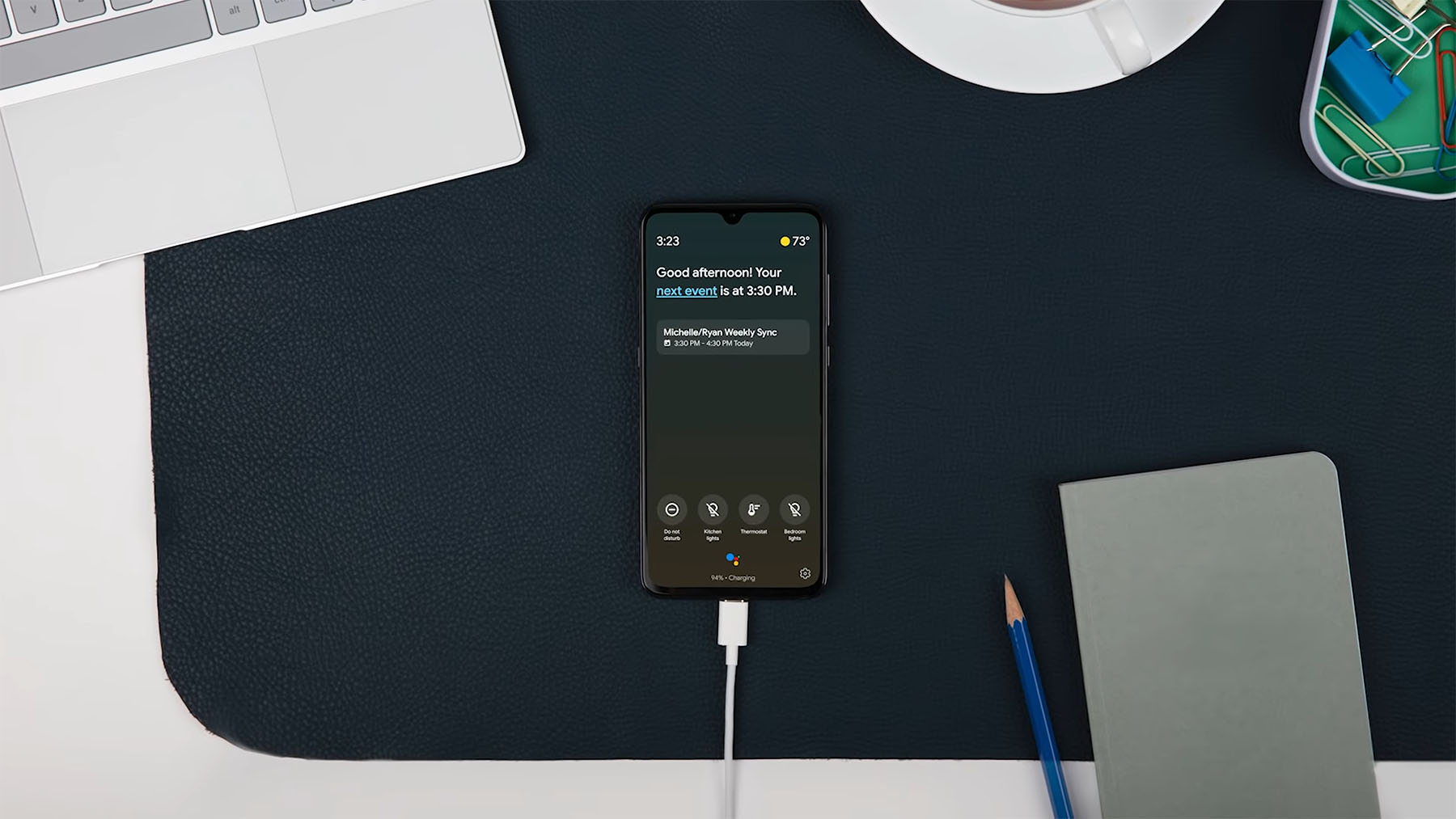










Comments