The Pixel 4 has landed! While it was just unveiled last week, it feels like this phone has been around for months thanks to all the rumors, leaks, and early reviews. All the attention the phone has gotten may have set expectations high, but that’s exactly where they should be since this is the best that Google has to offer.
But I’m not here to talk about expectations. After spending nearly a full week with the Pixel 4, our review is ready and will hopefully be enough to tell you whether this new phone is worthy of the Pixel name and your hard-earned cash.
The best place to start things off is with the respective prices of these phones. For $800 you can own the smaller Pixel 4 which comes with 64GB of storage, or pay $100 more for the larger Pixel 4 XL. Doubling the storage on either phone will set you back an extra $100, which I definitely recommend since they don’t feature expandable storage.
Design

While it may not look like it, the Pixel 4 continues the design language of the previous Pixel devices. Sure, the square camera module on the back isn’t pretty and many will bemoan the asymmetrical bezel above the display, but in all honesty, I actually love it.
The soft-touch glass finish on the white and orange models makes it feel like one of HTC’s finely-crafted polycarbonate phones from back in the day. The matte finish on the back is the same one Google used on the bottom half of last year’s phone, though the black Pixel 4 gets a pure gloss finish, you know, just in case you love fingerprints. The power and volume buttons offer a satisfying click and the powder coat finish on the metal frame gives the phone a bit more grip than most devices these days.
Personally, the “Oh So Orange” would have been my color of choice, but the “Clearly White” with its panda white-on-black color scheme has grown on me, especially since they decided to give it an orange accented power button.
Personally, I’m a fan of smaller devices, so the Pixel 4 and its 5.7-inch display is a more comfortable device to use than the XL and its 6.3-inch panel, at least for me, but the larger device isn’t too unwieldy or much heavier.
Display

The smaller Pixel 4 has an FHD+ 5.7-inch display resolution while the XL has been blessed with a 6.3-inch QHD panel. I’m perfectly fine with the resolution discrepancy here since I can’t seem to tell the difference, but the real story of the displays is their new 90Hz refresh rate. It gives the phone smoother transitions, scrolling and is perfect for fast-paced games which can take advantage of it, but its effect is most noticeable when you switch back to a device with a lower refresh rate.
The display also features an adaptive color profile that adjusts the color temperature of the room so that what appears on screen is more natural. It takes a while to get used to since it can often dull the saturation and contrast that we’ve become used to from our phones, but it does make it easier on the eyes, especially in a darker environment.
Cameras

Now, usually the camera section of the review is closer to the end, but since the camera experience is one of the primary reasons people buy a Pixel, we thought we’d bump it up.
As the square camera module on the back of the phone implies, Google has crammed in new hardware this time around. The massive square on the back of the phone includes two cameras, that’s right, you get the standard and 2x telephoto lenses respectively paired with 12MP and 16MP sensors. Unfortunately, Google has deemed the ultra-wide camera as non-essential, which in my opinion is a huge mistake.
But let’s focus on what is here rather than what’s not. With Pixel 4, Google’s picked up exactly where the Pixel 3 left off. Of course Google’s incredible image processing is back, but this time the camera app has been updated with Live HDR+ in the viewfinder so that you can see what the resulting image will look like before the image is captured along with new exposure and shadow controls which allow you to refine the light in the scene so that you can capture the exact image you want. The controls are perfect for when you want to emphasize the foreground or background rather than the phone choosing what to expose for on its own. And finally, Google has enabled Jpeg + RAW image capture for more serious photographers who would like to edit images on their own.
When it comes to the hardware itself, the 2x telephoto lens and sensor is a great addition, especially since the phone’s computational photography allows you to zoom to 8x magnification to capture images that are shockingly crisp. In the past, I’ve always steered clear of digital zoom, but with the Pixel 4, it’s a whole different ball game since the algorithms used to stitch multiple shots together deliver results that are far better than what you would get if you simply cropped the image from the 2x camera.
That being said, most people will be using the 12MP main camera most of the time. While the resolution hasn’t increased from last year, Google’s image processing has. Snapping a picture with the Pixel 4 is a phenomenal experience, delivering results that you simply can’t get from any other camera. The phone now uses the same machine learning algorithms that were exclusively used with Night Sight in the past to adjust the white balance to deliver a more realistic tone in the HDR+ setting and Google’s image processing delivers incredible dynamic range with well-exposed highlights and massive amounts of detail in the shadows.
I did come across some grainy images from time to time, but when comparing shots with the iPhone 11 Pro or even the Note 10, the results from the pixel 4 were nearly always better.
By now, you’re probably well aware of Google’s Night Sight setting and the incredible images is can produce. On the Pixel 4, Night Sight has been given a new Astro Photography mode which uses computational photography and a series of long exposures to brighten the night sky and pull the light of the stars seemingly out of pure darkness. The setting can only be triggered when the phone is completely still, so you will need a tripod or place you can prop the phone up. While this isn’t a setting you’ll be using often, it will blow you away the few times you use it.
Portrait mode has been improved as well, using Google’s dual Pixel technology and combining it with the depth information made available by the two sensors on the back of the phone. This means you can now take portrait mode shots of larger objects and subjects which are further away as well. The results are great, especially since they’ve updated the bokeh filter for the blurred background which looks a lot more like what you’d get from a DSLR.
At first, I was disappointed that Google didn’t bring back the dual-front-facing cameras from the pixel 3, but the new 22mm lens is a good compromise form the 19mm and 28mm lenses used before. The image you get from the 8MP sensor is spectacular and the phone seems to nail portrait shots nearly every time. Add in Night Sight for late-night selfies and you’ve got yourself the best smartphone for taking selfies, again.
Besides not having an ultra-wide camera, the only other disappointing feature of the Pixel 4’s camera setup is its video capture capabilities. The phone can’t record 4K video at 60fps like nearly every other 2019 flagship smartphone. While 4k/30 isn’t bad, it’s simply not as smooth as what you get from other devices. The built-in optical and electronic image stabilization does a good job of keeping the video clips steady, but someone who intends to use their phone for vlogging may want to find an alternative. The silver lining here is that audio capture with video, something I’ve been griping about for years, has finally been improved. It’s still not as good as what you get on the Note 10, but it’s a lot better than what the Pixel 3 delivered last year.
Performance

Google’s Pixel phones have always been pretty smooth, but they’ve never really been known for great performance. With a Snapdragon 855 on the inside, the phone matches the performance of most other 2019 flagship devices, but Google could have had a leg up if it went with the new 855+.
Some will be disappointed that the phone only comes with 6GB of RAM, but it’s honestly not a huge deal. Yes, you will have to wait an extra second or two for an app to load from time to time, but it’s definitely not a deal-breaker. That being said, Google’s choice to go with only 64GB of storage on the base model and charging an extra $100 to double that to 128GB is a slap in the face considering that you no longer get unlimited full-resolution Google Photos backups.
I’m not sure what Google was thinking when it made that decision. These phones were built to take pictures and not having that extra cloud storage definitely detracts from the Pixel experience.
Software

When it comes to software, the Pixel 4 comes with Android 10 and a few new unique features which set it apart from other devices running stock Android. Since Google is still in the process of building its core user base with most of its customers coming from other brands, they’ve been focusing heavily on that conversion process. Pixel 4 owners get three free months of Google One which also includes Pro Sessions with Google’s support team which will walk users through any issues or questions about how to use the phone.
There’s also a new safety app pre-installed which allows users to add emergency contact information to the device so that you or others can easily contact them in case something happens. and there’s even a crash detection feature that will call 911 if the phone detects that you’ve been in an accident. It’s the small touches like these which add to the overall Pixel experience and set Google’s phones apart from the competition.
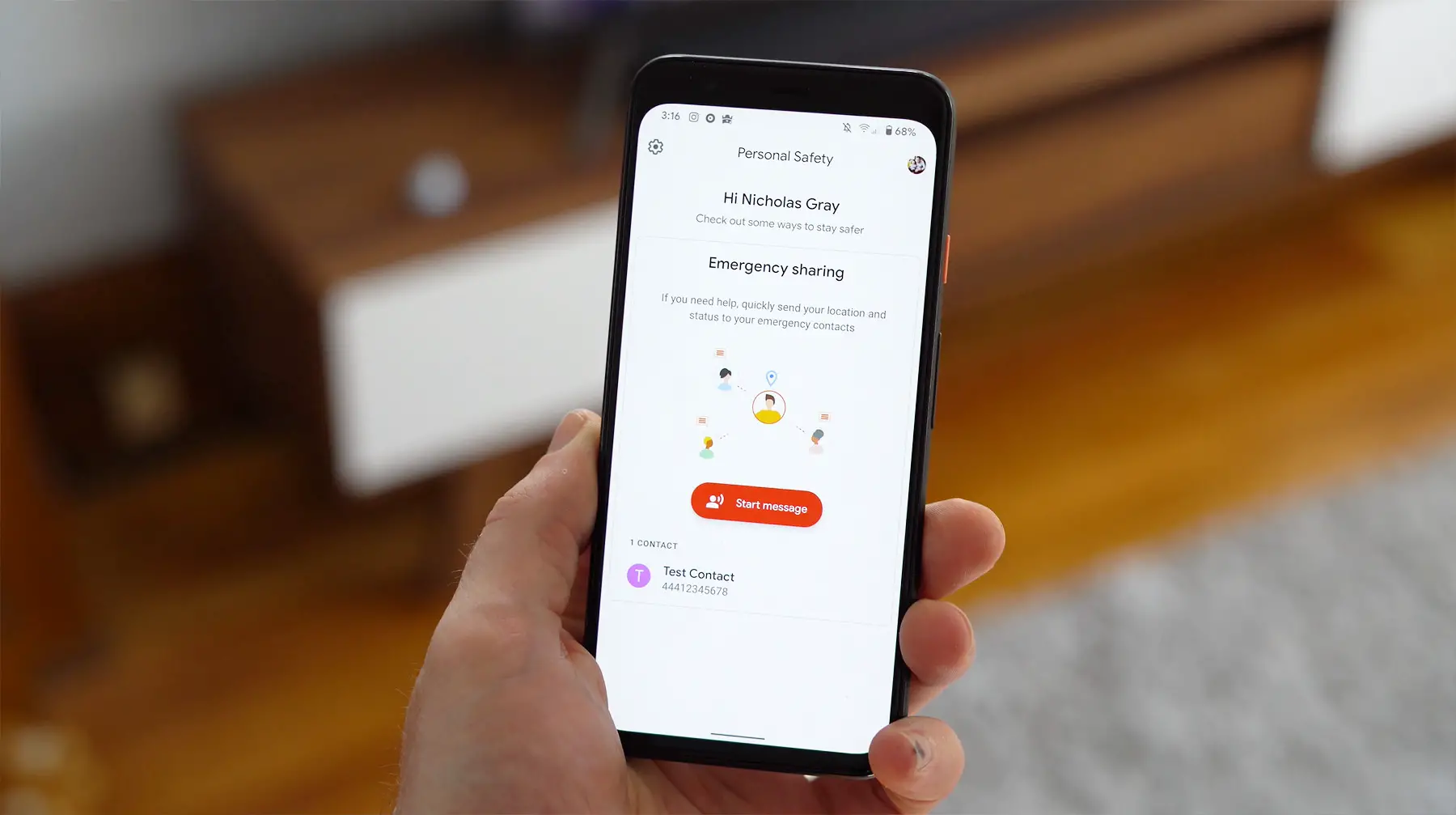
One that we’re really excited to see is a new theming mechanism that allows users to customize UI element colors, system icons and more. You can choose between a few preset options or build a custom theme of your own. There aren’t a whole lot of options, unfortunately, but I’m hoping that will change in the future. There’s also the long-awaited Dark mode which has finally been enabled in Android 10. It helps reduce eye strain in low light settings and even helps preserve battery life. Many third-party apps switch automatically as well, but there are still quite a few like Twitter and Google’s own Messages which need to be switched manually.
Google’s also added in a live transcription accessibility feature which transcribes what you and your friends say in real-time or audio from music or video played on the phone. This same technology ties into the new voice Recorder app which can record audio while transcribing in real-time and create a searchable file for quick reference afterward. The feature works flawlessly and would be perfect if you use your phone to record interviews or lectures.
Face Unlock
When looking at the phone, you might be fooled into thinking that there’s an in-display fingerprint sensor since there isn’t one on the back, but the Pixel 4 actually takes a note out of Apple’s playbook by switching over to secure face unlock as the only form of biometric authentication. In front, there’s a ToF (time of flight) and infrared sensor to help with the authentication which Google claims is the fastest in the industry. We’re not sure if that’s truly the case, but it is fast and the bit of haptic feedback you get when the phone unlocks is a nice touch.
Unfortunately, Google’s implementation isn’t quite as secure as Apple’s since it also works when your eyes are closed. This means someone can unlock your phone while you’re sleeping, so make sure you don’t leave your phone out while napping in public. That being said, the Pixel does have a lockdown feature that can disable face unlock which we definitely recommend enabling. Google has already indicated that a fix for this issue will be released “in the coming months.”
Google Assistant
As shown off at Google I/O earlier this year, the Google Assistant can now process most of your requests directly on the device rather than pinging Google’s servers for every voice request. This makes Assistant noticeably faster than it was before. The new multi-command improvements seem to only work some of the time, making it frustrating when the assistant becomes unresponsive halfway through. I’m sure Google is still working on this, but it’s definitely not reliable quite yet.
Gestures
The new Android 10 gestures aren’t anything unique to the Pixel 4, but the phone does come with its own unique swipe in from the bottom corners to pull up the Google Assistant. I’m not sure why, but this interaction with the assistant, feels really good and it sure beats speaking the assistant hot word every time. As for the other system navigation gestures, they do take some time getting used to. Swiping in from the edge of the screen replaces the back button. Swiping up from the bottom takes you back home and a swipe up and hold will pull up recent apps. This one’s the hardest one to master, but I honestly don’t use it that much since there’s a new swipe left and right from the bottom of the screen which quickly switches you to the most recent apps you used.
Motion Sense

The big new hardware feature Google introduced this year is its Soli radar sensor which enables Motion Sense. The premise is simple, the Pixel 4 can detect movement of objects around it, allowing for some unique functionality. The most obvious feature is the ability to swipe your hand over the phone to change a song or stop an alarm without needing to physically touch the phone. If your phone rings, it will get quieter when it senses your hand approaching and it will also trigger the phone’s face unlock sensor to activate when it detects that your face has moved in front of the phone.
I’ll be the first to admit that this kind of tech inside a smartphone is pretty cool. Unfortunately, Motion Sense doesn’t feel ready for prime time. For starters, its functionality is extremely limited. Google’s Soli demos feature quite a few more possible interactions that simply haven’t been implemented yet, likely due to the fact that the features that are enabled are pretty unreliable.
After nearly a week with the phone, I still can’t get the basic “wave to change song” gesture to work 50% of the time. Honestly, the Pixel phones would be better if they swapped out the radar chip for a slightly larger battery.
Battery
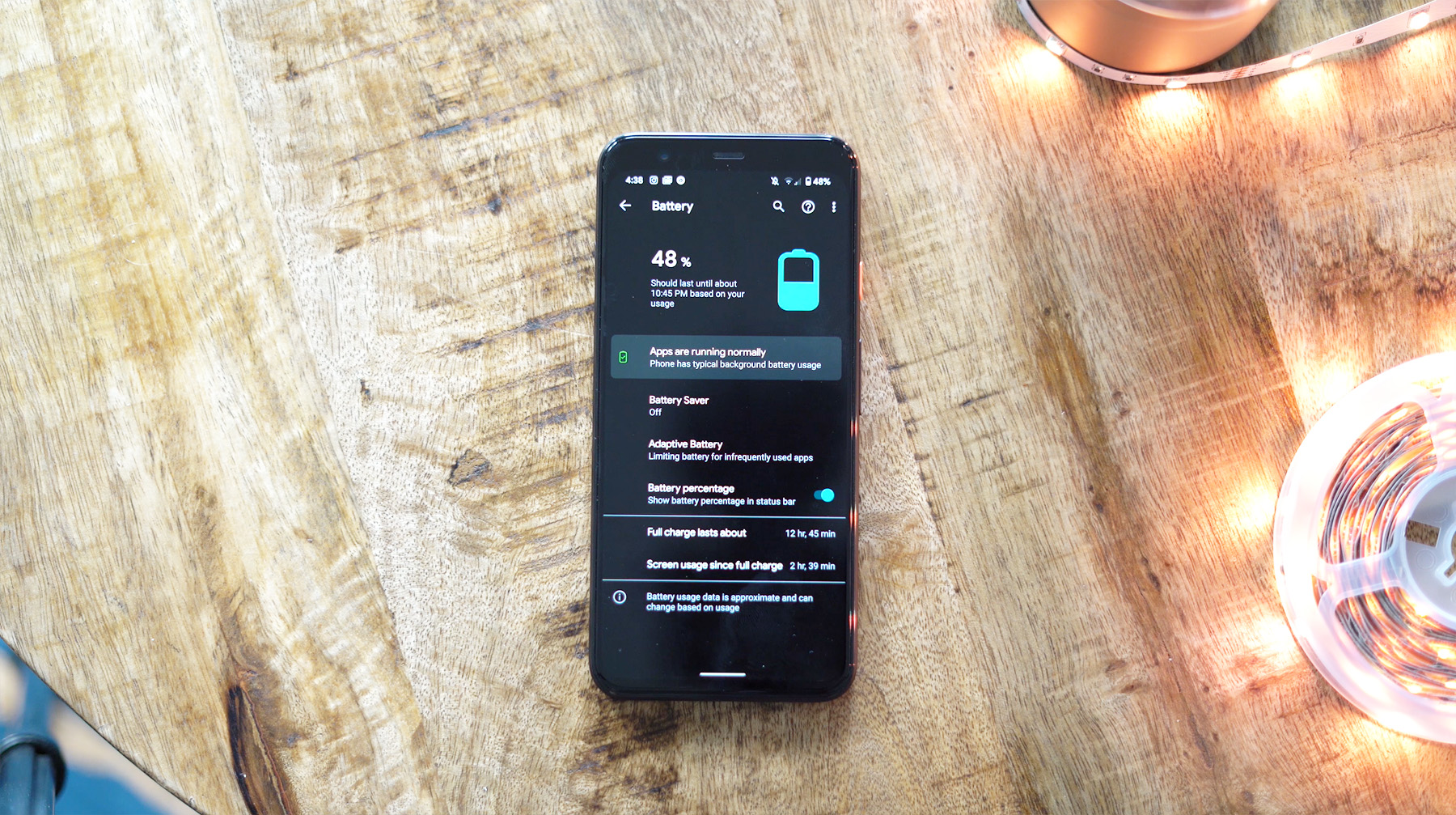
While Google claims that the Pixel 4 and Pixel 4 XL are the same phone, the battery capacity difference is the feature that truly sets these phones apart. To be blunt, the smaller Pixel 4’s 2,800 mAh battery is a disappointment. It’s as simple as that. The Pixel 4 won’t get you through a full day if you’re a power user. Most days, the phone powered off after 12-13 hours of use. While that number was acceptable 3-4 years ago, it’s painfully inadequate when the Pixel 4 XL can easily last 15-17 hours under the same conditions. Now, the larger device’s 3,700 mAh battery should be a bit larger when you take into account its display size, but it gets a pass since Google’s battery optimization is a bit better than many of its competitors.
Charging both devices with the included PD charger 18w is pretty quick, taking about 90 minutes to get a full charge. You get wireless charging as well, though it is a bit slower than what some competitors are offering.
Final Thoughts

As you can see, the Pixel 4 isn’t a device without compromises. Google has spent a lot of time refining the Pixel experience. The software on this phone is as close to perfect as we’ve seen in a very long time and may actually be good enough to convince quite a few iOS users to make the switch. But Google’s phone comes up short on the hardware side by failing to deliver specs that could take down the best Android phones out there. That being said, the Pixel 4 comes alive and truly shines when you open the camera app. If photography is a priority, this is definitely the device for you. The Pixel 4 will certainly be my smartphone of choice for taking pictures going forward.
Google Pixel 4 Rating: star_fullstar_fullstar_fullstar_fullstar_50 (4.6/5)
The Good
- Impeccable software
- Unbeatable camera
- Great Performance
- Amazing value
The Bad
- Unimpressive battery life
- No more full-resolution Google Photos backups
- Overpriced for the hardware
The Bottom Line
The best that Google has to offer may not be good enough for Android enthusiasts who want bleeding-edge specifications and performance. That being said, the Pixel 4 offers an unmatched camera experience that makes it a must-have smartphone for anyone who wants incredible images.







































Comments