In this day and age, everyone’s main priority seems to be gaining a massive social media following. If you’re a business looking to get in front of more customers, Instagram is probably one of the best social media platforms out there. The problem is that Instagram is one of the most restrictive social media services out there, forcing users to manage everything from their phone. While services like Buffer and Hootsuite have limited Instagram integration, I recently stumbled upon Instato which allow you to post and schedule Instagram posts from your phone or computer while also giving tools like Auto Follow, Auto DM, Auto Like and a whole lot more.
While I’ve played with a handful of similar services over the years, none of them come close to what Instato has to offer. The first thing you’ll notice once you create your account is how clean and intuitive the UI is. Instato’s free 3-day trial allows you to manage a single account, but they do offer a variety of monthly plans which allow you to manage multiple accounts as well. Once you’ve added your Instagram account, you’ll be prompted to set up one of Instato’s many automated services.
Instagram Auto/Schedule Post & Story
The most powerful tool that Instato has to offer is the ability to post images and videos to your account directly from your computer. Gone are the days when you have to edit pictures from your DSLR on your computer, find a way to transfer them to your phone and then open the Instagram app to share them with the world.
The Post feature also comes with a few additional tools, allowing you to schedule Instagram posts and add the first comment if you like separating your hashtags from the post description. Once you’re scheduled a few Instagram posts, you can jump into the calendar view to get a visual overview of when your posts will go live.
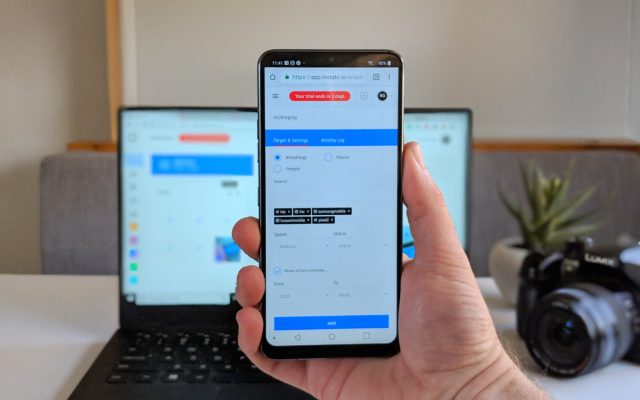
Instagram Auto Follow
As you’re probably already aware, the key to growing your Instagram account is posting amazing pictures with engaging content, liking and commenting on what other people are sharing and following new users who may be interested in your posts. To see if Instato actually works as advertised, I jumped into the Auto Follow section. The service has a variety of different options, allowing you to Auto Follow users who follow a particular user, who post a specific hashtag or a tagged location. This is crucial since these three parameters are indications of whether the users you are targeting would be interested in following you. If your Instagram account is focused around a specific topic, you would likely want to follow users who are posting and hashtagging that topic. If your account is about a specific area or city, location targeting is key. And if you’re account is similar to another Instagram user who already has a lot of followers, you can simply target users who are following that account.
Instato Speed
Once I decided on my Auto Follow targeting, I set the Auto Follow speed and activated the service. While you might be tempted to set the speed to “Very Fast” right at the beginning, Instato suggests starting thing off on Auto or Slow since Instagram could cut you off if your account suddenly becomes more active than usual. One Auto speed, Instato will perform the desired action several times per hour, but if that seems to slow for you, you can always change the speed. To ensure that the service is performing properly, you also get an Activity log which shows you which users were followed and any error messages that Instagram shoots back to Instato if the action failed. I recommend keeping an eye on this if you’re planning to change the activity speed to Fast or Very Fast.
Scheduled Action Pausing
One of my favorite feature that Instato has to offer is daily action pausing. Once you set up an automated action, you also have the option to pause it each day at a specific time. This feature makes it look like you’re not on Instagram every second of the day. It fools Instagram and your followers into thinking that all your Instagram activity isn’t being managed by an Instagram bot.

Instagram Auto Unfollow
If you’re planning to use Instato to Auto Follow other Instagram users, you’ll want to use the service’s Auto Unfollow feature as well. The feature gives you the ability to whitelist specific users or users who have followed you back so that Instato never unfollows them, but there’s also the option to unfollow only users which were Auto Followed with Instato. One this to note is that Instato suggests that you never run an Auto Follow and Auto Unfollow action at the same time.
Instagram Auto DM
The header says it all. Instato allows you to create a variety of DM messages which will be sent to Instagram users who follow you. This is extremely helpful if you’re using Instagram to promote your business, blog or YouTube channel since your message can include details about yourself and a link or two. The feature allows you to have multiple DM messages saved so that Instato can rotate through them rather than sending the exact same message every single time.

Instagram Auto Like
One key factor in getting new Instagram followers is interacting with posts from other users. The easiest way to do that is by jumping into a related hashtag to your niche and liking other posts. You should do this on your own and leave comments on the posts you really love, but Instato can do it for you if you’re short on time. As you might expect, the Auto Like feature Instato offers 3has the same People, Hashtag and Location filters so that you can pinpoint the posts you want the service to like for you.
Instagram Auto Comment
While following other users is the quickest way to get new followers, Instagram also rewards users who comment on other users’ posts. Like Auto DM, Instato allows you to create a library of comments which can be posted on targeted Instagram posts. That being said, I’m not a fan of spamming other peoples’ feeds with dummy comments. I hate it when I see them on my posts and wouldn’t want to do that to others.
Conclusion
If you’ve been looking for a way to better manage your Instagram account, you should definitely check out Instato. While I covered quite a few of the service’s features in this overview, there are quite a few more that didn’t cover. I was initially only planning to use the service for the three-day trial, but I’m now a happy paying customer since Instato managed to get one of my accounts 200 new followers in the first three days.
I can’t guarantee that your results will be the same as mine, but you really have nothing to lose by starting out with the three-trial.

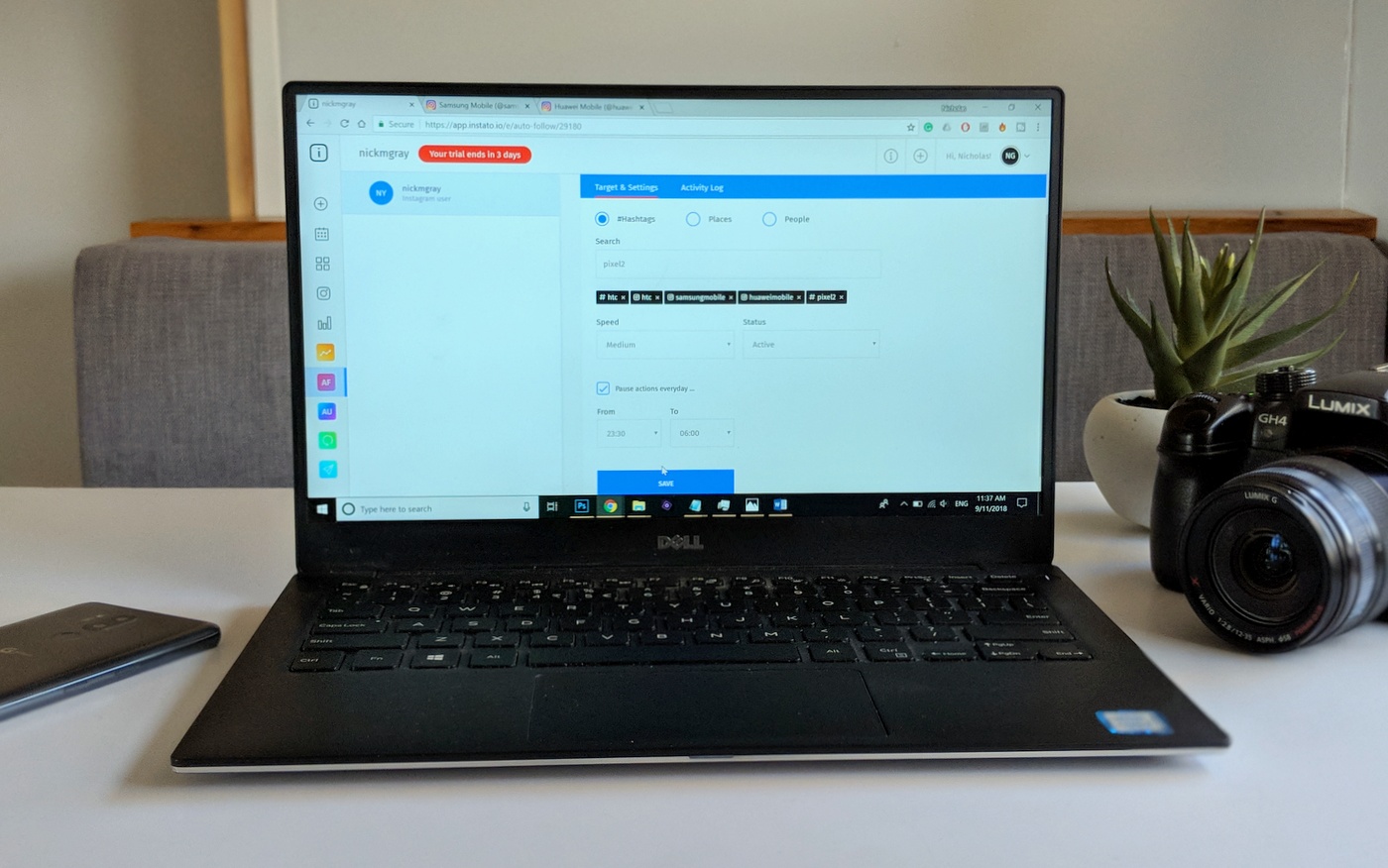










Comments