EarlyBird for Android is one of the best ways to stay on top of breaking news for the mobile tech world, from the latest news about rumored and released devices to the best apps and games to check out this month. EarlyBird’s developer has been hard at work behind the scenes to bring some oft-requested features to users and here’s a peek at what you can find in our newly updated app.
WHAT’S NEW
- New & Improved UI
- Improved card views
- Click to directly open source from card view
- New Like and Skip buttons for breaking news
- Improved article images
- New Suggested Topics and Topic browsing
- Endless scrolling for your Liked articles
- More ways to create an account and login
- Better backwards compatibility support
- Theme improvements
Perhaps the biggest improvement in this release is the ability to browse the news by topics, so you can choose to see only what you’re interested in. You can also tap on the card in the feed to be taken directly to the news article to read the full thing instead of our short summary. The UI has been redesigned to provide a more fluid experience when browsing the news and leaving comments, so try it out by downloading EarlyBird for Android from the Google Play Store.



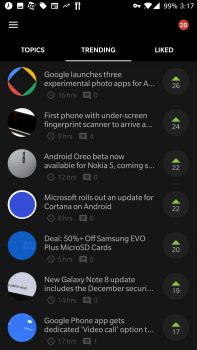








Comments