Google has stepped up account security for those who need it most. Users who are at particularly high risk of targeted attacks can now join the Advanced Protection Program, which promises the strongest defense against phishing, fraudulent account access, and more.
Anyone can be a target for online attacks. No matter who you are, it’s possible to get your accounts hacked and personal data stolen. But for a small set of users, the risk is much greater. Campaign staffers, journalists, celebrities, and other figures are much more likely to be a target.
“Sometimes even the most careful and security-minded users are successfully attacked through phishing scams, especially if those phishing scams were individually targeted at the user in question,” Google says. So the company is offering them greater account protection.
Those who are willing to “trade off a bit of convenience” for better security can join the Advanced Protection Program. It focuses on three core defenses:
- The strongest protection against phishing: Security Keys must be used to sign into your account. An attacker who doesn’t have your Security Key cannot gain access to your account — even if they have obtained your username and password.
- Protection from accidental sharing: Even the most security-conscious sometimes stumble upon malicious apps and services accidentally. Advanced Protection prevents this by automatically limited access to Google apps, like Gmail and Drive.
- Blocking fraudulent access: Extra steps are put in place to prevent attackers from impersonating you and pretending they have been locked out. Google makes additional review requests for more details about why you’ve lost access to your account.
Google says it has been testing Advanced Protection over the last several weeks, and learning from those who were lucky enough to try it out. Now it’s open to everyone.
That’s right — you don’t have to be a high-profile target to enroll. Simply visit the Advanced Protection page in Chrome (other browsers aren’t supported yet) and sign into your Google account to get started.

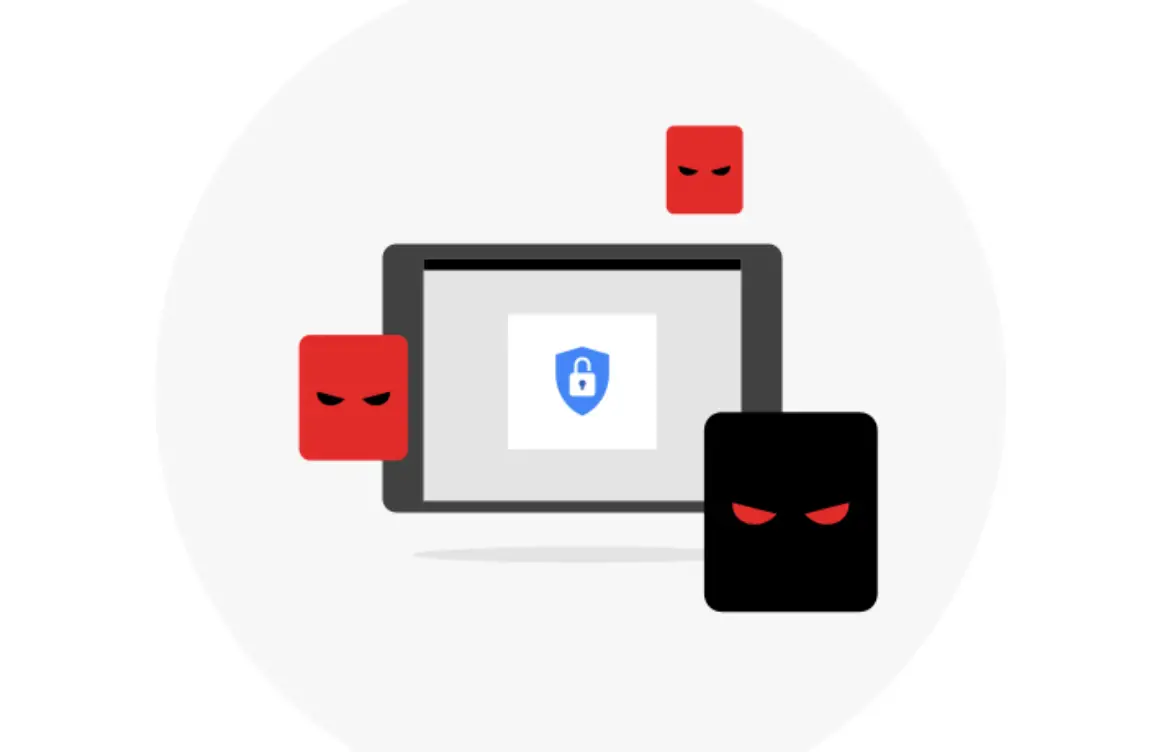









Comments