The keyboard on your smartphone is one of the “apps” you use most often. Any time you’re doing a web search or sending “LOL” to a friend, the keyboard pops up for you. A great keyboard app can help you type faster, more accurately, and even do extra things like attach GIFs and emojis.
Whether you’re the fastest typer in the west or someone who isn’t good with touchscreens, here are the best keyboards available for Android right now!
ai.type
ai.type is described as the smartest, most personalized keyboard for Android. It helps you type better and faster by learning your typing style, hence the “AI” in ai.type. It’s not just smart, it looks great, too. With thousands of free themes and tons of personalization options, you can make it look exactly how you want.
DOWNLOAD: ai.type
- Price: Free
- In-app Purchases: Yes
- Rating: 4.2/5
Chrooma
Chrooma is probably the most colorful keyboard in the Play Store. Not only is it lightweight and fast, but the keyboard changes color to match the app you’re using. So if you’re in FB Messenger the keyboard will be blue, etc. Chrooma also has a special row for emojis, numbers, and punctuation suggestions.
DOWNLOAD: Chrooma
- Price: Free
- In-app Purchases: Yes
- Rating: 4.4/5
Fleksy
Fleksy bills itself as the fastest and most customizable keyboard for Android. It might have the best auto-correct of any keyboard, plus it has gestures and extensions. What makes it so customizable is many themes and the ability to add rows to the top of the keyboard. It can be used for a simple number row or crazy things like GIFs and emoji.
DOWNLOAD: Fleksy
- Price: Free
- In-app Purchases: Yes
- Rating: 4.4/5
Gboard
Google apps are some of the best in the Play Store, and Gboard (formerly Google Keyboard) is no exception. This app is great if you’re looking for a simple and quick keyboard app. It has great predictions, swipe-style typing, and a couple of themes to choose from. There’s definitely something to be said for simplicity.
DOWNLOAD: Gboard
- Price: Free
- In-app Purchases: No
- Rating: 4.2/5
Ginger
Ginger Keyboard has a little bit of everything. It offers tons of emoji, stickers, animated GIFs, themes, and even free in-app games. Artificial intelligence capabilities can analyze your text, learn your writing as you type, and provide you with grammar, punctuation and spelling corrections accordingly.
DOWNLOAD: Ginger
- Price: Free
- In-app Purchases: Yes
- Rating: 4.4/5
Slash Keyboard
Slash Keyboard is all about searching within other services right from your keyboard. All you have to do is type a slash “/” and a bunch of commands pop up for Giphy, YouTube, Spotify, Google, Wikipedia, and many more. The keyboard itself has a minimal design and supports themes.
DOWNLOAD: Slash Keyboard
- Price: Free
- In-app Purchases: Yes
- Rating: 4.0/5
Swiftkey
Swiftkey is probably the most popular keyboard app in the Play Store. It’s been around for a long time and it’s been a fan favorite for just as long. Swiftkey has top-notch predictions and autocorrect, tons of themes to choose from, and many customization options. Plus, it’s completely free to use.
DOWNLOAD: Swiftkey
- Price: Free
- In-app Purchases: No
- Rating: 4.5/5
Swype
Swype was one of the first keyboard apps to really make people rethink what a virtual keyboard can do. For a long time you could only get Swype on certain devices, but now it’s available for nearly everyone. Swype allows you to type words by sliding your finger over the letters. Many keyboards have adopted this feature, but Swype is still arguably the best.
DOWNLOAD: Swype
- Price: Free
- In-app Purchases: Yes
- Rating: 4.0/5
TouchPal
TouchPal has many of the same features as the other apps in this list. One of the coolest features is the contextual prediction. After you type one word it will display predictions on top of the letters you’re most likely to type next. TouchPal also has an awesome keyboard for using emoji and animated GIFs.
DOWNLOAD: TouchPal
- Price: Free
- In-app Purchases: Yes
- Rating: 4.3/5
Typany
Typany is a keyboard that puts user personalization front and center. You can create your very own DIY themes and emoji. Typany also takes typing serious with AI powered prediction and autocorrect. The keyboard will reflect you in how it looks and how you type.
DOWNLOAD: Typany
- Price: Free
- In-app Purchases: No
- Rating: 4.5/5
More Best Apps
The Google Play Store has hundreds of thousands of apps to choose from. This list only scratches the surface. We’ve published numerous “Best Apps” lists for everything from dating to education. Check out the lists below to explore even more!




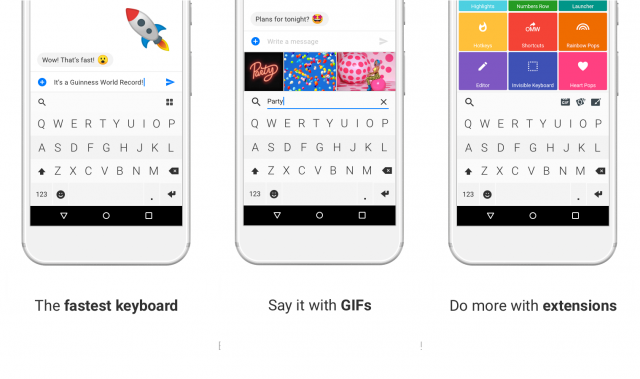
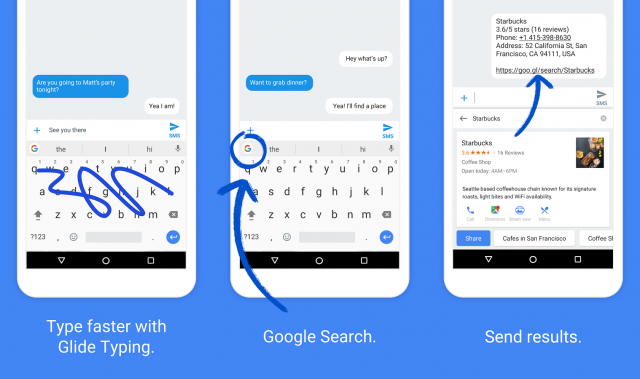

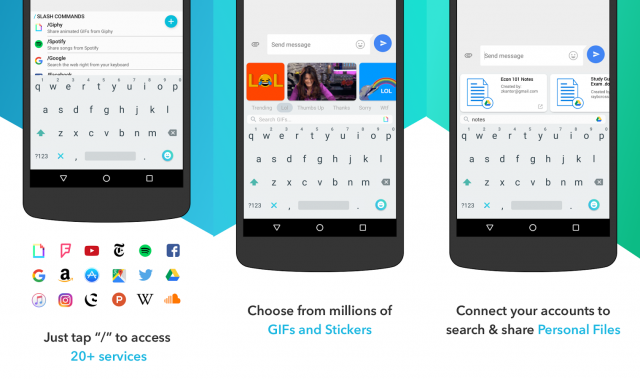
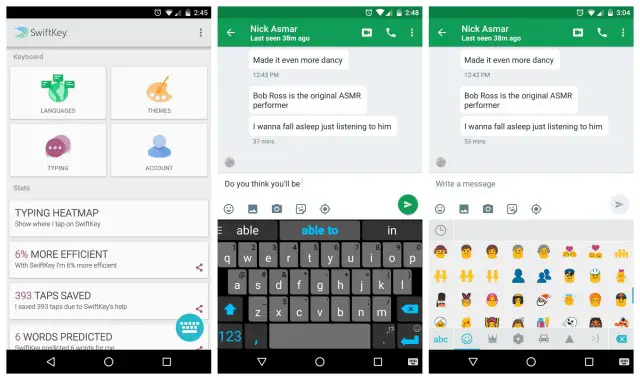
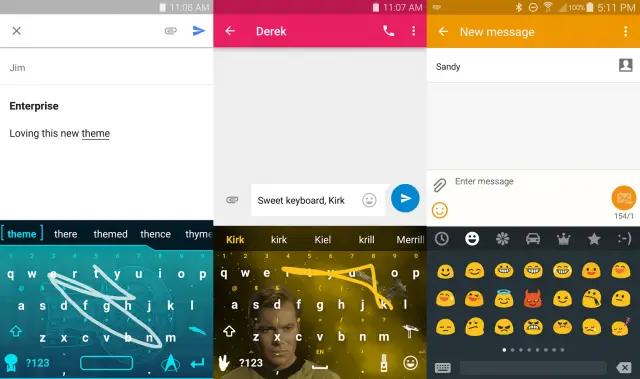
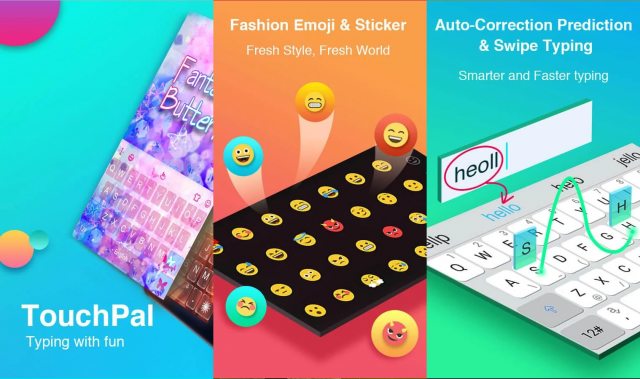











Comments