Samsung talked a lot about Bixby when they announced the Samsung Galaxy S8, but it wasn’t ready for prime time when the phone launched. For the last few months we’ve been using a half-baked version of Bixby. Samsung has been slowly rolling out the Voice functionality and now it’s finally widely available. It’s super easy to get it.
Download Bixby Voice
If you have a Galaxy S8 or Samsung Galaxy S8 Plus from AT&T, Sprint, T-Mobile, US Cellular, or Verizon, the update is available right now.
- Press the Bixby button
- An update will pop up. Tap UPDATE
- The update will install
- When finished, tap NEXT and choose your language
- Tap CONFIRM
- Agree to the terms and conditions and press NEXT
Once everything is completed, you can use Bixby Voice by long-pressing the Bixby button on the side of the phone or saying “Hi Bixby” from any screen. Bixby will show you a bunch of voice command examples of when you launch the Voice feature for the first time.

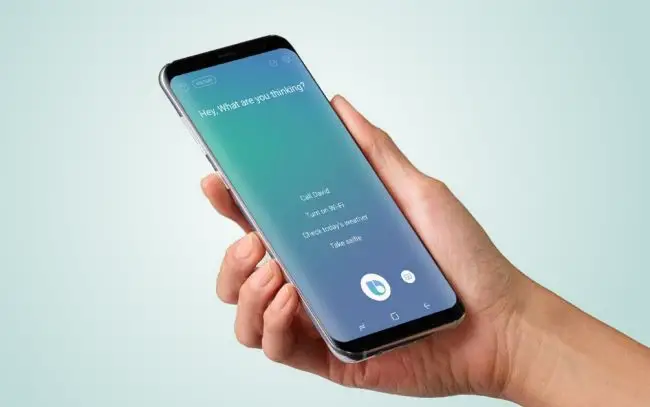

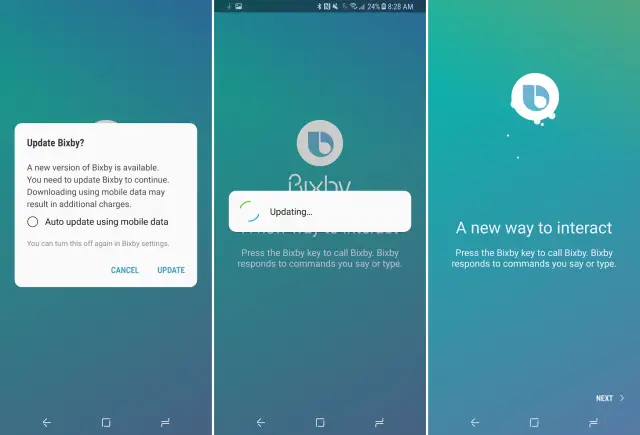









Comments