In case you weren’t aware, there is a way for you to test out the latest software features that OnePlus is working on if you opt into the OxygenOS Open Beta. Today, the company pushed out one of its largest updates for the OnePlus 3 and OnePlus 3T, which includes a myriad of changes, additions, and improvements.

The biggest addition to OxygenOS is the implementation of “Lift up display” and “Ambient Display 2.0”. In the Forum post, these features are described to help prevent accidental wakes as the screen will not only turn on after being double tapped. With the Lift up display feature, it’s pretty self-explanatory, as you will be able to get a glimpse of your notifications without unlocking your device.
Also included in this update is an all-new font designed just for OnePlus. This can be adjusted and changed through the new “Font Switcher” which is found in the Settings application.
Release notes and descriptions for this Open Beta build:
- New additions:
- Ambient display 2.0
- Lift up display
- Sharing functionality for Shot on OnePlus
- All new OnePlus Font (Available in English, Chinese, and Japanese only)
- UI Improvements:
- Gallery v1.7
- Recorder v1.6
- Weather v1.7
- File Manager v1.7
- Other UI refinements
- Optimizations:
- Enhanced launching speed of 3rd-party apps
- Optimized management of foreground and background processes
- Other changes:
- Setup wizard adjusted to suit the style of Android 7.1
- Refined contact import process from SIM card, now supports dual numbers and an email address
- Automatically add corresponding country codes when making calls during roaming
- Updated Android Security Patch level to 1st May 2017
Now, it’s important to remember that this is just a beta build for those who are feeling frisky, so this isn’t rolling out to everyone just yet. But as with other OxygenOS beta releases, the company is asking for feedback on the UX and UI, while also asking for users to report any bugs found in the software.
Let us know if you have enrolled in the OxygenOS Open beta program and have already received the update. If you are not currently running the beta but want to, you’ll need to flash the Open Beta software and can find it at the OnePlus Downloads page.



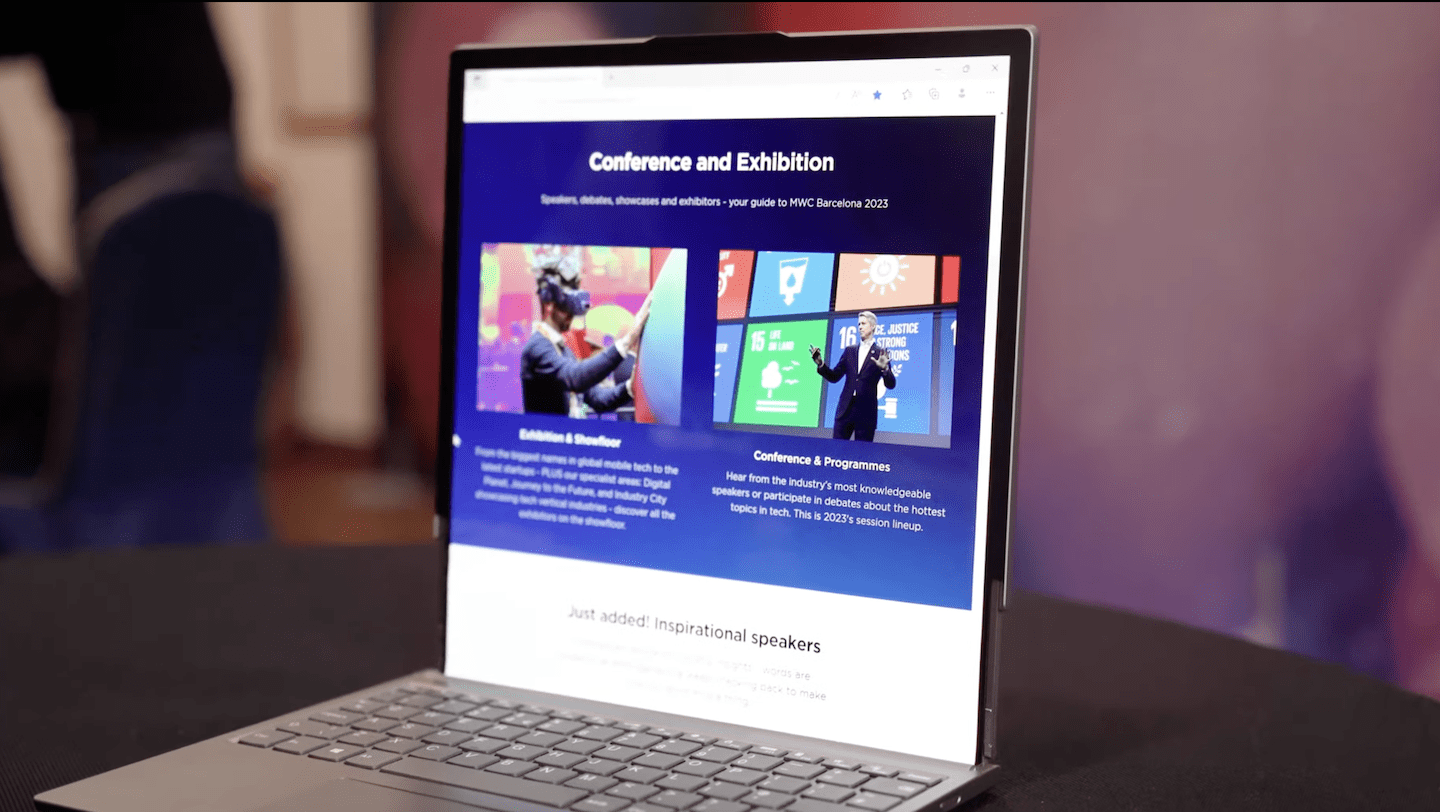







Comments