The Android O beta is finally available for Nexus and Pixel devices. There are a ton of new features to be explored (we covered all the big ones in a post here) and if you were thinking about taking the plunge, the process couldn’t be more simple. You don’t even have to worry about losing any of your data, everything is carried on over to the beta release.
Here is how you can download and install Android O onto your Nexus 5X, Nexus 6P, Nexus Player, Pixel C, Pixel, or Pixel XL:
How to download Android O
- Visit this link: https://www.google.com/android/beta
- Enroll device and agree to terms
- On your phone, go to Settings > About Phone > Updates
- Check for updates until it shows as available
- Download and install
- Wait for phone to automatically reboot
- Enjoy!
Now that you’re successfully in the beta, software updates will hit your device over-the-air, just like before. Once the final — official — version of Android O is ready later this summer, the final build will still arrive as an over-the-air update, so you don’t have to worry about doing anything else.
We should note, this is a beta release, so bugs and other general weirdness can result. If you decide you’d like to return to the public stable version of the Android OS, simply visit the same android.com/beta page and click the un-enroll button.
WARNING: You will lose all your data when returning to the stable release, so make sure you back up your stuff before hand. Have fun!



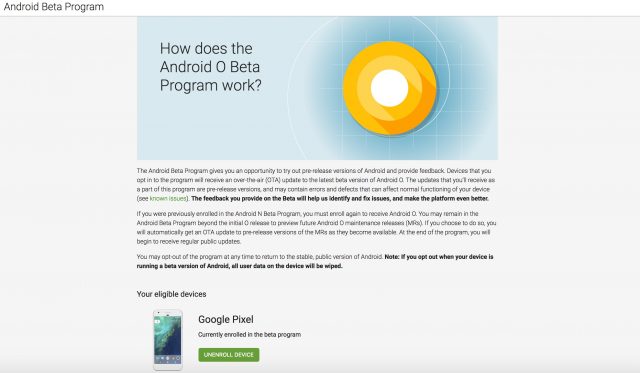








Comments