We’ve seen Google make a big effort to finally give Android’s emoji some priority in 7.0 Nougat, supporting the latest versions of Unicode’s releases long before they’re even made final. For Android O, Google is once again giving their emoji a drastic overhaul, officially killing off the longstanding blob smiley they introduced back in Android 4.4 in the process.
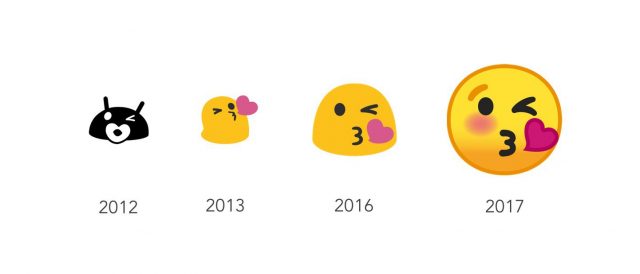 The evolution of Android’s emoji through the years
The evolution of Android’s emoji through the years
Like or not, the gumdrop/blob has been replaced by a new set of emoji that looks like something more akin to iOS. We’re not just talking about the character designs, but the 3D-ish art style as well. I could bitch and moan all day about this, but in reality it’s probably for the best.
With so many different emoji styles out there (Microsoft, Samsung, HTC, Apple, Google) this is probably the closest we’ll get to standardizing emoji across the two biggest mobile platforms out there. Now if more manufacturers could just follow suit there’d be less communication errors when attempting to convey a feeling or emotion.
Android O is officially supporting Emoji 5.0 (Unicode 10.0 beta) and includes a boatload of new additions such as starstruck, throwing up, wizard, mermaid/man, fairy, pretzel, giraffe, and tons more. For the full list of every emoji currently supported in Android O, head on over here.
Arguably the biggest news in all of this is Android O’s emoji support library and downloadable fonts. All developers have to do is place the library inside their app and as long as you are on Android 4.4+, you’ll always see the proper emoji and not the dreaded blank box. For more on this, check out Android O Features and APIs here.
via Emojipedia










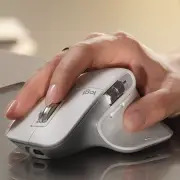

Comments