Whether you like Facebook or not, Facebook Messenger is one of the best messenger apps out there. It has everything you could possibly want, plus you don’t even need a Facebook account to use it anymore. Facebook Messenger is the second most popular messaging app on the planet right now, which means there’s a very good chance you have friends that use it.
One of the newest features allows you to play games with those friends. Facebook has added “secret” mini games in the past, but these new ones are full games. Titles like Pac-Man, Galaga, Space Invaders, Zookeeper, and many more. Here are the 17 games available at launch.
- Pac-Man
- Galaga
- Arkanoid
- Space Invaders
- Track & Field 100M
- Shuffle Cats
- Words with Friends
- HEX
- Everwing
- Endless Lake
- Templar 2048
- The Tribez
- 2020 Connect
- Puzzle Bobble
- Zookeeper
- Brick Pop
- Wordalot Express
Why play games in Messenger?
One of the nice perks about these games is that some of them cost money outside of Messenger. For example, Zookeeper costs $0.99 in the Play Store, but you can play it in Messenger for free. Find a friend and save a few bucks.
The main reason to play these games is obviously the competition with your friends. You can play against one friend or a group of friends. After you finish playing a game, your score is shared with the chat. Every game has a leader board that shows the member(s) of whatever Messenger conversation you’re in. Scores don’t carry over from conversations. Your score with one group of friends stays in that group chat.
How to play a game?
Starting a game is incredibly easy. All you need is a conversation with a friend or a group of friends.
- Open a conversation
- Tap the game controller icon in the toolbar
- Select a game from the list and tap PLAY
- Wait for the game to load and play!
Your high score won’t be shared with your friends until you’re done playing the game. After you’re done, your friends will see a leader board for that game and the option to “Play Now.” That’s all there is to it! Have you played any of these games with your friends? Do you use Facebook Messenger?


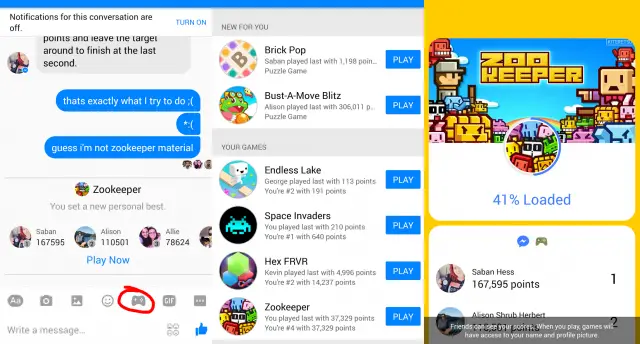










Comments