What happens when one of your favorite apps crash? Well usually, a log of the crash is reported to the developer and if there’s something funky with enough users, the developer will be able to track the issue and release a fix.
But what happens if Google’s tool to prevent crashes is actually causing the app itself to crash? That’s an interesting question, and not hypothetical: that’s exactly what is happening to tons of Android apps as we speak. I’m pretty sure there’s an Xzibit meme somewhere in there.
You may have seen this crash in the form of a “white screen of death” when you first start an application, rendering the app useless until you close the app and open it again.
The issue causing the crash is related to Firebase’s Crash Reporting which provides “Comprehensive and actionable information to help diagnose and fix problems in your app”. Here’s a quick video explaining this feature of Firebase:
It seems that when Google updated its Play Services to version 9.6.80, any application using Firebase as a crash reporting tool will indeed crash. It’s rather funny when you think about it: Google’s tool to prevent app crashes is causing app crashes. However, it’s not as funny when you are relying on Firebase to keep everything lined up on the backend of whatever application you are working on.
Thankfully, the bug has been reported numerous times and there is a temporary fix. For those coders out there, here’s what has been suggested on the Stack Overflow landing page for this Firebase issue:
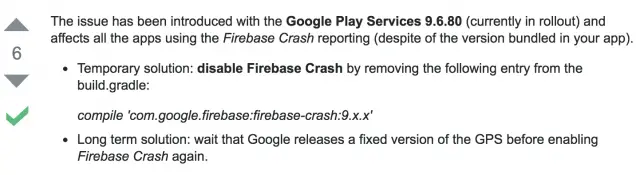
Firebase themselves have reached out in the comments and have stated they are “investigating what may have caused this regression”. Additionally, the workaround suggested by a user is a valid workaround which won’t cause any more issues.
However, removing that line of code is only a temporary workaround and it seems that the folks at Firebase have diagnosed the issue and a fix will be coming. The latest version of Google Play Services will start rolling out in a few days on 9/17 and will allow developers to continue to log app crashes without the background service causing the crashes.
Support Android Developers!
If you’ve come across any apps that have been giving you the “white screen of death” just hold tight and don’t go rate the app 1-star (it’s not their fault)! Developers will be implementing fixes when they can and the next version of the Google Play Services should be released with a permanent fix.
Have you noticed the “White Screen of Death” on any recently downloaded apps?












Comments