This past week has been an exciting one with all the new Nexus details being leaked, including a redesigned Nexus-exclusive launcher. The problem with the Nexus Launcher has been that the leaked APK file continues to get pulled for obvious reasons, which leads us to look for an alternative.
- Nexus Launcher
- Nova Launcher
With the Android community being so quick and resourceful, there’s now a way to get the updated Nexus launcher look on any device. Just about everyone has heard of Nova Launcher and its customization abilities, so this makes for a perfect landing pad for the steps that need to be taken.
Before getting started, here’s what everyone will need to turn Nova Launcher into the new Nexus Launcher.
Once you have everything downloaded and installed on your device of choice, there are a couple more steps that you’ll need to take. In order to make sure that the Zooper Widgets are in the right place, you’ll need to extract them from the ZIP file on your device.
Once extracted using your file manager app of choice, you’ll need to move both Zooper Widget (.zw) files to sdcard/ZooperWidget/Templates. This will make the widgets available when placing the Zooper widgets on your home screen.
The first step you’ll want to take is to place the widgets in the appropriate place. Long press on the home screen and select the 4×1 Zooper widget. You’ll want to place empty widget this is in the right top hand corner of your home screen as it will be for the Google button and date widget. Once placed, tap the blank widget and do the following:
- Select SD Card
- Select nexus_launcher_top
- Back out to home screen
The widget may take a moment to update, but once it has, you’ll have the new Google widget on your home screen. But we aren’t done just yet, as we need to recreate the icon that mimics the arrow to swipe up for the app drawer.
Hold on your home screen again and this time select a 1×1 Zooper widget. You’ll want to place this widget on your home screen right above your dock. Tap the blank widget and do the following:
- Select SD Card
- Select nexus_launcher_drawer
- Back out to home screen
Now you’re just about there, but there are some Nova settings that need to be tweaked in order to get the full effect of the new Nexus Launcher. There are five different sections that will need to be accessed and here are the sections and settings that need to be changed.
Desktop:
- Width Padding > None
- Disable Persistent search bar
- Page Indicator > None
App & Widget Drawers:
- App drawer style > Vertical
- Card background disabled
- Background > White at 10% transparency
- Enable fast scrollbar
- Scroll accent color > teal
- Transition animation > Slide up
Dock:
- Dock Background:
- Shape > Rectangle
- Content > Tint > White
- Transparency > 90%
- Dock Icons > 5
Folders:
- Folder preview > Grid
- Folder background > N Preview
Gestures & inputs:
- Swipe up > App Drawer

Here’s what the final product will look like, and if you want to bring the 2016 Nexus Launcher full-circle, be sure to check out the leaked Nexus wallpapers. The widgets are full functioning, so you will be able to tap the “G” to open up Google Search, and tapping the calendar will automatically open Google Calendar. Although the 1×1 Zooper Widget doesn’t perform any actions, you will be able to swipe up to view the app drawer from anywhere on the screen.
We’re still patiently waiting for the release of Android 7.0 Nougat, as well as the announcement of the 2016 Nexus devices. We may be a ways off from the latter, but we should be seeing Android Nougat any day now. In the meantime, take advantage of the power of Nova Launcher and recreate the Nexus Launcher without downloading any unknown APK files that could harm your device and more than likely won’t be updated.
[via XDA Developers]


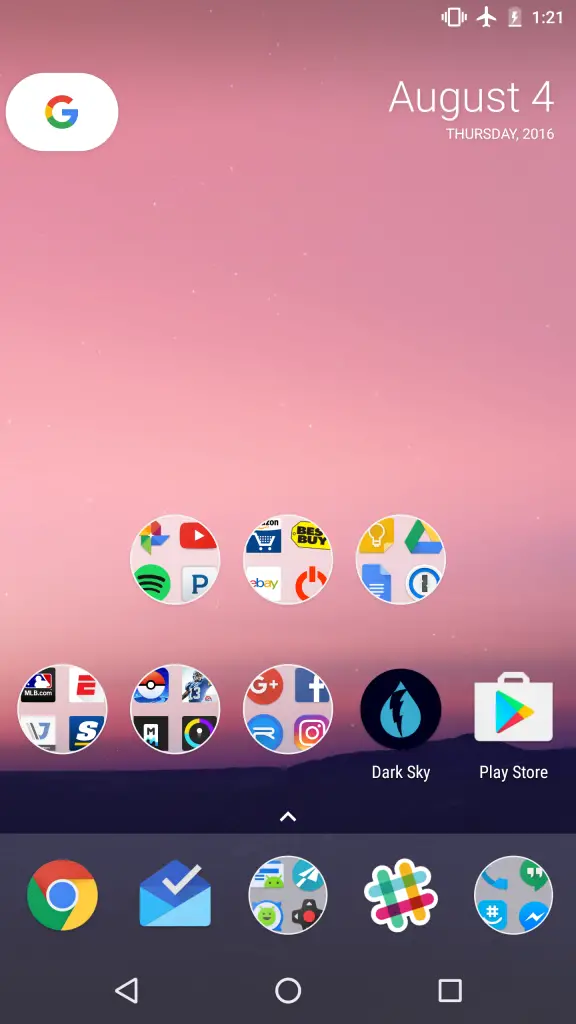









Comments