Samsung had a lot to announce today at MWC. One thing that has been overlooked is a software feature called “Game Tools.” The Game Tools live in a floating button off to the side of the display. This button appears when you’re playing games. Tapping the button will open a collection of options that can improve the gaming experience.
The Game Tools consist of five different options:
- No alerts during gaming – suppress all notifications while playing a game.
- Lock Recents and Back keys – turn off the capacitive buttons to prevent mistaken presses while gaming.
- Minimise game – put the game in a floating bubble (like Chat Heads) so you can do something else and then return exactly where you left off.
- Screenshot – take a screenshot.
- Record – record your screen and even record yourself with the front-facing camera.
You can also press the Settings button to adjust the graphics performance to Standard, Low Power, and Extreme Low Power. These options will allow you to get better battery life while playing games, or keep everything maxed out and enjoy the full experience. If you play a lot of mobile games, these tools might make the Galaxy S7 more appealing. Is this something you would use?


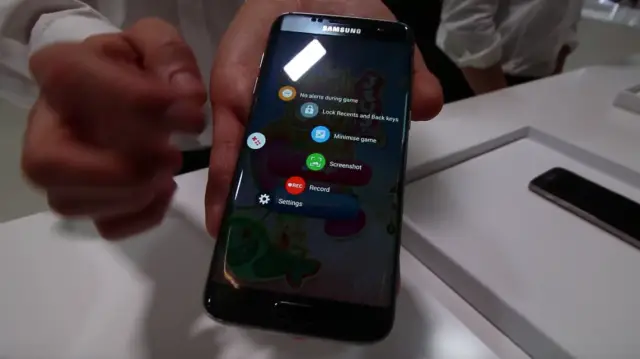









Comments