A few days ago, Twitter announced a big new feature that would soon make its way to the social network. They’re calling it “Best Tweets” and it works much the same way as Top Stories does on Facebook. Basically, Twitter figures out the most relevant and/or popular tweets to show you at the top of your timeline. Think of their “While you were away” feature, but it’s always displayed — whether you were gone from the app for a few seconds or a few days.
Since it’s opt-in, you’ll first need to turn it on in order to enjoy it, but because not everyone even knows it exists or even where to find it, we — with the help of Twitter support — are showing you exactly how to do it. Here’s how you can turn on Twitter’s new “Best Tweets” feature on Android, iOS, and the web.
Android
- Tap the overflow icon (3 dots)
- Tap Settings
- Tap Timeline
- Next to Show me the best Tweets first, uncheck the box to turn it off
iOS
- On your profile, tap the gear icon and select Settings.
- Tap the account whose settings you’d like to adjust.
- Under Timeline, tap Timeline personalization.
- Next to Show me the best Tweets first, tap to turn it off.
Web
- Log in to your account on twitter.com and go to your Account settings page.
- Under Content, look for Timeline and toggle the box next to Show me the best Tweets first to change the setting.

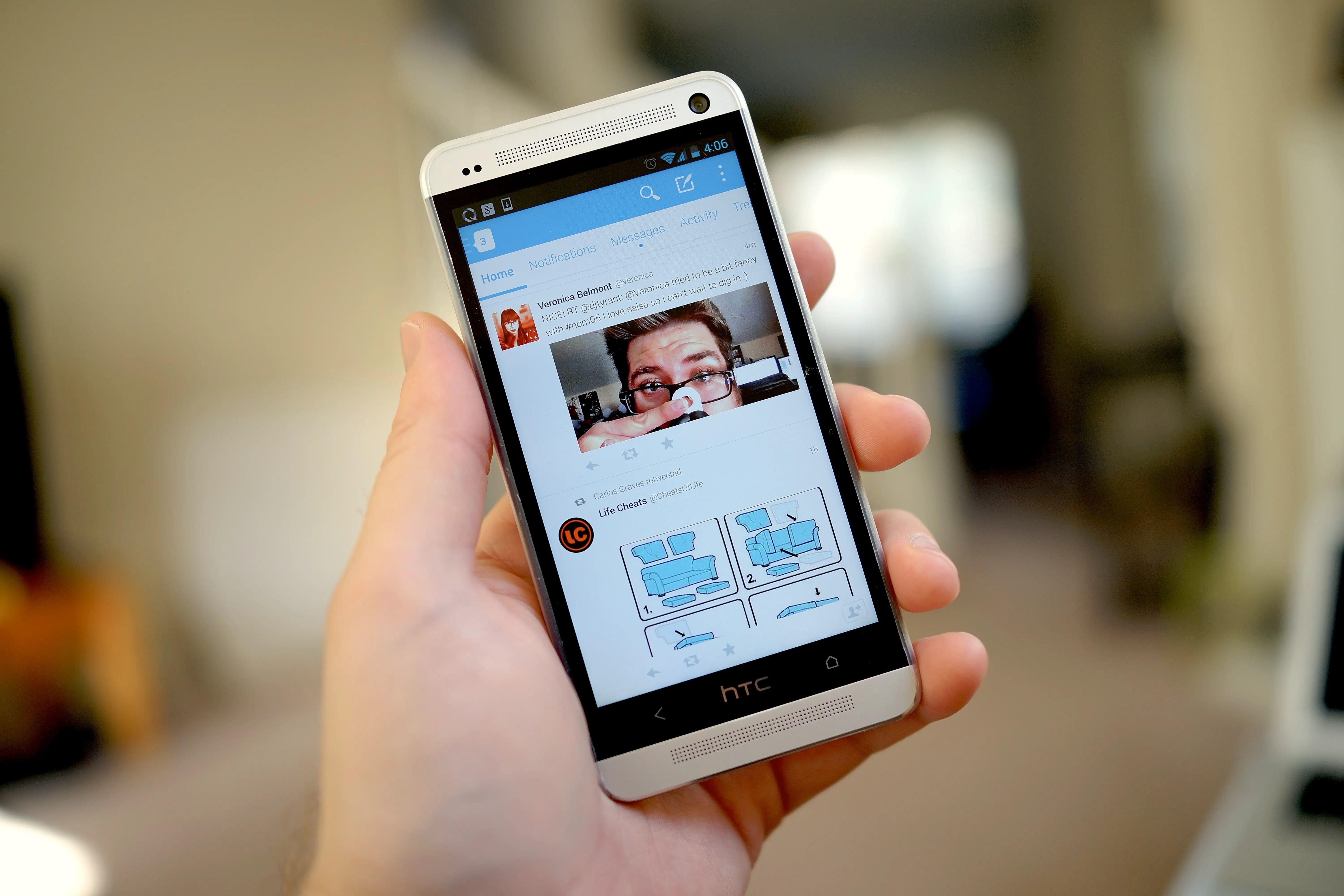
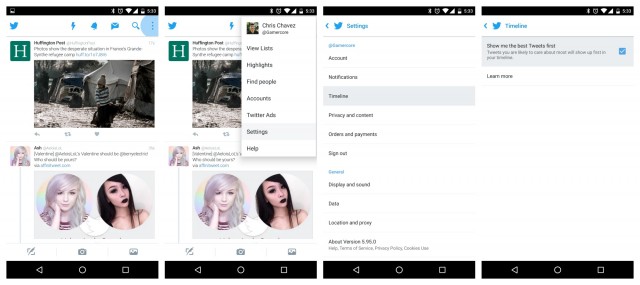










Comments