Auto-playing videos started as an annoying thing on Facebook, but it has spread to even more social media sites. The latest to adopt the feature is Twitter. In an attempt to cut down on the number of taps it takes play a video or GIF, Twitter has made it possible for these clips to automatically play as you’re scrolling past. It only works with native Twitter videos, Vines, and GIFs.
The videos don’t play audio when you’re scrolling past. Similarly to Instagram, you can tap on a video to enable the audio. To watch a video in full screen you can simply rotate your phone into landscape mode. But perhaps the best feature is the ability to disable auto-play completely. If you’re annoyed by the auto-playing you can go into the settings and disable the feature, or have auto-play enabled while connected to WiFi.
Big kudos to Twitter for allowing users to decide how this feature works. Twitter for Android will be getting this feature soon.
[via Twitter]


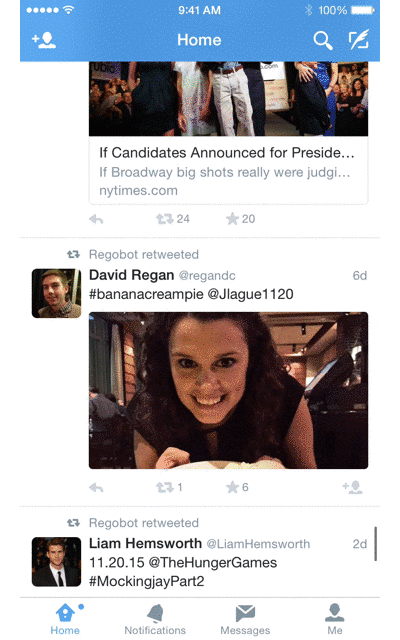










I don’t use Twitter, but kudos to them for allowing this to be disabled. Auto-playing videos are a major annoyance.
This is annoying as hell on FB, and even more so on Instagram, but on Twitter, it may not actually be as bad. It’ll only suck for people that have a ton of meme content or follow a bunch of people that aren’t actual people. Figure out a way to keep it paused till you tap to interact, (Not necessarily an all or nothing option, though it’s awesome of them to enable or disable.), and it’ll be fine. Autostart at peak volume, and I’ll welcome any 3rd party client that either doesn’t implement this “feature” or uses it smartly.