The folks at Z Launcher have announced an update for their home screen replacement app that brings support for one of their most requested features: Android widgets. We know, it’s almost crazy to think that any Android launcher could launch without support for widgets, they are an Android staple after all.
But remember, Z Launcher is still in beta and continually evolving based on user feedback. As it stands, Z Launcher has a pretty big following, with users raving about its unique adaptive and gesture-based app launching that learns your usage habits. Basically, Z Launcher learns what apps you use the most and brings them front and center for easy access. Still can’t find what you’re looking for? Simply draw out the first letter of the app on anywhere on the screen and you’ll see it magically appear. Doesn’t get much more easy than that.
Widgets can now be found on their own separate page by swiping left from the edge of the display. From there you can long press to add widgets, reposition, and resize them like you would with any other launcher. The only difference is this screen is delegated to widgets-only — no app icons allowed, not even in the dock.
Z Launcher says they’ve also hammered out some big fixes and have added a few performance improvements, which is to be expected. If you’d like to give your input or request a specific feature, you can make your voice heard by jumping on over to Z Launcher’s feedback forum at zlauncher.com where you an submit your own idea, or vote on others. If you’d like to give Z Launcher a shot, it can be found free on the Google Play Store via the link below.

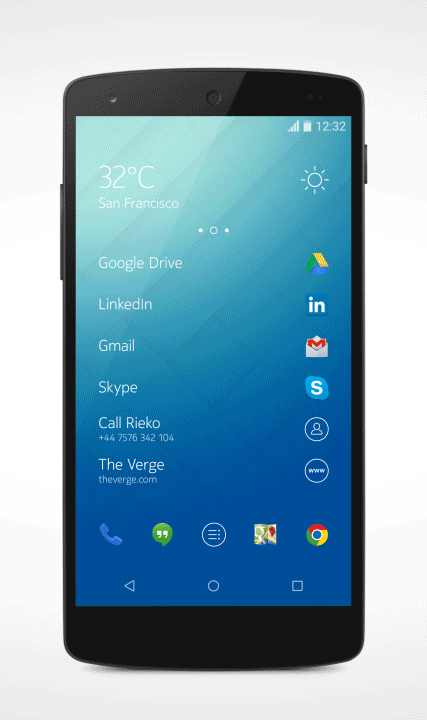
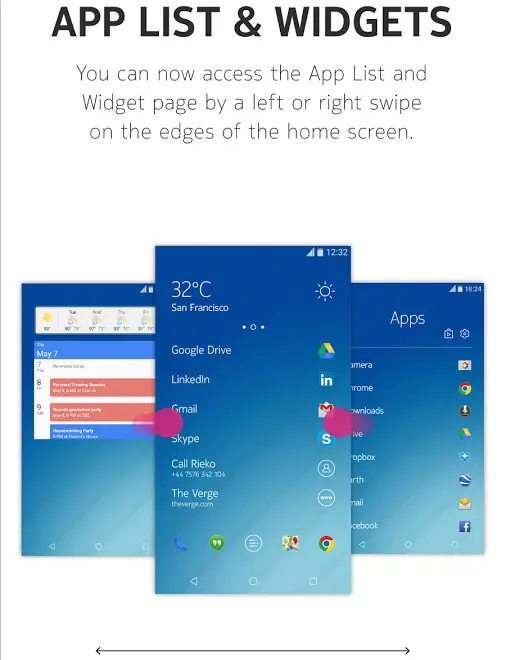










Pretty great launcher for the more utilitarian Android user. The kind who just needs to get on with what they need outta their phone. No pomp or real creative style, they just need to get things done.
Ms needs to stick making windoze more stable, nothing has changed last 20 years from Windows 95 bsod is way of life maybe dual boot with linux can save em
What, how, huh?
I think you might be visiting too many pr0n sites.
Windows has been stable for a long time. Unstable users are the real problem with Windows….
Everyone in my house always seems to have problems with viruses etc on their windows computers except me. Just don’t believe the guy who says you win lmfao
Viruses, nearly all the time, only land on someones computer because the user put it there. For most computer illiterate, they click on a link promising something that doesn’t exist or download something they think may help them save a few dollars while shopping.
I know this because I maintain the computers for most my family. My computer has been mostly virus free since I built it a few years ago. I slipped up once and removed it with a virus removal program. Didn’t lose anything.
Loving the simplicity of the launcher. Shall wait patienly for the final release.