Android M’s hidden multi-window mode
To say we’re over Lollipop and its shenanigans would be an understatement. Right now, we got our eyes locked on Android M and all the improvements and polish the future Android update looks to bring to the platform. There’s a lot of stuff being uncovered almost everyday — and we’ve shown you much of that already. — but if you’re wondering what Android M has in store for tablet user, it seems Google’s got your back.
Our friend Tim Schofield, better known around Android circles as Qbking77, uploaded a video showing off some much needed features heading to the Android M release. He discovered that the default Google keyboard actually features a split typing mode for use on tablets where your thumbs have trouble reaching all the keys. It doesn’t appear to be available for smartphones, even ones as big as the Nexus 6 but that could change in the future.
There was also an all new multi-window mode that actually isn’t available in any of the settings by default, but can be added only after tinkering around with the build.prop. Once the necessary changes have been made, the new setting can be toggled in the Developer options. It works pretty well even in this early state, with a button that appears in an app’s title bar whenever opening Android’s recents menu.
When pressed, a menu pops up asking you to specify the layout. It’s a little “hack-ie,” but we’re sure it’ll be polished up in time for M’s release later this year. We were actually surprised at how well everything worked. Even with 4 apps open at the same time, scrolling was smooth and everything loaded up quick.
Other small improvements like the notification shade the moves around the top depending on where you initiate the pull down gesture is also a nice touch. It’s surprising really. All these changes are somewhat small but when combined, make for an OS update that already has us drooling. Why these couldn’t have been included in Android Lollipop is anyone’s guess, but given Lollipop’s dramatic UI overhaul, I’m sure they just didn’t have time. We will admit, it’s nice seeing Google — who typically takes the bare bones approach with their apps — going this extra mile to add more user customizations like this. Choice is good. Check out Tim’s full video down below.

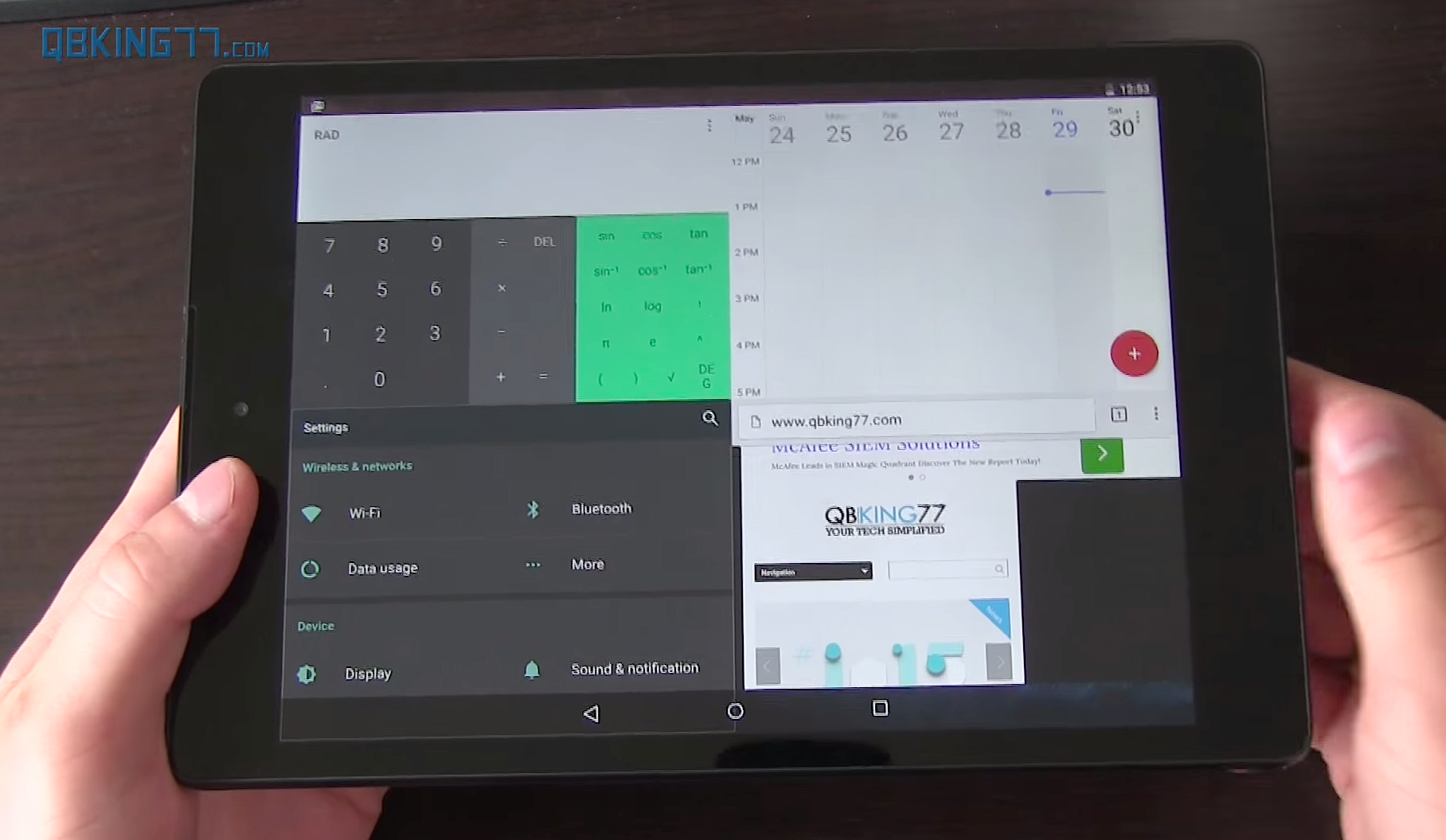
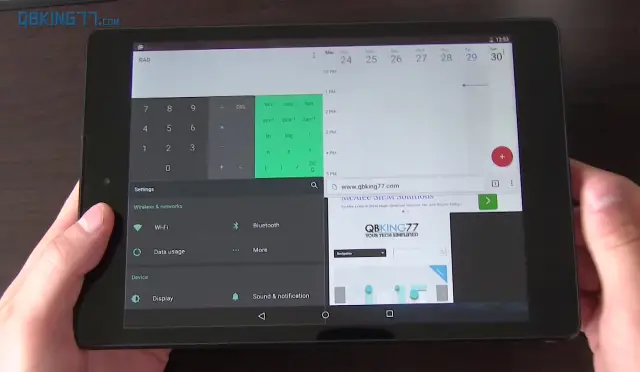

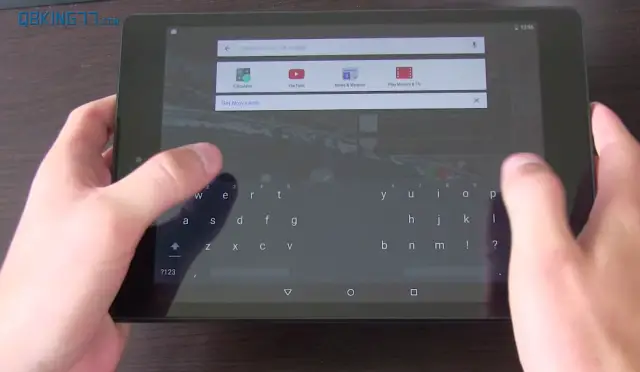
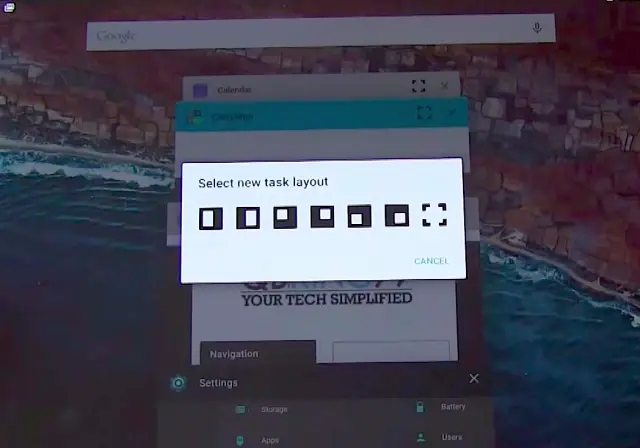
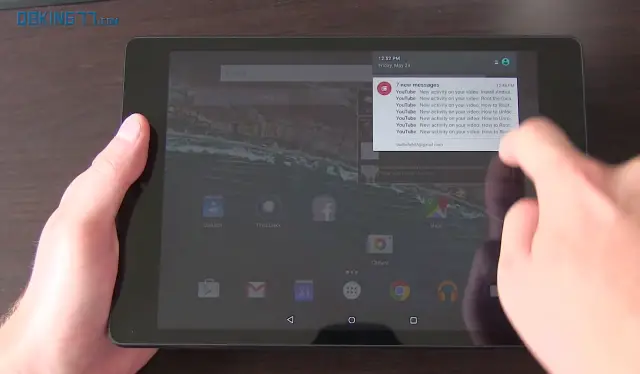








been using a split keyboard for 5 years now called thumb keyboard.
I have been using Go Keyboard with the Pad plugin for years now that has been great on tablets.
This needs to be on phablets running stock android.
You mean split keyboard whilst holding the phablet in landscape not portrait right?
I was thinking more about the multi window functionality ala the Note devices and tw.
You can use SwiftKey if you want to split the keyboard
swype has this feature, as well as other layouts.
Would like to see a number row added to save from all the switching back and forth entering complex password.
Go Keyboard with the pad plugin set to 10″ in landscape works perfectly on tablets as small as 7″ for me.
I don’t use the stock keyboard but im pretty sure there is long-press still…no?
Split keyboard is meh, third parties have done it.
But running 4 apps on screen should come to phablets as well.
Been enjoying that on the Note 4. It’s actually quite nice.
You can run 4 on screen simultaneously? Nice, I thought it was only 2 from the ads.
Me too. On both my Note phone and tablet I prefer just 2 at a time even though the tablet does do 4.
I love being able to do multi window on my LG g3 but its super limited. I feel like one of the biggest problems is going to be educating people when certain apps are practical for certain layouts or not
Also I don’t think it’s accidental after LG agreed to share patents with Google that we are seeing similar implementations on both multi window from recents and split keyboard
Samsung too.
I hope they include a proper number row for the keyboard as well, its an easy feature they should just throw it out on the Google Keyboard via the Play Store already.
The first day they did say they were bring features that OEMs have been doing for a while and baking them into core android so multi window is one of those features along with the split keyboard even tho I have been doing that for years as far back as the Original Nook Tablet. Go Keyboard with the pad plugin set to 10″ in landscape and 5″ set in portrait mode. Gives me a Num pad and arrow keys in the middle of the 10″ one.
Is this near-windows style multi-windows, or just “recent apps”?
Anyone able to give up the M keyboard apk?!?
Split keyboard? How bout mini keyboard on the left or right so I can type with one thumb or four fingers. This was suggested to me by someone who was new to tablets and is a feature I would like.
My Note 12.2 has that.
Swype has it all, regular, split, small and hover keyboard that you can position where you like.
So with M I could get what I have on my Note 4 right?
Yup minus TouchWiz ?
Yeah except it won’t be a bloated ugly crashy piece of sh*t
Google should make it so you can open the apps list and and touch and hold then slide the screens to a side and have it snap there similar to windows and linux (probably mac too?)
Split keyboard! Finally. I’ve been using Thumb Keyboard since my Dell Streak 5 days. I want arrow keys and number pad on larger screen devices. It’ll be interesting to see if the stock M keyboard is equal to Thumb Keyboard. Haven’t liked other split keyboard options so far.
Split keyboard – it is great, but what Google will do about other GUI elements, that are painfully uncomfortable on large screen? The system keys (triangle, circle, square) in the middle of the bottom ? Really, for 10 inch screen? YouTube play/pause button, that appears exactly in the middle of the screen, are they all designed for the gorilla’s thumbs, or for human?