After the Lollipop update for the LG G3 entered into T-Mobile’s “testing phase” early last week, we knew it was only a matter of time before it officially began hitting devices. Sure enough, Android 5.0.1 is now finally ready for the T-Mobile LG G3, but not in the way many of you are used to.
The update isn’t pushing out over-the-air, so you can’t update from just your phone alone. Instead, you’ll need to update the T-Mobile LG G3 via LG’s Mobile Support Tool (download it here). This means you’ll have to download LG’s updating software to your desktop computer and like an animal, connect your device via USB in order to apply the update.
We’re not sure how long the update will only be available in this way, but it’s kinda neat that a manufacturer is giving users the option to update early with this method rather than waiting around for a carrier to push out new software to their device. Again, it’s entirely possible the update — which at the time of writing, still hasn’t been green lit by T-Mobile — will be rolling out to G3s in the coming hours/days/weeks. So, if this process is too much for you, just sit tight. Lollipop will be here soon enough.




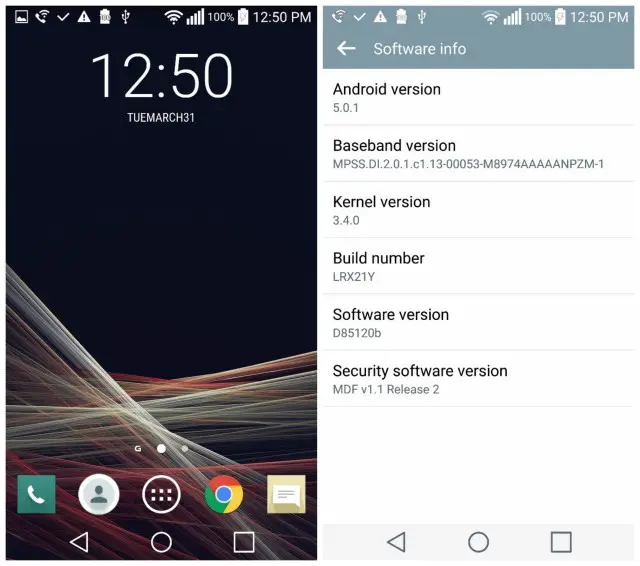







If you think your battery life sucks now…
Meaning?
Updating to lollipop on the G3 means that your battery life is going to take a hit, and not in a good way
All good, got 2 batteries anyway.
“And like an animal connect via USB”
Lol
Damn shame it took this long for TMo to update this phone. Glad I JUMPed and got the Nexus 6 months ago. I loved the G3 but I haven’t looked back since owning the N6, which is on 5.1 btw.
I feel like this is a new term. “JUMPed” when referring to using Tmo’s Jump option. Just like “Phablet” for uber large screen phones and Nintendo 3DSi for the New 3DS.
LOL! It finally comes after I get my G6 today. Oh well.
“Like an animal…”
LoL,comOMG-Im-Done
Has anyone out there with done it? anybody rooted their phone and you keep after updating?
I’ve updated to lollipop this way a few minutes ago. Everything seems to be working just fine, and very smooth
I was stock rooted and I lost root.
i downloaded the LG mobile support tool, im trying to download the usb driver for the device, i click download but nothing downloads….
Why not the G2?
I downloaded the support tool but when I connect my phone it says that I already have the latest update available from said tool.
Try going to the top right, selecting “Options” and then selecting “Update Recovery”. That is what did it for me.
Thank you! I did it last night but this app kept crashing for some reason.
Same here
update now every think is working now just my mobile heat up now let see becuase am update application
So the lg support tool was saying that I was up to date so I clicked the “update recovery” option in the top left corner and after about 45 min of downloading and updating I’m on lollipop somehow lol. No idea what happened…
Apparently if you have the white version then telling it update recovery will respond with ,check out model number and serial number
If someone has a white one and knows how to get past please let me know
Thanks
I get the same thing. It was driving me nuts.
EDIT: Still is driving me me nuts. This LG Support tool is apparently racist against the white phone.
Dam you racist Koreans lmao
Downloaded the update last night (took about 30 minutes) through LG’s Mobile Support Tool (I have the gun metal G3). I factory reset my phone and took out the microSD card before I downloaded and installed the update. Everything seems to work just fine so far. The Best Buy app actually works now without crashing on startup! Too early to tell if battery life has taken a hit being I’m downloading and updating a bunch of apps.
Not sure if I’m a fan of the Lollipop design, but I’ll get used to it eventually. I don’t like that LG removed the QuickMemo shortcut when long pressing the home (or circle) button. You only have the option to go to Google Now (or whatever search engine you default). I had to add QuickMemo to the on-screen buttons row to get around this.
This killed my phone. Failed at 10% upgrade, and now it’s nothing but “Problem with communication between cell phone and PC”.