
The original Galaxy Note Edge was Samsung’s first attempt at a curved edge display. It could be used as a ruler, or to display a stopwatch, flashlight, sports scores, app shortcuts, and more. The idea was cool, but the execution was not there yet. With the Samsung Galaxy S6 Edge they’ve put the curved display on both sides and added some much nicer special features.
Instead of special apps for the edge display they’ve added shortcuts for your favorite contacts and cool color coded notifications. When you swipe in from the side you’ll see a vertical list of your favorite contacts, each with their own color. If you tap on a contact you’ll have the option to call them or send SMS.
When a notification arrives from one of these contacts you’ll see a subtle colored line on the edge of the display. Swipe on the line to pull out the notification and you’ll see a cool effect (pictured above). Here you can see the contents of the notification and take action to reply. The best feature comes when you set the Edge on its face. When a notification arrives the entire Edge screen will glow with the color of the contact.
You can also set up the Edge screen to show a “Information stream” of the time, weather, and certain notifications, and it can be used as a “Night clock.” Samsung has done a great job at turning what was originally seen as a gimmick into something people will actually use. Sometimes less is more. How do you like the Galaxy S6 Edge? Is it better than the Galaxy Note Edge?


















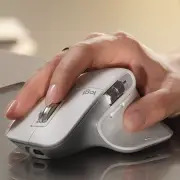

Essentially a bezel-less display, the s6 Edge looks to be less useful than Note Edge it would seem. I like the looks and I would want one if i didn’t just get a free S5 as a VZW replacement from a GNex but I am considering a Note 5 with 4k display and a little Gear VR lovin (hoping a 4k display helps the graphics because VR is cool! just the graphics seem xbox 1 ish (not the Xbox ONE, the xbox 1!)
pretty unique….just falls under “gimmicky” at the end of the day for me. I’d imagine its like my ambient display for my N6, great to have but kills the battery. guess we will find out after its released for review.
Yay, more useless crapware to be installed on the latest Samsung Galaxy Sbloat. Samsung knows how to make good hardware, but they fail to understands more better when it comes to software and features. I understand the phone may need some software tweaks here and there for the “advanced” hardware to function properly, but they don’t need to pre-load it with a bunch of useless gesture, motion and shortcut applications that most people disable. If people want those applications on their phone, they can download them from the Play Store.
I’ve always viewed these gimmicky features as “Hey, it’s there if ya wanna play around with it. If not, then you don’t have to”. No skin off my nose as a user. At worst it’s a minor nuisance to disable.
The problem is these “gimmicky features” are using space, CPU resources and battery life regardless if they are disabled or not. If these applications were loaded at a program level, versus a system level, we could at least uninstall them if we chose to. Unfortunately, by the time Samsung and the carriers molests the phone, you have maybe ~17.5GB of usable space on a phone with 32GB of memory. Not to mention, it’s chocked full off applications that can’t be uninstalled, are typically outdated or offer no beneficial value over something that can be downloaded from the Play Store for little of nothing.
That would be a problem for the average consumer who knows only the basics of using an Android phone. Yes, I can see how what would affect them.
Luckily for the the rest of us it’s cake removing these apps after purchase and or disabling them. Also, if they’d kept at least the expandable storage option space wouldn’t be as big of an issue.
I agree. We, as techies, have the upper hand on our own phones with the ability to root and remove most bloatware. However, I also support a company with over 100 smart phone users that have little or no technical knowledge. For the sake of failed OTA update and mass chaos, I have to leave their phones completely stock. Thus, I have to support the users when they can’t figure out how to turn off those gimmicky features or get stuck in an application that Samsung has pre-installed on the phone for the sake of convenience.
Well as far as disabling the features I don’t believe they’re so difficult even for a laymen.
I think out of the box this is a fine device for the average consumer and for freaks like us we can extract even better performance once we’re done looking under the hood.
Disabling still uses cpu and battery? That’s news to me. I don’t have a Sammy anymore, but I do have an LG G3 with equal amounts of crap loaded on it. I’ve disabled all the stuff and I can guarantee none of it uses any resources other than storage.
With 3GB Ram phones that have 64GB and 128GB (starting to), the whole bloatware conversation is realyl becoming moot. Especially now that even if you are not rooted, you can disable that stuff. Sure it still shows in your settings, but how often to you tool around in your settings for it to matter. That said, Sammy does go overboard on the “features,” but obviously a lot of people like that stuff.
I would have to disagree. I have a Galaxy S5 that’s rooted with all the bloatware removed. It literally SMOKES my friend’s Galaxy S5 in performance, battery life and available storage.
All you said is obviously true, my point is you can disable all that stuff without even having root and that negates the battery and performance issues. Now there is no way to deal with the storage issues, but as I said having 64GB and soon 128GB on some phones that stuff shouldn’t be a big concern. Of course if you have a ton of music and movies, then I can see the issue, but honestly the vast majority of people aren’t in that boat. The ones that are in that boat are going to root and remove anyway, so who cares. Like I said though, I’m no fan on that crap on my phone either, but it really isn’t that big of an issue in the grand scheme of things.
Its not about having enough storage/memory to run the bloat ware, it never really has been about that. Its about the drain on the battery that happens because of all of this crap running in the background. In an average day i bet the bloat on my Note 4 ate 20% to 30% of my entire battery, before i rooted it and uninstalled it all.
Don’t get it, and you won’t have to worry about it. First world problems, indeed.
Either my eye sight is getting worse or that camera angle didn’t do the whole Edge thing justice. Something tells me it’s my eyes since I’m the only one pointing this out.
I would love Samy to just add what’s needed for these edge features to run and have the rest as close to pure Android as possible. I think it would help Android as well as their bottom line.
Had the note edge. .. And was cool first couple days but realized the edge is pointless …..LOVING MY NEXUS 6 wouldn’t trade for s6 or HTC m9
Same here had it back to sprint within the first 14
I have the Note edge. I cannot imagine using a phone without the edge display now. I have no icons on my home screen. just wallpapers. The edge for me has proven to literally change how i understand using my phone. I absolutely LOVE it.
Why in the world would I put the screen of an expensive phone, with no raised lip to protect it, face down?