There have been hints that Google was working on a new service for transferring data between users in relation to their the individuals’ location. Dubbed “Copresence,” footprints of the new service have now been discovered hidden inside the latest Google Play Services update.
According to the data, it could allow for both Android and iOS devices to communicate with each other, sending miscellaneous files, pictures or other media via Bluetooth or even over WiFi — presumably WiFi direct given the 2 devices pictured below are at a bus stop.
A treasure trove of files were not only discovered inside the new Google Play Services apk (complete with introduction images), but also APIs in the Chrome Dev channel. Apparently it may not even require a Google account to login, again, a good indication that it will be cross platform. Of course, this is all opt-in (as revealed by the image file names).
Typically, when 2 people want to send each other files this is usually done by uploading files to a cloud service like Google Drive — where they’re then saved, then having the other person download said media. In an age of privacy, not everyone wants to upload media to the cloud. Using Copresence, users on iOS or Android can send files directly to one another, possibly even communicating in other ways like voice messages. Totally private and secure.
No word on when we can expect Copresence to launch, although with although the XML files and Chrome APIs suggest it could be coming really soon.
[via Techaeris]



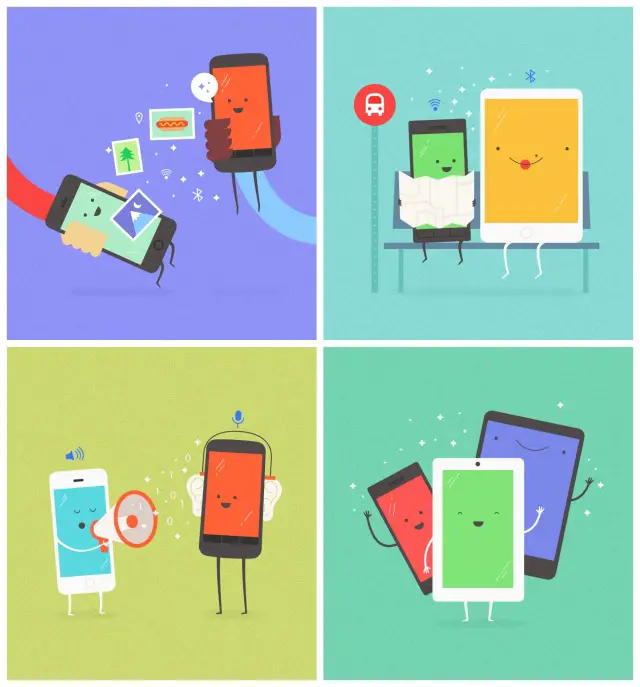








There new material design looks so odd to me. Looks almost Japanese-culture influenced. Not a big fan of the direction they are going with this whole design suff.
You communist!!!!!!!!!!!
It looks beautiful and awesome and perfect
While I, for the most part, like what Google has done with Material Design, I totally get that it may not be for everyone. It’s very cutesy and like you said, almost Japanese-ish.
At times, it kind of reminds me of some of the stock Windows 7 wallpapers.
Like this one. http://imgur.com/AJsPRUO
Holy moly.. This. Changes. Everything.
So this going to be like Air Drop? Air drop uses wifi to send media to other iOS devices near it, I would love to have a feature like this for android.
You can do this with wifi direct (which is ultra simple on Samsung devices), or SuperBeam which may use wifi direct in the background depending on circumstances at the time.
Pretty awesome. And about time. SuperBeam has been my go-to app for transferring stuff between friends, and it works great, but I’m hoping Google will make it even simpler.
The fruits of the Bump acquisition?
Happy to see they didn’t simply kill it.
Good call. Definitely.
So if another phone is nearby me I can send it voice messages? Isn’t that kind of like just talking out loud?
Google leads the way bridging the gap between platforms. This is good business.
Cool but NFC is my favorite method
Seriously? The best method is the one that works, and this sounds pretty neat, one abstracted layer for all the different methods, choosing the best one available.
They are able to communicate files via inaudible frequencies from speaker to microphone if all else fails, that is pretty amazing!