If you’ve been keeping up with all things Lollipop you’re probably as excited as I am to get the new update on your Android device. While even Nexus devices still have some time before the update officially rolls out to them (carrier and manufacturer devices even longer than that), you can get a taste of Lollipop right now thanks to Nova Launcher. The update — now version 3.2 — adds Lollipop elements like folder animations, scroll indicator, icon theme, and various other improvements.
According to TeslaCoil’s Kevin Barry, he’s been able to bring these features all the down to Android 4.0+ devices (instead of just Android 4.3+) which I’m sure those of you with legacy devices are sure to appreciate. Keep in mind that while the new folder animations aren’t identical to those found in the new Google Now Launcher, they’re close enough that you’ll get nearly the same effect. Barry also mentions he’s working on getting his version of the app drawer animation from Lollipop, but will take some time given Nova Launcher’s customization options.
You can find the newly updated Nova Launcher 3.2 via the Google Play Store link below.

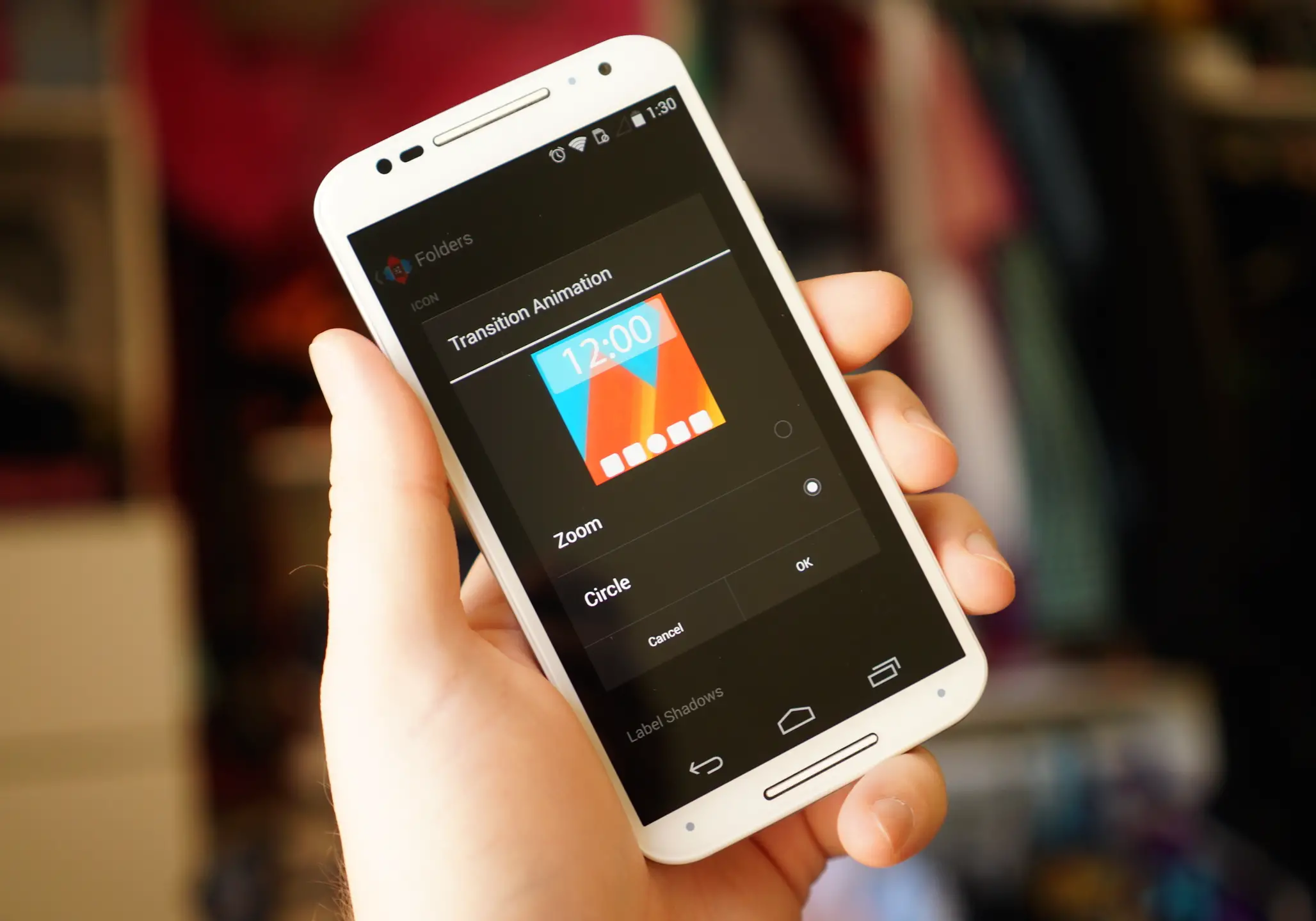











The best launcher, period.
Word. Wondering if I’ll use it on my Nexus 6 though. :think
I’ll probably still use Nova with Lollipop. There are still advantages with Nova such as gestures which are extremely useful. For example: swipping down anywhere on the screen on any home screen can pull down the notification menu for you (this is user defined). That’s a must have feature if you’re on a phablet and your thumb can’t reach the notifications.
I see the difference in the folder animation, but not sure what the old one looked like.
whats that icon pack called in the article picture?
Click UI: https://play.google.com/store/apps/details?id=com.launchertheme.kxnt.click&hl=en
Chris, how do I set the Google search widget to the Android 5.0 theme?
I’m running nova launcher.
Long press it and choose “edit.”
Unless he’s talking about the search bar, in which case that’s under Nova’s settings right?
no dice :(