Google just announced a huge new feature in Hangouts for folks who don’t fancy calling over their carriers’ cellular network. Hangouts now features free calling on iOS, Android and the web to any US or Canadian phone number, or any other Hangout user, of course. International calling does cost, but they say their rates are so ridiculously low that you probably won’t even notice spending any money.
The timing seems perfect as Google Voice features began appearing in the Hangouts app last night. While we’re still not totally sure what will eventually come of that (the early features seemed half broken), this is enough to take our mind off it for the time being.
There are absolutely no strings attached — all you need are the updated Hangouts app (APK download right here) and the new Hangouts Dialer app from the Google Play Store. A quick spin on our end reveals that you don’t even need a SIM card in your phone in order to place a call — WiFi-only situations will not keep you from being able to reach the ones you love. Awesome sauce is all we can say! Grab the downloads and let us know if you’ll be taking advantage.
[via Google]

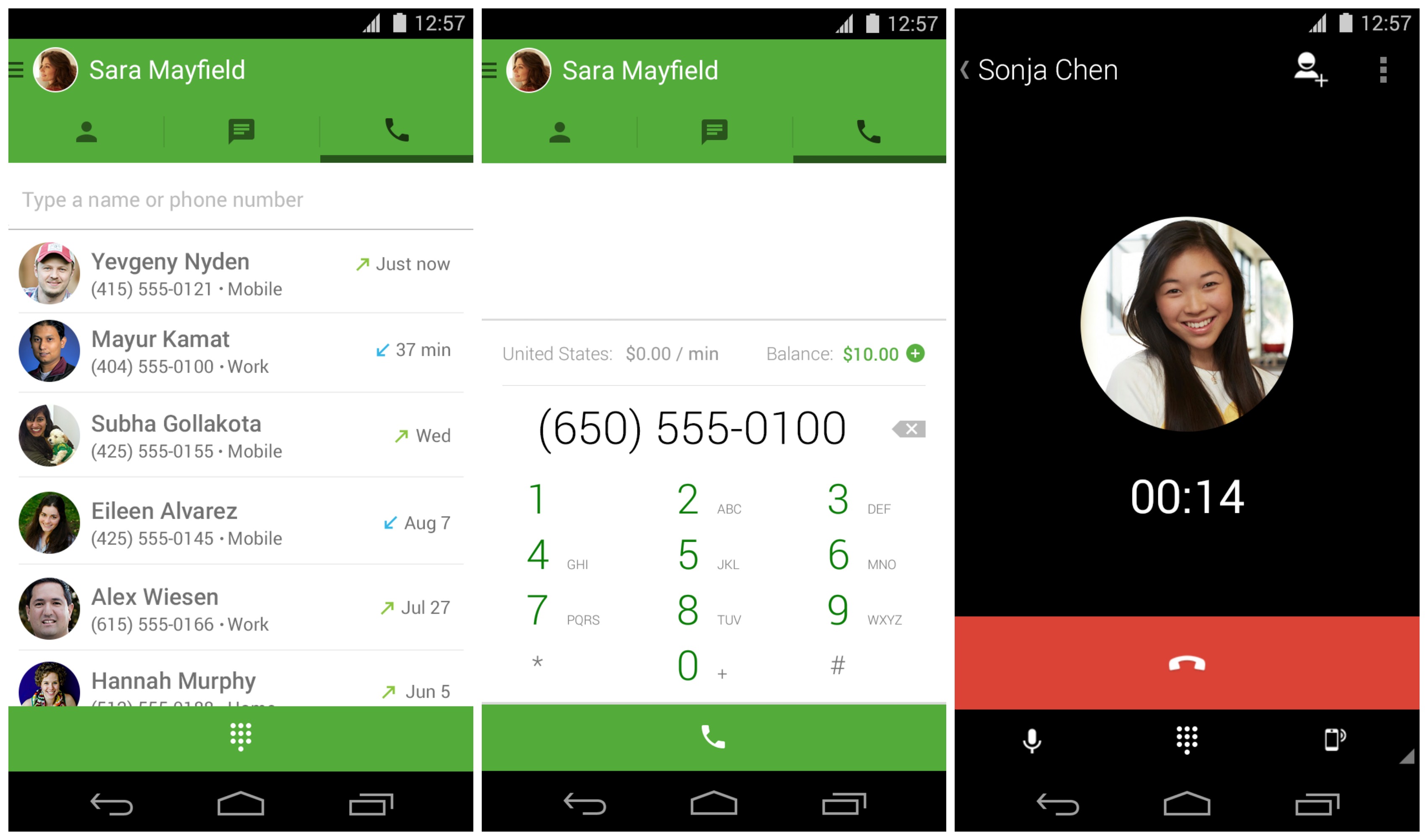
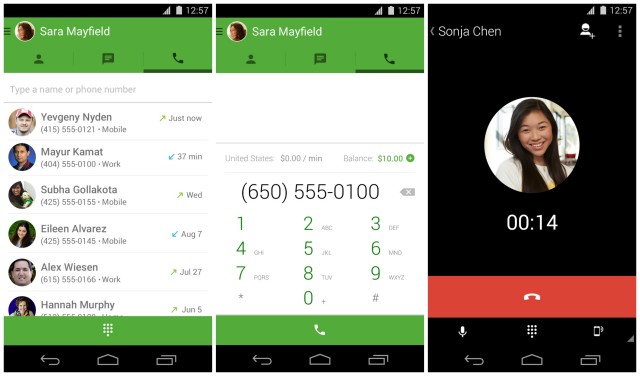










What I’m about to post has nothing to do with this article but watch how blatantly bias and unprofessional this guy is from The Verge in no less than one minute.
https://www.youtube.com/watch?v=UQbC3IJeCGQ&list=UUddiUEpeqJcYeBxX1IVBKvQ
Hipster alert!
Lol Which one? Nilay or Dieter?
I like the look.
Yeah, the new Hangouts app alone is a nicer look and feel than the older version. Even if people don’t get the free “dialer” – though I am not sure why you wouldn’t – the app seems nicer.
I am about to try to set this up on a wifi only tablet to see if it works that way,
SUCCESS!! Just used it from my tablet on wifi and it was perfect. Nice!
So I have the apk installed and yet the phone icon doesn’t show as a hangouts tab like above. Perhaps we still need to wait until google activates the features on our accounts…. Edit: I forgot to download the hangouts dialer app from the play store, my bad.
You have to install the dialer as well.
If you use it while on 4g does it use data, or minutes?
Data one would presume. You are tapping into a data line, not a cell line. If on wifi, see my other post, you would not even use data :)
All of it is data
About. Frikin’. Time.
Thank you iSheep for being the free Beta testers.
Can you essentially register your phone as a tablet and pay just for data? The result would save money if that’s the case.
Interesting idea. But wouldn’t it be easier to just get a much less costly data and wifi capable phablet and use it rather than an actual phone.
Perhaps
Unless I grow to be a 300 pound fatso, phablet won’t fit in my pockets.
oh I supposed if I start using a man purse, it could work too
Pretty much why I went with the tmo prepaid $30/month plan with 5 gigs of data and 100 minutes.
Yes!
On my desktop, via gMail, I use the free phone service ALL of the time. I have for years. When I am at my desk, I never use my cell phone. I only make calls via the gMail desktop app. This is essentially that ability via Hangouts.
I would think this would presumably mean that Google Voice app is about to die. As this calling function is in the desktop gMail, Google Voice, and now Hangouts. Some consolidation must be coming and I would think that mean dropping Google Voice app.
To use that particular function though, you must be using either the Hangouts plug-in or obsolete Google Talk functionality.
On Chrome it is the “Google Talk Plugin” that is installed to allow calls and video from within gMail. But install it once and away you go. No issues. I have used it for years and use it daily right from gMail.
Anyone outside the US?
Dang it! Where was this when I was on the Wal-Mart plan? Stop pretty good feature though
Happy this is here. There are places I go often that are signal ghost towns with lots of Wi-Fi.
Awesome, between Ting and this new Hangouts update, my monthly bill is going to be $27 after taxes. Man I love saving money! =)
Been using Ting for 5 months and am LOVING them! …must…resist…posting…referral…link…
I feel you. I’m on T-Mo’s $30 Pre Paid Plan including 100 minutes Talk / Unlimited Text / Unlimited Data with 5GB 4G LTE. This just solved my low talk minutes on this plan.
I see it’s missing the option to choose google voice phone call right now. I still hate that it comes up every call I make. Selecting before not after dialing would be nice. When this happens I’ll replace my dialer app with this and make it my default. I think Google’s giving us albeit slowly features of Android L to come. Now where’s my Nexus 6 announcement?
The option to choose Google voice to ring to Hangouts is there in settings, look again. Also if you choose in Google voice to have all out going calls to go through voice, hangouts calls out with voice number as well. Worked for me anyway in hangouts, incoming and outgoing calls to and from google voice # all while in airplane mode on with wifi.
Also I would like the ability to delete contacts from within this app as well as create or edit them.
It doesn’t register as a handler for phone calls. When I tap a phone number, it gives me the option of using the regular dialer or Skype, but not the new hangouts dialer. Hopefully that’s just an oversight. I also still haven’t gotten the option to integrate Google Voice texting yet. Still, any progress is good.
You also have to install the dialer,
What about SMS? Can a person send/receive SMS texts through this without getting dinged by your carrier?
It makes sense to me that by the time this feature came along that most of us are probably on unlimited voice plans anyway. But I’m definitely grateful that they finally did it.
Ok. I got the call part working. My phone is wifi only. Strange can still semd SMS over Google Voice. But it wants to use mobil data to send SMS in Hangouts. Even stranger. If i use my old dialer. It will send WiFi MMS that has my old number ID on it. It works. But need to learn how to get the Hangouts Dialer and SMS and MMS to WiFi only.
I was pleasantly surprised to see that it works for me, calling at least, despite not being able to get a GV number in Canada. Now I don’t have to go through Gmail on my laptop to call US numbers.
Looks like it all works but Voice grabs my SMS incoming. SMS and MMS both want to use mobil by default on outgoing. But when i use my Old Dialer. It sends MMS via WiFi through my google account. But uses my old phone number as a sent from number. Somebody needs to write a good app to get it all integrated to wifi only or at least make it selectable. The audio calls seem better than my Talkatone too.
i get parcing error trying to install the new hangout app, even after installing the new hangout dialer app
Means you are not downloading the full file. It’s about 14mb. I was getting this on my Nexus 5 when using ES Explorer to download. I selected Chrome on a later try and it downloaded the whole .APK.
Interesting. Chrome Mobile never downloads files properly for me. It always downloads this 1KB HTML file or the downloads just cancel. I always used ES Downloader.
And I like to choose where my downloads go, anyways. I haven’t noticed any option to choose that in Chrome Mobile.
I’ve been waiting for this for a long time, once full GV integration hits, I’ll be able to die happy…or not worry about using up the precious few minutes that I have…I can’t remember which.
downloading now… but as a Republic Wireless user i’ve been able to seamlessly make wifi and cell calls with the same number for 2+ years now. it even hands off from wifi->cell without a hiccup (similar to what apple suggests the iphone 6 will do).
i’m not sure i’ll end up using this much since the core benefit is something i already have, but i can certainly attest to this sort of feature being freaking awesome! i hope google’s solution is similar to Republic’s and works as well :)