Previously, users who wanted to use Google Voice Search in a different language than normal would have to go through the painful process of jumping into their Search settings and changing the language. In a blog post on the official Inside Search blog, Google has announced the rollout of a new feature: the ability for Google Search to recognize multiple languages. This means if you speak in English when searching, like “Ok Google, show me nearby Italian restaurants” — but still speak in Spanish when shooting off a quick SMS message by voice.
Currently, Google Search can detect more than 50 languages automatically, but requires a 1-time change in the Search settings to get everything set up by selecting the languages of your choice (up to 5). Of course, speaking multiple languages in the same sentence (sometimes known as “Spanglish” for us Latin folk) will confuse it, so keep to speaking only 1 language per sentence.
Google says to expect even more languages and features added in the future, so we’ll keep an eye out. In the meantime, you can try out the new feature by opening up your app drawer and selecting the Google Settings app then > Search & Now > Voice > Languages. Long pressing on a language will set it as the primary, while tapping on the rest will set them up as a secondary language. Enjoy!

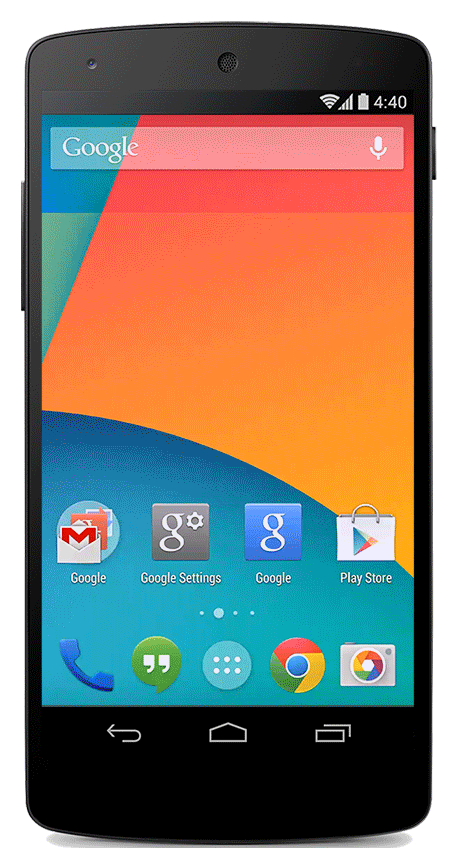








Just tried it with three languages ticked. Worked really well. I like it.
Which 3 languages btw?
English as primary with French and Russian after that. Might try adding German. Wanted to add Korean but I’m not seeing it. That would cover what I could reasonably test out. (I’m definitely not fluent enough to make full use of all of those languages.)
AWESOME!!! And she replies in the language you used to ask a question!
I would be satisfied with just one language if it was Danish. Come on Google, I know we are the happiest people on earth but waiting this long might change that
I tried this out yesterday, after adding Spanish (Mexico) and Japanese. Couple notes: non-Western alphabet languages (like Japanese, Chinese, Korean, Arabic/Farsi/Urdu, Sanskrit – assuming those are choices, I can’t tell) are written in that language, so you have to be able to read it well enough (or know someone who can) to choose it, but after that you just have to be able to speak it (but the results will also be in that language).
It also seemed to work with using voice input from the keyboard, as long as your voice input method is the Google one. I accidentally disocvered this when trying to voice input a text and something I said ended up written out in Japanese.
but why doesn’t it respond to me when I say ‘OK Google, What’s on my chromecast”, i thought it was supposed to tell me…. but it just gives me google search results instead.