
See past editions of Android Wallpaper
Happy weekend! It’s time for another edition of Android Wallpaper. This week we are taking a look into the world of low poly art. Every computer generated thing you see in a TV show or movie is made up of polygons. The more polygons the model has the more realistic it will look. This is an example of what a 3D model looks like when you can see the polygons.
A recent trend in art is to take 3D modeling in the complete opposite direction. Instead of using millions of polygons to get a realistic effect they use much less. The result is abstract models or patterns with clearly visible polygons. The images almost look pixelated, but in a much different way than we’re used to. We think low poly art makes perfect wallpapers, and to prove it we have selected 7 beautiful examples. To get one of these on your phone, tablet, or even PC simply tap or click the download link underneath each image. Let us know which one is your favorite!
Push new Android Wallpaper to your Android device with this IFTTT recipe.
The Batman
Jagged Mountains
Poly Landscape
Sharp Blob
by De Simone
Icy Polygons
by De Simone
Island Tower
Low Poly Planet
by Sicaida



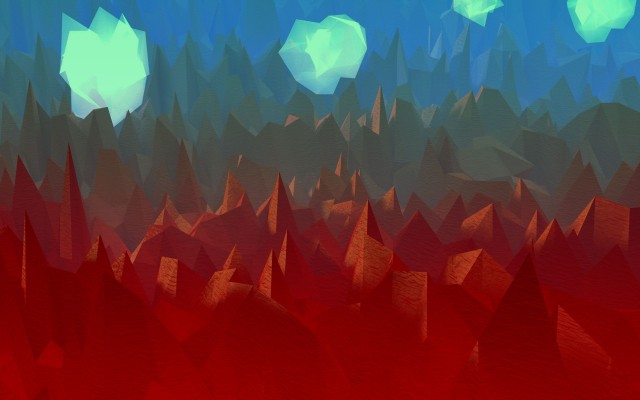




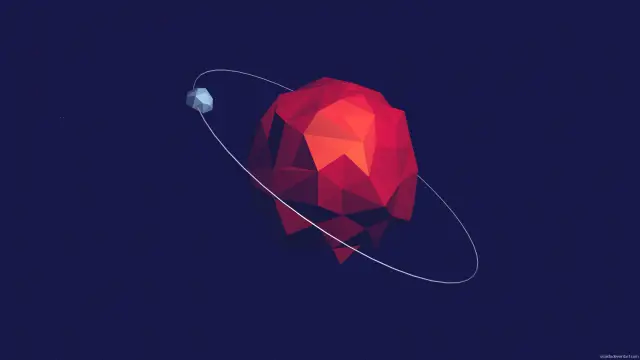







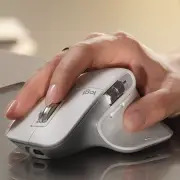

I don’t understand how to apply these wallpapers; must of them are in landscape and my phone makes me crop them in portrait.
They are in landscape because on most Android phones the wallpaper scrolls with the launcher.
Thanks for the quick reply :) Do you know if there’s a way to make it scroll on the Galaxy S5? Maybe there’s not a way to do it on the stock Touchwiz launcher.
Use wanam xposed module
You need to install a better home screen launcher like Nova, Apex, etc..
I am sure there are other Live wallpapers that let you use your own images and scroll through them.
I think Muzei could be set up like that. I love the Muzei app and its the only thing I use nowadays! Give it a try if you don;t want to change launchers…and even with other launchers still give it a try. It is THAT awesome!
Low poly planet.
who made the batman one?
Ever since the last wallpaper post I’m addicted. Idk why I was so ignorant to avoid it beforehand. Thanks!
Thanks for this. I’m now using Jagged Mountains with Moonshine icons. It looks great, until I get bored and change it in a week tops lol.
ugh I hate poly wallpapers
Love low poly wallpapers. I’m using this one currently but I’ve lost the original link. Similar to “poly landscape” but I prefer the high level of detail.
oooh I really like that