A handful of Google apps found themselves updated in the Google Play Store today (Hangouts, Google Search, Google Drive, Google Maps, Cloud Print, Newsstand). We’re sure you’ve already received the notifications and while all the updates bring minor new additions and obligatory bug fixes, it’s the new Google Search app that we found the most interesting.
Apparently, Google added a handful of new features — including English UK and Canadian voice actions — even going as far as rebranding the Google Experience Launcher as the “Google Now Launcher” when installed on your device. What’s more is for non-Nexus 5 devices, there’s also a handy tutorial that pops up after updating, asking if you’d like to copy the icons from your previous launcher over to the newly branded Google Now Launcher. It’s this change that makes us wonder if Google isn’t planning on releasing the Google Now Launcher into the Play Store in the near future, to be downloaded by all.
While Google is still contemplating that decision, we’ve got both the newly updated Google Search app and the Google Now Launcher ready to download and install via sideloading. Of course, if you’ve already updated your Google Search app (currently rolling out in waves), you can simply download the launcher by itself to get up and running. Both app downloads linked below.
Download: Google Search 3.2 | Google Now Launcher
via +Derek Ross | +Ron Amadeo

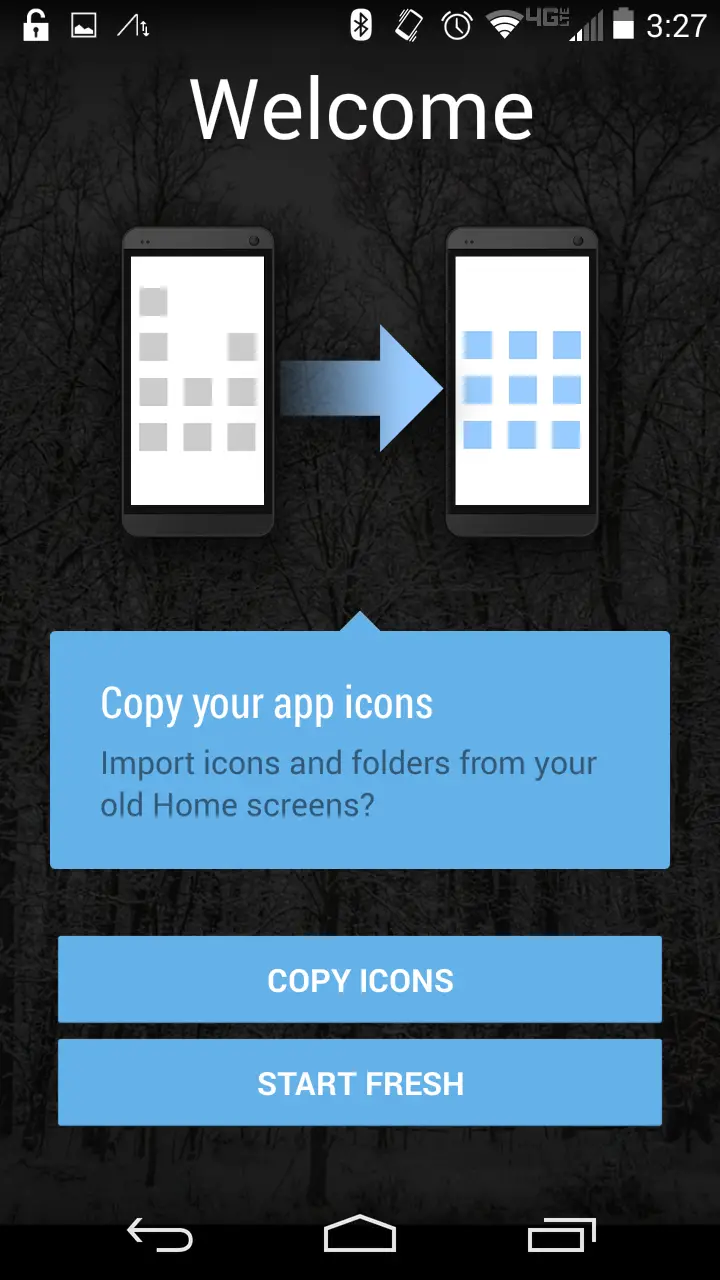
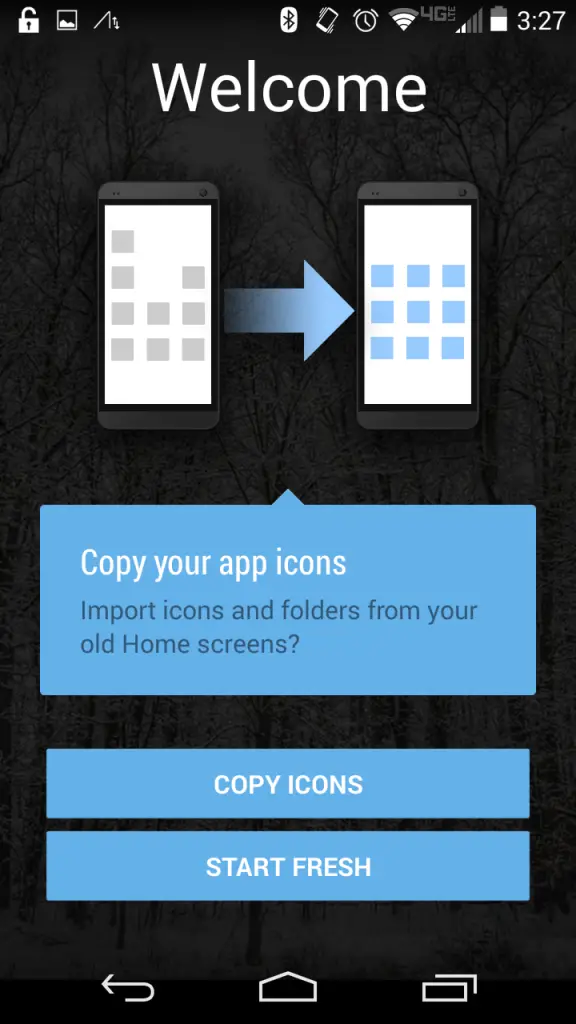










I don’t understand Chris. How does this “make us wonder if Google isn’t planning to release the Google Now Launcher into the Google Play Store in the very near future to be downloaded by all.” Should this read, “is planning” instead of isn’t?
Ah, natural speak. I originally wrote it the way you described (proper English) but ended up changing it back to the way we talk out here in Rancho Cowabunga. I’ll consider cleaning it up :P
I’m from rancho too. I heard you also know my friend Vanessa Rae!
No. Effing. WAY.
That’s my ex-gf! Small world… xD
I like where this is headed.
-___-
She know’s i’m all into Android and such. I found out late last year.
On a side note: how do I add a new home screen to the Google now launcher. I can’t seem to figure it out.
I know for the older version you have to drag an icon onto a new screen, that’s the only way to add them. They just automagically pop up when you go to drag icons around. Something like that. :)
What Jared said (thanks!).
Spot on! Thanks guys.
HAHA! Thanks, I now understand. Please excuse my patrolling… I had hoped I misinterpreted.
Que?
Is that a Teenage Mutant Ninja Turtles joke or an actual location?
Just gave the new launcher a try on my Note 3. Awesome
How did the icon importing go? It’s always a bit wonky with other 3rd party launchers…
I didnt try that feature. I opted for a new fresh look. Just to give it a different look. The only thing is that I was using a 5×6 Touchwiz launcher and now those new icons look HUGE!
LOL! Yeah, takes some getting used to. After awhile, you’ll think every other launcher’s icons are too tiny :P
I always think that now too. I have to make the Nova Launcher icons 115%. And this is even on the Nexus 5.
Dat screenshot.
direct dial widget doesnt work on S4. says app not installed
You should try removing the widget, and re-adding it. That should hopefully fix it for you.
Gave it a try but still doesnt work. I like the launcher otherwise. Just wish I could get this to work.
hmmm… in that case, you may want to try re-installing the app that gave you the dial widget? :- (that is… assuming that it’s not a stock system app, if it is, you might be out of luck, or may need root access to reinstall it)
I have several nubers listed in a name, but it doesnt ask me to pick a number like othet launchers. Is it looking for the newest version of the phone app that is on the nexus 5.
yeah same here. i just installed a different app Touch2Dial which basically functions the same but has a bit more functionality. Previously I uninstalled GEL because of this problem but decided to stick w/ it this time around since this new posting at DL and looked for an alternate way to make DD work.
Importing contact feature doesn’t pop up on S4 and no translucent notification bar?
Is your S4 running KitKat?
Nope! Still 4.3 on sprint.
Just combine this with chrome and get it over with
*impatiently waiting for Google Now to move from Beta to stable*
I like the Canadian voice action additions. In order to complete the action, you simply end your command with “Ay?” It reduces errors caused by unintentional commands during polite conversations.
I think you meant “Eh?”
This is actually pretty cool but if the icons would be smaller id definitely use it. Anyone know if this will take away features from the galaxy note 3 ?
Air commands, one hand operation and action memo all work.
Just installed so far so good.
If the icons werent so damn big on my S4, i would totally use this launcher. Dig the ‘Ok google’ from the homescreen. The big icons and the inability to group apps on drawer as well hide apps are the main reasons why im not using GNL
Odd… The Google now launcher has a version number older than what’s already floating around on omni ROM and some other sources.
since u mentioned OMNI rom.
just wondering…… can we disable/ remove that OK Google search bar? it just takes up space. not very useful for me.
I think you can in cyanogen, but most 4.4 ROMs it won’t be as its baked in.
Plus you would most likely lose the always on voice if the search was not on the screens. I believe that is why it is there. Also, the cyanogenmod launcher is not the official launcher, just a copy.
Why I loved my Google search bar on omnirom! OK Google did everything for me
thanks everyone.
for me… the “OK Google” thingy is not really useful. so, I’d prefer to remove the search bar and free up some space on the home.
but since its baked in… i guess i can live with that.
i heard installing other launchers will do the trick but yet to test it out.
Folder management is still lacking, also there’s a finite number of items that can be put in a folder. The Now launcher is rudimentary at best.
That is the only thing I don’t like about the launcher, hopefully they eventually fix it.
But I’ve been able to deal with the issue by being more specific in my folder categories. For instance I have an Arcade Games , emulator and games folders
This version of Launcher is older than one that was floating around late last year. Any thoughts on why?
My Nexus 5 won’t let me install the update Google Now Launcher :(
You already have the Google Now launcher – silly boy
In same boat. Not seeing the new Olympics card in Now or personalized TV settings.
You already have it it’s the default launcher and actually a newer version.
That’ll teach me for not reading the article properly. I thought they had updated the general launcher app. Will have to install on my N7 instead!
Hmmmmmmm, didn’t get asked to port my settings across on my Nexus 7. What am I doing wrong?!
but…the google experience launcher…sucks…
Agreed, I replaced by my good old stand by: Nova Launcher Prime.
It clearly doesn’t suck, you just don’t like it. Just like I do like it. In fact I had bought the Nexus 5 and that launcher and its integration on that phone was a big reason why.
Oh, so what you’re saying is that is simply my opinion? Well, duh… But it has no features, compared to other launchers that are out there. I don’t understand why google keeps things so simple. They are capable of so much more…
I agree with the inability to do a grid setup (add rows and columns) that would be especially nice for UCCW skins. I think that is the only thing I find extremely lacking, though they could open up the ability to select different icons and such. They may end up doing that, and if they do it would almost render any other launcher insignificant. The reason I keep coming back to it is the Google Now integration is REALLY good. They did do an excellent job of that. Another thing I think all of the other launchers should do is the dynamic creation and deletion of homepages. Instead of me having to go in and delete or open on the homescreens selection to add or remove screens is not as nice.
Honestly, I’ve tried a lot of launcher and a lot of their bonus “features” are unneeded with the Google Now Launcher. I don’t need a million folders auto-organized or whatever on here for example, because I can launch any app with just my voice much faster than it would take to dig through folders or the app list. That’s just one example. Its a really powerful launcher despite being so simple.
So, does the icon import feature only work for KitKat? Rocking an S3 with 4.3, and I don’t get prompted to import icons or anything.
How do you get the option to transfer the icons over from your default OS launcher like the screenshot above?
I’m liking this launcher a lot. I’ve been with Nova a long time and may go back, but for now this is a breath of fresh air. Simpler is sometimes better, but we’re all wired differently so I’m sure it won’t meet some people’s needs and expectations. BTW, I’m an old fart, but I’m also an IT professional, not that it makes my opinion any more valuable than anyone else’s.
I”m getting a parsing error.
Probably a dumb questions but, Will downloading the google search app mess anything up for me in the future when receiving updates for the search app through the play store?
i have android 4.1.2 and I can’t get Google now launcher to work at all anybody have any ideas