It’s been said that for some, once you go wireless charging, you never go back. For Samsung Galaxy Note 3 owners looking to equip their devices with some convenient wireless charging, up until now the only option was the official S-Charger Cover (stock battery cover, but with wireless charging built-in).
If you were looking for something that provides a little more protection, Samsung’s wireless charging S-View Flip Cover is now officially available from their online store. At $70, it wont come cheap, (nearly double that of the S-Charger Cover) and keep in mind you’ll still need a Qi compatible wireless charging pad.
Fortunately, wireless charging pads can be found littered all around the net, so finding them wont be difficult (you can even use the Nexus wireless charger on Google Play here). Just try to find one that outputs at 1A, or you’ll be charging your Note 3 for days-on-end.
Buy the Samsung Galaxy Note 3 Wireless Charging S-View Flip Cover (Black) $70
Buy the Samsung Galaxy Note 3 Wireless Charging S-View Flip Cover (White) $70








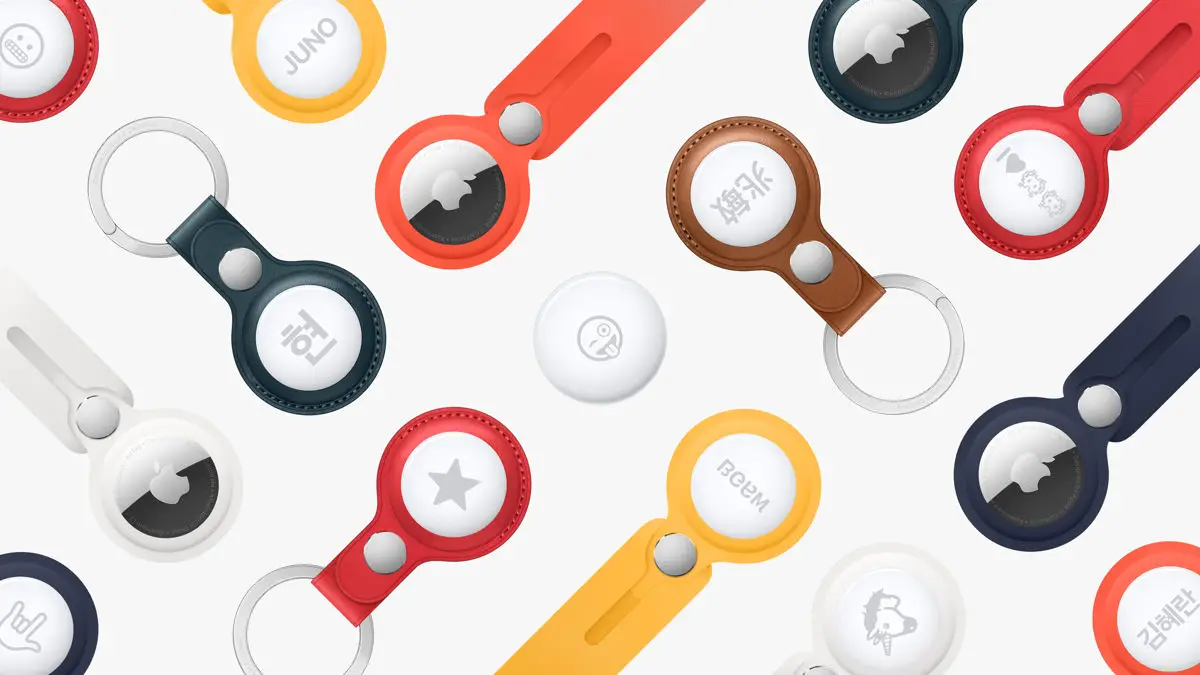




The wireless charging & GEAR are the two items I miss from the GN3 since switching to the LG G2.Otherwise,no looking back,the G2 is a sweet phone.
Keeping an eye out for a broken VZW G2 to possibly make a “Frankenphone” & add the wireless charging hardware to mine (if possible).
It’s the Gala-G Note 3! It’s aliiiive!!!
“Keeping an eye out for a broken VZW G2 to possibly make a “Frankenphone” & add the wirless charging hardware to mine (if possible).”
You’re a mad man, a mad man!!
You could do it much cheaper if you just bought a coil and added it, there are tutorials online on how to do it.
If you could post a link to such, it’d be much appreciated.
EDIT/UPDATE:
THX,your post got me to looking around,found this on AMAZON & e-Bay,for $12-$15:
(Type A Micro USB Qi Wireless Universal Charger Tag Receiver Coil For LG G2 )
No problem, enjoy ;)
I’ll keep passing on inductive charging, for normal charging, until somebody comes up with one that can at least match the charging speed of wired, instead of charging at 50% of the rate or less, as they all currently suffer.
I really don’t mind plugging in my microUSB 10 times a day on avg (and the next USB version will have a universal connector – so there’s that), and have never broken a usb port, but I have broken tons of microusb cables and cable ends, so it’d be nice to not have to buy new ones all the time (even if they are cheap from monoprice (NOT mediabridge (which i’ve also broken), etc)).
The only place I see wireless charging as advantageous currently is on the nightstand before bed, when you don’t want to be bothered plugging in a cable when half asleep in the dark, and when 8 hours should be more than enough time to slow-charge.
The nightstand charging scenario is exactly what a majority of users like most about the wireless charging.
Daytime charging is practically a thing of the past,as most phones will last long enough to make it through a full day before even coming close to needing a charge.
Wireless charging is actually better than wired charging in some cases. Here’s a rundown of the charge readings i get.
USB 2 port from computer: 450ma
Wireless charging connected to externally powered USB 3 hub: 650ma
USB 2 port direct from 1A wall charger: 800ma
So unless you are charging your phone from the wall using a 1A charger, then wireless charging is the best USB 2 charging method. USB 3 is different story.
I love the convenience of wireless (Inductive) charging on my S3. For all the naysayers here is a a good example. Tonight I got home my phone was at 80%. I set it on the charger during dinner, when I was done 89%. I wouldn’t have bothered plugging it in but since I was setting my phone down on a end table anyway why not set it on a charger?
It does take a lot longer for a dead battery to reach 100%, around 4 hours for me. But the point is you set the phone on the charger when not being used so the battery hardly ever get that’s low anyway. Not to mention the benefits of less wear and tear on the micro usb connector. I have 2 phones here with bad ones.
My Uncle Caleb just
got a 2013 Volkswagen Jetta just by working online… navigate to this site Big29.ℂom