Just in time for the holidays, Google is announcing a new update for Gmail that introduces a handful of much requested features to the Android app. All new for version 4.7 (941620) is the ability to finally send any file as an attachment in Gmail (previously, “pictures” and “videos” were the only options available). The nicest part about sending any kind of file stored on your device is it seems to have finally lead to downloading of ZIP files in Gmail — something that’s been absent for far too long.
Speaking of absences, if you’re heading away on a trip this holiday, you can now set a vacation responder to auto-respond to emails while you’re away (something that would have come in handy while I was away in Jamaica last week). KitKat printing has also been introduced, as well as better app performance for lower memory devices, something that should come in handy for those with older Androids. Gotta love that Project Svelte!
You can wait for the update to hit your device any minute now, or simply download the updated Gmail via 3rd party link below. Enjoy!
Download: Gmail 4.7 (941620)
Download/update on Google Play: Gmail 4.7 (941620)
via Google+

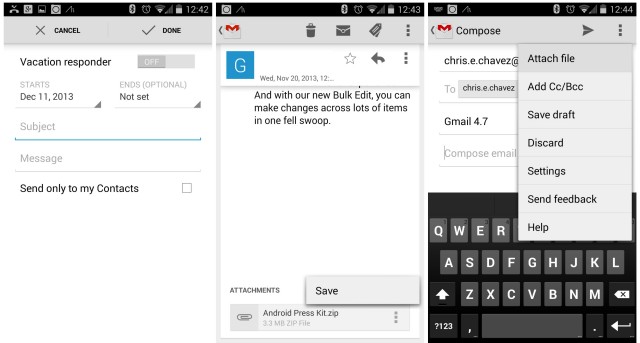








Yay. Zip file downloading!
Just the other day I tried emailing myself a libffmpeg.zip on a new device (in order to add DTS audio support in Dice Player), but forgot that GMail won’t let you download zip attachments, so, I had to move it over to Google Drive instead, and use ES File Explore to unzip it to /sdcard/
You can always just rename the file extension to something else in order to send it. I rename .zip files to .pdf and have no problems sending them.
Nice #protip :)
The point is that no one should have to do that. Other email clients, including Google’s web app don’t force you to jump through such hoops.
Might as well just tell people to stop using the app and just use the browser. Both do nothing to address deficiencies in the APP.
I’ve been attaching ANY file in the Android Gmail app for years… just click attach photo, select your file manager rather than the gallery app and you can select anything. I guess labelling it as “attach file” is big news?
Same here. I’ve been doing this since gingerbread. I send zip files all the time.
Yes, since what you’ve been doing is needlessly complicated for something every other email application can do natively.
It’s not needlessly complicated, since I don’t know how anyone can stay with the stock file manager if they are handling all file types in their email…it’s literally one click difference – you select the 3rd party file manager instead of your gallery app.
I was pissed to discover a few days ago that Gmail couldn’t download zip files. Thankfully the default email app that Android has, can download them.
Oh boy! Google search just received a nice JUICY update also!
Nice, loving the great updates. Ios needs a lot of catching up to do.
Getting “There was a problem parsing data” message.