Rumors that Google would soon release the stock Android 4.4 KitKat launcher in the Play Store were rumored for weeks now. Digging through the Nexus 5 factory image, we found a few key apps you can install to get the new Google Experience Launcher up and running on your device. Here’s what you’ll need to install:
- PreBuiltGmsCore (Google Play Services 4.0)
- Velvet (Google Search)
- GoogleHome (Google Launcher)
After that, enjoy! Let us know if it’s working on your device, or if your phone or tablet blew up in a firey ball of flame (okay, that wont really happen….. we don’t think). Happy Nexus 5 day!
UPDATE: Google Search Force Close fix:
Long press the home screen, select Settings. Select Voice. Select Language to change the default. Change to another language, I choose English – UK. Hit Home. Do a Google Search. Repeat the first three steps. Change back to English – US.
Derek Ross contributed to this post.

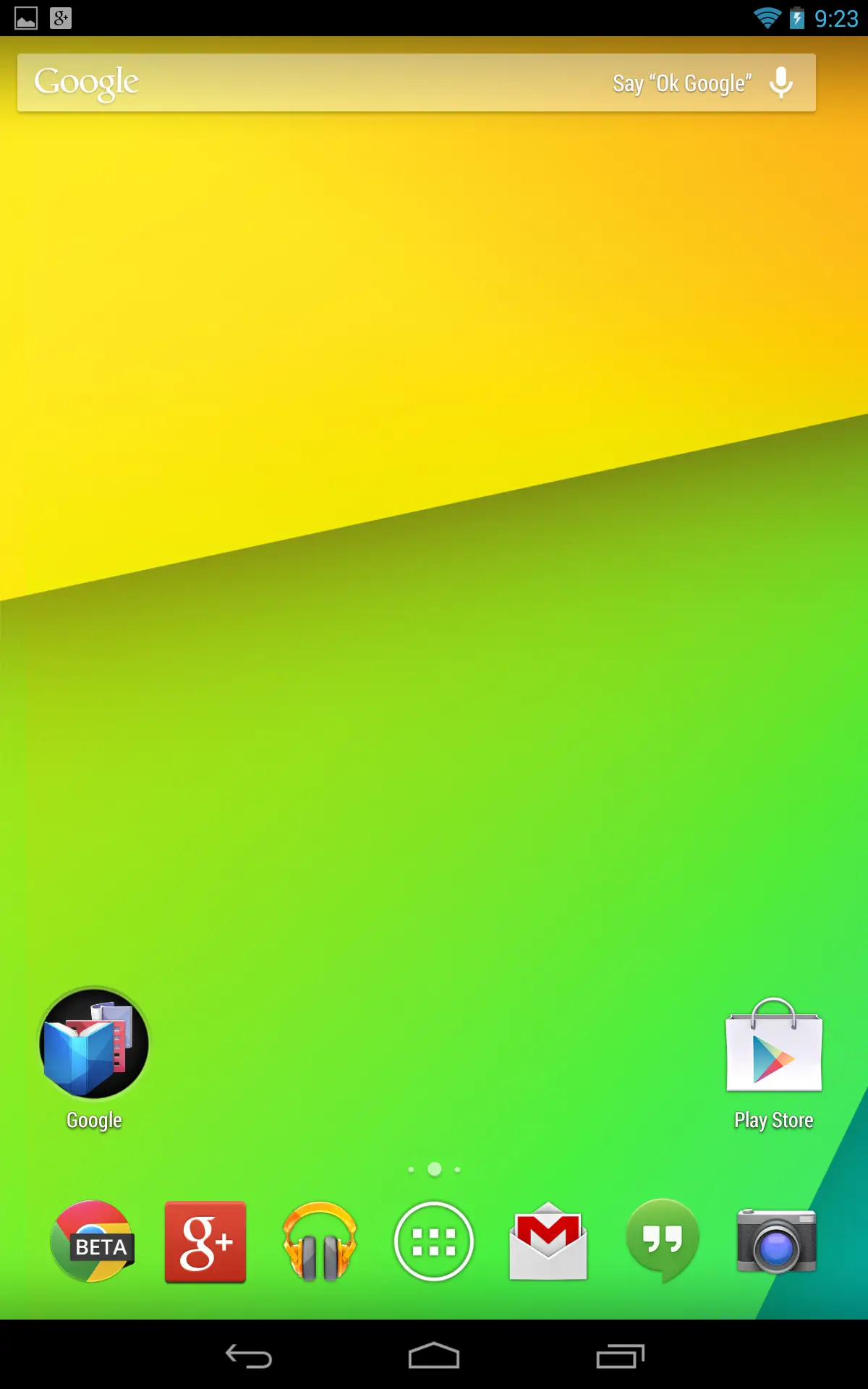
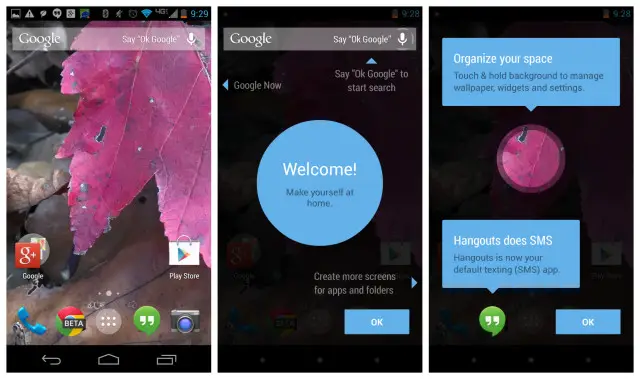










1st.. looks sweet! thx
the hell with that……When will Google release the Nexus 6? It;s been just a few hours since 5 has released and no word about 6?
This is totally unacceptable!
I heard from a reliable source that the N6 is just a big battery with a non-removable phone.
You think that’s something? I heard the Nexus 6.2 will not only eschew local storage and processing, but also power and display too. The charge will come Over The Net (wireless included in 802.11q), and display/audio will come through locally registered devices (billboard displays, google contacts and watch, triangulated acoustic sub-channels (from any nearby connected speakers), etc.). Google will be the indispensable processor at the center.
If Google ever reneges on their “Do No Evil” pledge, then we’ll all be screwed.
…
Doesn’t that mean, by putting consumers in this position, removing local storage from Nexus and crippling USB-OTG mass storage devices on the N7b for two examples, hasn’t google done evil already? They seem to be building a lot of big, one-way bridges. I’d rather not have to trust.
“All Networks Lead To Mountain View” is a horror itself. I’m tempted to stick a fork in it. Maybe CyanogenMod and Xiaomi or something like that can give us some freedom. I certainly don’t want to return to Windows or have to use iOS in order to escape from what looks like a future BorgAndroid TrojanOS.
Google actually updated the Nexus 10 after release to support OTG.
Theory=*BAM*
I’m obliged to post this gain…
Can you pull GooglePlayServices from the factory images?
That’s what PrebuiltGMSCore.apk is :) I’m the one that pulled all of these APKs. They work great!
Thanks then, awesome work :D
According to Ron Amadeo it isn’t in the image.
Im getting a parsing error on velvet
install services first
I did
If I install this, can I still have a screen on the left with apps instead of Google Now?
I don’t believe so.
Way to be original Android. My iPhone 3G has had this for 2 months already.
Go away
Sweet!
working on old O2X CM 10.2 without PreBuiltGmsCore
If you already have Google Play Services 4.0 you should be good, this is for people that don’t have it.
Google search crashes every time I try a search, anyone else?
same here
Can you guys let me know which devices it is and is not working and I’ll update the post. It’s been an insane past hour and a half testing all of this. Thanks :)
Note 3 everything works except when I do a search it force closes
Ack! Glad I didn’t install on my Note 3.
Same problem with Evo 3D. Works fine except voice search
Im getting parsing errors for velvet and Google Home :(
Thanks for everything
did you install services first
Works on VZW GS3
works on nexus 4 guess that was expected
Does voice search for you work? Mine keeps crashing…
yeah, but the voice activated one does not work because i’m in the UK.
It works great on the Galaxy Nexus except for search. I also tried it on the Nexus 10, I suppose the apk isn’t optimized for tablet, while it was really fast on the GN, it lagged quite a lot on the N10 and the UI didn’t look that great.
Same here: everything works perfectly on my GNex except for google Search (it crashes when trying to search for something)
Does that mean Google Now is broken? Was going to try on my Galaxy Nexus…
Google Now cards are displayed correctly but you can’t search anything.
Hm, not sure if I want to break Search.
GNex takju just fine :))
Issues on m7vzw, search force closes contantly and voice tts isn’t working at all
Works on my Galaxy Nexus
Search crashes on my T-Mobile S4 even after clearing the data
Working on my GS3 (CM 10.2) after your US-UK-US fix and updating the US language pack.
Video calling force crashes hangouts on N4 and N7
Works on Xperia Z Ultra, just has the Search force close issue(fixed for now) and the keyboard issue.
Tried changing language to fix the force close, but still getting it on my S3 (Sprint variant — CM 10.2, in case that’s relevant).
On Nexus 4, the GEL allows “Ok Google” to work on any homescreen. And they said it couldn’t be done. Thanks for the links:D
Oddly, installing these scares me compared to the others ha ha. If i install on my stock G2, does it basically just replace the lg launcher?
It just gives you another option. you can go into settings and change the default if you set it. It works on LG G2 but search is crashing for me when I try to select a wallpaper.
Thank you. It’s funny, I root and custom rom all my androids, yet on small things like this I often worry a lot more.
you loose knock off feature but can still use it by tapping the notification bar. I still prefer the G2 launcher!
interesting. I do love knock on and off though. Worth an install though to try it?
Google Search crashes on Nexus 4, still trying to find the issue.
uploading ringtones and wallpapers to covxx.com/downloads/android/kitkat/ (:
Looks bad on my Nexus 4, probably it’s optimised for N5 resolution…
the stock launcher icon size changed from 48dp to 60dp… so it might feel zoomed in a bit… i’m downloading now so i’ll report back if i feel the same lol
It’s not just the icons, Google Now also looks zoomed…
that’s in your head… looks the same to me on my N4… i know the icons changed b/c i watched the ADIA video from today and they explained the new launcher icons are XXXHDPI
Yep, I also watched the entire video, bigger icons are not attractive to me… But, in the other side, the new animations they mentioned, work amazingly! :)
yeah i don’t like the size of these icons either lol… but overall i’m liking this launcher!
I’ll wait for an official version for my N4 :)
I’m not understanding what features this has over the jellybean vanilla launcher.
The two that jumped out at me at once is the fact that Google Voice Search now works from the homescreen and that you can add seemingly as many new homescreens as you want to add (in my test I got to 20 before I decided to stop).
Just did this on my S4 seem to be getting the same google search crashing issue
same here
I was getting the Google Search crash on my HTC One. All I had to do to fix it was delete the data from the Google Search app and everything is running buttery smooth.
tried that on my N7 and it still crashed :(
Still crashing on my T-Mo S4.
I posted the fix for this on this page but Disqus won’t let me repost the same comment again.
I get a client error on Media Fire.
Can’t seem to add another page. Only have one, maybe i’m missing something?
Press and hold to add a new app or widget and drag it to the blank screen that appears on the far right
google search crashes on using google now
You must change languages to English (UK), do a search, then back to English (US).
yeah found that after the fact. working nicely now
Working on Samsung Galaxy Young GT-S6310L but not the always on because of reasons it being a low-spec device :/
Everything works except no wallpaper.. ;(
Looks great on my tmobile HTC One. you can use Google home to basically replace sense. Only I’m getting Google search crash as well.
strange my telus htc one isnt crashing with google search ;/
is anyone else getting “Unfortunately, Google Search has stopped.”
Do you ever read the comments?
Comments weren’t loading on the Phandroid app. Had to reinstall it. Now I can see that everyone else is having the same issue.
You must change languages to English (UK), do a search, then back to English (US). Make sure the English (US) language pack is fully updated (the “All” tab under “Offline Speech Recognition”) or else you won’t be able to say “Ok Google”.
If Google Now/Search is force closing on you…
Go to Settings > Language and Input > Language
And change it to “Espanol (Espana)” (Another language may work, but I tried it with this one)
Go back home, and try to make a search. If you don’t know Spanish, say “me hablo espanol” (me hah-blow s-pan-yole)
Go back to Settings and change it back to English. See if this works.
It fixed it for me.
Good tip!
I did this on my HTC One and it worked, but when I restarted my phone it started crashing again :(
Try this if you can: http://forum.xda-developers.com/showpost.php?p=46993343&postcount=59. Otherwise you might have to do it on every restart.
This worked for me. Thanks!
Will that work on things other than nexus phones? Will it work on my vzw gs3?
Just curious. Did you flash this zip in recovery? Or use something else with these files? I tried flashing it and TWRP recovery said it failed. I assume you placed these files in a particular file location?
Figured it out. Extracted. Copy and Replaced old file in /system/lib/. Rebooted. Now good to go. Search and Voice search works as designed. Thanks for the link @doctorawesomephd:disqus
Where do I have to place this file? I do not see a folder that other people used. I have a galaxy s4
You need to be rooted. Are you?
No. So does this mean that I won’t be able to get this to work?
how do you do it this way if you can tell us step my step pleas!
Worked on my Nexus 7 (2012). Trying on my Galaxy Nexus now.
Thank you.
search doesnt crash for me. but the launcher is def seeing some stutter compared to stock or nova
I can’t seem how to figure out how to add a new screen to the new Google home! Help.
nvm.. figured it out
Google now and Search are working for me through Nova launcher but the moment I try to use the new laucher, it says “Unfortunately, Google Search has stopped.” I’ve tried other methods in the comments, but none work.
Did you change voice to English UK, do a search and then switch back to English US again?
It’s not that, Google is working outside of the new launcher, but when I try to use the new launcher, it won’t let me, and instead just says that Google has stopped.
Hmm. What ROM/device are you using? I’m running a GS3 w/ CM 10.2 and everything seems to be working well. I installed all 3 APKs normally then did the language switch and it seems fine on my end.
Im using a RAZR M running stock 4.1.2. It’s not a huge deal to me, as long as I have the new Google Now I’m okay with waiting for the launcher to arrive in the Play Store.
I’m not 100% but I believe you need at least 4.2 (or 4.2.2) to use some of the Google Now features. This could be what is stopping you.
I’m using a Xperia Z with 4.2 and get the same Error. The one where you can change the language and back is just to fix a Text-To.Speech-Problem.
This is pretty good! Trying to decide whether to use this or stick with Nova on my Note 2!
CRAP! This just makes me WANT a Nexus 5 now!!!!
I really wouldn’t recommend installing this version outside of a fun academic experiment. It will frustrate your average user, and is mostly just a cool thing until it is properly rolled out for other devices.
Is the average user likely to be downloading apk’s though from anywhere but the play store? Why wouldn’t you recommend it?
The resolution and performance seem to be spec’d specifically for the Nexus 5, and are causing issues and just looking a bit off on other devices. Also, random features are broken. There are workarounds, it’s just not something I would use as a daily driver unless you’re comfortable messing with it for a bit.
My girlfriend is the very definition of the average user – outside of changing her wallpaper, she hasn’t ever modified or changed a single thing on her S3. Put this launcher on her phone, and she’s just fine. She actually likes the fact that she can more easily use voice commands.
Unable to download full one around 84 kb was downloading plz sought. It
Bummer direct call widget not working.
Yay! Now I can get rid of Trebuchet
Is the always-on listening killing battery? I imagine phones without a dedicated chip relegate that process to the CPU.
only on the home screen it wouldnt make too much of a difference there. i mean who turns on there phone and stares at the home screen for an hour
Oh Chavez….Rumors have been rumored for weeks?!
I like you, I’m going to send you a link to a thesaurus app for christmas ;-)
All in good fun on Nexus day, thanks for the continued coverage and apk postings!
Works on my Galaxy Note 3. I love the new Google Home.
is there a reason why i cant search with ok google on home screen?
To search with “Ok, Google” you need to get the English (US) language update. Under Google Now settings, tap “Offline Speech Recognition” then “All” and tap “English (US)” to update. After it finishes, press home and it should be working! If you’ve cleared data on the app it’ll erase the update and you’ll need to do this again.
Works like a charm on the VZW GNex running Paranoid Android! Seems really smooth and the “OK Google” works well
i wonder why its not working on my sprint GS4 the “OK google” search
“Ok, Google” was working and then I cleared data to fix the crash and now I can’t get it back!
re-enable google now in the settings
Google now is enabled and working, I mean the “Ok, Google” command isn’t working but it was at first.
I just fixed this on my device. By clearing data, it erased the English (US) language update. Under Google Now settings, tap “Offline Speech Recognition” then “All” and tap “English (US)” to update. After it finishes, press home and it should be working!
WOW! That fixed it! Thank you sir!!!
Wallpaper please!
Had issue when i went to install on my tablet parsing error?
Google search crashes if u search with either your voice or text.
forgot to mention that I’m using a n4
i installed it and it works fine i just don’t like the change like the swipe to the left for the google now kinda feels like IOS and don’t like that there is not center page as the home screen i have a layout i use on all my phones and this clashes with it that’s my only issue everything looks beautiful and the transitions are great
The correct google now fix is to replace the library file http://forum.xda-developers.com/showpost.php?p=46993343&postcount=59
I have been testing this but reboot it recreates the original. Can you confirm yours still works after rebooting your device?
yeah, im using Oppo find 5 and it still works :)
Ty I did that and it popped right in without any switching of languages. Only thing is now Google Now doesn’t display any weather or search boxes….
l tried wiping data, force stopping and rebooting Google search. But upon boot my launcher was totally wiped and I had to re add all of my widgets and apps.
installed in my htc one international version it works fine and looks good. but I don’t know if it’s an issue connected to it but I can’t seem to post photos on my tweets. Tried on both Falcon Pro and the regular Twitter App.
But the icons for the Dialer is still the same though it still has the Sense feel. Is there any way to change the theme to stock Android the way Nova Launcer does it?
Following Doctor Awesome PhD’s link below to XDA and copying the library to /system/lib worked for me. No more Google Search FC on my Nexus 7 (2012) nor Galaxy Nexus.
now i’m not able to install from google play
don’t work on rooted zte avid 4G running 4.0.4 any way to get it to work
Doesn’t work as a normal app. Too bad. Must be put in system
Is always-listening enabled? Works great on my GS3 Paranoid Android!
Thanks for sharing this. If anyone has a problem with the “Ok, Google” search feature you need to get the English (US) language update. Under Google Now settings, tap “Offline Speech Recognition” then “All” and tap “English (US)” to update. After it finishes, press home and it should be working! If you’ve cleared data on the app it’ll erase the update and you’ll need to do this again.
i ordered my nexus 5 i’ll wait a week or 2
So it doesnt work on my galaxy tab 10.1 i really wanted to try parsing error?
I think that usually means that your OS is not at the right API level. I’m guessing these apks require Jelly Bean.
Trying to change the wallpaper gives a Google Search FC here in my GS4. :(
Google search stopped on my Droid RAZR M
so with the fix on english (us) u get one good search then it forcecloses every time after that? so that means u have to do this every time. I’ll just change it to English UK and have no hotword detection.
Not having any issues here. Make sure you English US language pack is updated.
Is this for the only Nexus devices or can the Sense HTC One get it to work?
Works for any device.
Not mine :(… did everything i read in the comments too. Launcher refuses to work. I think my 4.1.2 device isnt supported.
I tried it on my HTC One, it worked but the google search kept crashing. I’m not using it anymore but it does “work”
Yeah, same here. The bug makes the apk redundant lol. I just went back to Sense home launcher. I just use Hangouts as my SMS app.
I find Hangouts kinda crappy…I don’t know if I like it, I just stick to the Sense messaging app.
Mostly works, but the search box is broken on both my stock Nexus 4 &7 running 4.3. My N7 throws up the keyboard whenever I hit the Home button.
Yeah the keyboard pops up all the time on 4,4 on the N7. It’s annoying as hell.
Same with my nexus 10 stock rooted
Same with Xperia Z Ultra on 4.2.2
I don’t like how I can’t have my home screen in the middle without being limited to just 2 screens with google now always to the left
Not sure how to change the home screen but to create more screens you just drag an icon to the side and a new screen will open.
After installing the apps my phone is using a lot less ram. I think Android 4.4 must have really been built with lower end devices in mind.
After reading these comments, I’ll wait for the bugs to be worked out
I’m diving all in with my Note 3. Any vids explaing exactly what all these downloads can do?
Chris, please update the post explaining what each download is, and does.
Im getting a parsing error when i try to install the apk files…any fixes on this??
Because they actually link to mediafire, if you are on your phone dont download the above links, open them in your browser and then click the download button.
Okay Google command only works on the home screen(s)
I just tried it on the N7 and it doesn’t work with the screen off.
why would it
dont like the home screens issue with the picture being offsided and crap..uninstall
i actually loled when it said “Here’s a folder” and went on to explain how to make a folder… yeah i have no life, but neither do you, reading phandroid on Halloween night. ;)
Just an fyi it removes root. Tried it on my VZW S3 and it removed root.
Didn’t for me… Im using cyanogenmod 10.1.3 on a VZW S3…
Uhmm no it does not…
Can’t figure it out. Ruins phone
I assure you, it does not remove root. Don’t spread misinformation please.
What about the transparent nav bar and status bar ?
as far as I know the nav/status bar are part of the system UI… not the launcher.
Will I be able to uninstall it if it doesn’t work?
I’m getting “invalid or deleted file” when I click the links :(
Then you’re doing something wrong. Links still working fine.
Well all I’m doing is clicking so I can’t imagine I’m screwing that up. It’s doing it for all of the Nexus 5 file links for me. Bummer.
You are probably downloading it with es download manager or something. When you click on link, make sure you open them in browser. As this is not a direct download.
When I open the launcher it says Google Search has stopped . how to fix?
If you haven’t found out yet, the article has been updated.
I’m getting the “unfortunately google search has stoped working” error every time i press the home button. It wont go to the launcher or anything. I did the uk to us english thing using my stock launcher. But nothing works. I have the lg optimus f3 running 4.1.2
You have to change the language using the kitkat launcher I believe. Thats how I did it and it worked.
It wont let me open the launcher. It just displays that error.
Trying going to the app information and force closing the launcher or maybe try re installing the APK
Still not leting me see that home screen… i dont understand. The new google now works with my stock launcher but when i install the kit kat launcher it refuses to launch.
Hmm may just be your device then or the android version you’re on.
Thats what im thinking. This post should be updated to inform people that this will not work for everyone. Before someone accidentally screws up their phone. The google play service works, google now, and the updated hangouts with sms… but with the new launcher is a no go.
Well there shouldn’t be any issues with actually messing up your device but yeah I’m sure more details will be released regarding the launcher whether from Google or people finding it out themselves.
Hopefully when they officially release this they give you an option to move the google search bar.
installed them all on my GS3 working fine
Working perfectly with my Samsung GT-S6312 :)
When trying to install it told me ‘There was a problem parsing the package’. I’m running 4.0.4 on my LG Thrill 4G. Help anyone?
I would like to know also I got down voted for stating it didn’t work on my galaxy tab 10.1 it is also on Ics
It has to be on Jellybean.
Well hopefully someone makes some changes so us non jelly bean people can enjoy
That someone will have to be you since you need 4.1 on your phone, so rooting is the only option.
Also getting the parsing error on both Velvet and GoogleHome. HTC Rezound 4.0.3.
4.1 Jellybean or higher only.
Thanks HeatFan, missed that entirely.
No problem. If you need to, root the Rezound since it could be out of warranty.
Google Now is only on Android 4.1 or higher.
Does anyone know if the Google Experience Launcher will work on ICS devices when it’s released on the Play Store. I’m so sick of waiting on LG to update my 1 year old phone to Jelly Bean…
I doubt it since not all apps are available to all software versions. BBM is not visible to Gingerbread users. Rooting is the only option. Early LG phones will not get updates even though 4.4 could run on 512 MB of RAM.
Hmmm… a lot of widgets that where 4×2 are now 3×2 for some reason, and I don’t like how the ‘home’ screen is no longer the middle one.
http://forum.xda-developers.com/showpost.php?p=46993343&postcount=59 is the solution! unzip the file put it in the location in the posting above and voila. if it still doesn’t work reinstall the play services app again and the Google Now portion will work thanks @Luxferro:disqus :)
Hi, can you please check what is the permission for the lib? I suspected it didn’t work for somebody because they didn’t have a proper permission set, thanks in advance.
rw-r–r–, like pretty much all other files of android, i guess. for me it was that.
I think so, just wanna confirm it again before advising others, thanks dude ^Y^
rw/rw/r
So only for rooted devices then?
Installed it and it worked on Galaxy S4 Exynos…it has the iOS feel to it whereby you can’t continuous scroll through the individual screens, that I don’t like. Could only get access to settings, widgets, and wallpaper from the homescreen; pressing the menu button on the app screen made these icons visible in the background, but not accessible. Couldn’t figure out how to make folders; when I tried long pressing like in iOS (the menu function is gone) it just directs me to the home screen. Something strange happens with Google Now and Search. OK GOOGLE works with no issues and launches the voice search/actions…but when i tried to search, I got “unfortunately google search has failed”…but if I just left it there, the search items would pop up in the background. However, once I pressed “ok”, all the items disappeared. When I tried “clear data”, that’s when the fun started. Lost everything and there was no way to bring it all back; even lost the home screen set up. So, in the end had to uninstall. Another interesting thing…the version number for Google Search shows *.arm. Might be the reason for the app not working properly.
all google apps has that .arm to its end, it means it runs on ARM processors… Exynos is an ARM based processor. This has nothing to do with the prolem.
Well it was working true. Thanks.
PLACEHOLDER TEXT: Google Search not found error message in Nexus 4 with MIUI ROM.
Reboot the phone fixed the issue for me
did you install the new search as well ?
Just downloaded on my HTC one and I’m loving it
Mine seems a bit slow while pressing a menu button on HTC one, sense 5.
Especially when pressing menu button or swiping to google now screen. No stutter just a hint of slowness. Did you experience any of that
Can’t download velvet…the download pauses when it reaches 25%..any solution?
I’m using Galaxy Note 2
How to make “okay Google” work? I’m using an s4. Okay Google doesn’t work… Is it supposed to?
Just downloaded for my note 3. Unsure whats so good about it to be honest. Back to Nova.
Any idea on how to add more homescreens? Seem to be stuck with only one :P
longpress an icon so you can drag it, drag it onto the right side of the screen, a new page should be added immidiately.
Ermegerd you’re amazing. THANK YOU :)
just add widget, and you can drag it to the next homescreen..
i cant get the Launcher to work , Google Search stops
change language to english UK and restart your phone. im using n4 and it works :)
i did it, but still not working on my phone… (xperia ion with aosp 4.1.2) but i did got it on my n7, its fine but i still like Nova more xD
same here, even after changing the language several times.
Device: Xperia P
Clock fails with “E/AndroidRuntime(12802): java.lang.NoSuchMethodError: android.text.format.DateFormat.getBestDateTimePattern
E/AndroidRuntime(12802): at com.android.deskclock.Utils.get12ModeFormat(Utils.java:504)”
sprint gs 3, works great, thanks. lets just hope the always listening on the homescreen doesn’t have a bad battery drain.
I get a parsing error with the velvet and google home downloads :/ boo
Also here on my HTC Rezound 4.0.3.
Works flawlessly on Samsung Galaxy Tab 2 7.0 with CM 10.2. Thanks!
Works 100% perfectly on Galaxy Note 3 after changing the voice to UK and then back to US Guess I don’t have to wait on samsungs update afterall lol
I have a Galaxy Note 3 and I did the switch language thing. It seems to only work until you close the app and then it stops working again. you???
Yes, I just seen that if you completely leave out it stops working. Fortunately for us we have 3gb of ram and a 3200mah battery so we don’t have to close ;p lol
Hi the problem I have is that in my LG E980 Optimus G Pro 4.1.2 jelly factory beam root and install all goes well and everything but the launcher when he tried to open it I get it stopped but only that the launcher! anyone know how to fix it?
in my lg it said “google search not found”
know of any solution to the launcher in lg optimus g jelly beam pro 4.1.2 unfortunately I get Google search stopped?
Same problem here please help
phone: LG Optimus L9
:((
Anyone try this on a droid maxx?
Time for my early review………… This is with everything installed including apps. Its seems a little like Apple with the Google Now to the left, and it is quite bright somewhat Touchwiz like, But don’t get me wrong it runs really smooth, and the Hangouts seems a little like iMessage lol. Overall Its clean Google Now seems to be faster but Hmmmm Nothing Special
Nothing really special or different about the launcher.. My customized Nova still reigns..
I download all three apps and they work great on Note 2. I’m not found of the Google launcher though, prefer Nova.
That google search fix is only temporary.
just realised…
Repeat the fix again and it will work, but again only temporarily.
I can live with it until the 4.4 update. I have a Nexus4
Lets hope it gets pronto in my nexus 4 also.
PERMANENT FIX
You have to do the following : ONLY IF YOU HAVE ROOT ACCESS
Download this http://forum.xda-developers.com/attachment.php?attachmentid=2363124&d=1383272076
Extract the .so file
Download a root browser (such as ROM Toolbox)
Copy the above file and paste it in system/lib folder
EDIT – do not use ES File Explorer – it doesn’t work
I got root. Thanks for the info.
Thanks it looks like its working so far. Even after reboot.
how do I uninstall the launcher?
Settings>Apps>Launcher>Uninstall
Or install Nova Launcher and set it as your default launcher or TW/Sense depending on which cell you own.
Thanks a lot! :D
Hi the problem I have is that in my LG E980 Optimus G Pro 4.1.2 jelly factory beam root and install all goes well and everything but the launcher when he tried to open it I get it stopped but only that the launcher! anyone know how to fix it?
Just to be honest with everyone I say stick with your Apex & Nova Launcher
I’ sticking with Nova myself, I see no added benefit of using google launcher
Working perfect on my Samsung galaxy note 2…Can’t believe it..this is awesome
Works great on my galaxy note 2 as well, except the clock showing parsing error. good to catch you on this forum.
Running it all on my s2 epic 4g and I’ve had not one problem no force closes no problems downloading or parsing. … lovin it.
Works like a charm on my SGS2 with Cyanogen
does “ok google” work for anyone?
Yes
It didn’t work for me when I said OK Google. Nothing happened. I am using Verizon galaxy nexus…. I know I know… It will be replaced by nexus 5 next week
I have been looking long and far but have yet to find any launcher that satisfies my everyday needs as well as Nova does.
Apex is a great launcher
Does anyone else have this problem?
When hitting your home button and going back to your home screen your keyboard pops up… super annoying.
Phone: Note 3
What phone?
Note 3
No
Nobody has reported that. What apps did you download and install?
fail. i downloaded and installed the top 3.
PreBuiltGmsCore (Google Play Services 4.0)
Velvet (Google Search)
GoogleHome (Google Launcher)
That’s it. I do have Wanam installed for xposed – however I saw that under messaging I had “Enable Automatic Input Mode” On… Figured that may be it, and I turned it off… No dice.
happens on my N7.1. wasn’t a big fan of it so I just went back to nova.
ahh so i’m not alone! Yeah… I love the Ok Google running in the background tho… Maybe I’ll jsut find an app for it :P
Not happening here
Try this: Go into the launcher settings, voice > offline speech recognition. Download any language updates. It fixed it for me on my N7.
I didn’t see any language updates so I couldn’t really do anything :/
same problem here on Sony Xperia Z Ultra.
I believe the culprit is Titanium Backup. After I installed this. it IMMEDIATELY started happening… Not sure what it’s installing tho.
I don’t have that installed, so that’s not it for me.
Yup, false alarm, was just coincidence. It’s back. I’ve odin’d and installed nothing. and it’s still there. gah.
So I figured it out, at least for me… I had my DPI changed. The second I change it back. No more keyboard popup :(( I would rather have dpi change than the launcher.
I haven’t changed my DPI before, you’re saying it was happening to you because you had changed the DPI before installing this launcher?
are you serious??? That is the only thing that triggers my keyboard is the DPI… I had it changed before installing, Odin’d back to stock, installed launcher, COULD NOT trigger it with anything… changed the DPI. bang right back to the problem.
Apologies but I don’t even know what it is to change your DPI.
yeah, unfortunately I still think it’s still an issue with different DPI setups per phone, being that the nexus 5 has a certain DPI and only certain phones match it…
Agh that search bar. I’ll go back to my more customizable LG g2 stock launcher, although it is smooth. That new Google search is quick as hell too, but i don’t wanna keep the launcher to use the new search. Also, SwiftKey still reigns.
Nova Launcher–>Nova Settings–>Desktop–>Persistent Search Bar–>Never
Ha I know about nova but had the best experience with the stock launcher on the g2 so i’m keeping that. I wish you could get rid of the search bar on the Google launcher without nova
Does it work on tablets?
will the google experience launcher eventually be released for pre-kitkat devices? Or does your device have to have kitkat installed to get the launcher?
Works fine now on jelly bean.
no i mean will it officially be released for older devices somehow without doing hacky installs? in an effort to combat android fragmentation? probably no-one knows at this point. i think thats what the rumors were hinting at before kitkat was released.
You lost me at the first sentence “Rumors were rumored”. Great writing. Would read again.
Haters gonna hate…
rumors gonna rumor
mommas gonna momma
I downloaded witg s4 but idk what to do now
Not working on Xperia S..
It works like a charm on a Blu Vivo 4.3.
I’ve been getting “Unfortunately Google search has stopped” crashes on my Nexus 4. What fixed it for me was to switch to another language (English UK), perform a search and then go back to English US. Thanks for all the helpful information posted here!
Have to say that I’m also noticing some stutter & slowdown using this new launcher. It looks excellent though.
My SMS aren’t showing up in hangouts. Even tried disabling the SMS app. Anyone have an idea why? S3 Sprint with Illusion ROM.
You have to enable SMS in hangouts. Look in the account options.
place holder text? doesn’t launch and comes up with a toast saying that
You gotta install all of the downloads to get it to work properly.
Running well on my galaxy s3 so far.
Did you run into any problems with velvet? I am getting parsing errors when trying to open the apk.
no i haven’t seen that error.
Can’t get the Launcher to work – keeps saying Search is FC. I tried the workarounds shown here and still the same.
DROID RAZR 4.1 rooted
Evo 4G LTE 4.1 Rooted, same problem here.
Same problem on my gnex, using 4.3 rooted
I’m also on 4.1. Seems like it’s not working on 4.1 .
I installed the launcher on Galaxy s4, and the same is cutting a bit upright left, is not filling 100% of the screen.
nao deu certo so aparece
a pesquisa google parou de fucionar varias vezes
Googleの検索は、私が何かを検索しようとするたびに強制閉鎖されて、ここで問題になるかもしれないものを知っていますか?
Not working at all on HTC one_ I’ve tried fixes from a few sites including xda and still anytime I click the Google launcher it’s crashes closed right away, even after changing the default from English.
Same here… I think I’m just gonna wait till the oficial update =/ or another fix
Working Perfect On my HTC ONE Tmobile! Everything working flawlessly change of language fixed the force close
I can’t seem to get Google Search to be working for English- US even with the Google Search Force Close fix.. altough it looks nice on my LG nexus 4, Hopefully we get Android 4.4 soon enough .
How did you get more home screens?
From Previous comments, When you try to add more widgets to your homescreen . To do this:
long press the home screen > Widgets > Add a widget to new Homescreen( in the homescreen dots theres a + sign instead of a dot if you move the widget all the way to that icon , it adds another homescreen).
Altough I wished I could remove some of the screens.
Thanks a bunch!
No problem!
Wow. That’s obscure.
Also, it seems to break my Android Pro Widgets. Oh well….back to Nova Launcher for now, I guess.
re: usability. It is all too easy now to accidentally swipe away a Google Now card that you want to stay. I’m used to Launchers that wrap around the home pages so that if you swipe left on the leftmost page, it wraps to the rightmost page, and vice versa. Unfortunately, if you do this on the Google Now page, you’ll accidentally swipe away one of your Now cards.
Finally, how the heck do I create an empty page? That is, one with just the Search bar and dock?
Just follow the same steps and it should work. What phone do you have?
I have a Galaxy S3. Whenever I remove the last widget on a page, the page itself seems to disappear. So it seems to be impossible to have an empty page, unless I’m missing something. As for Android Pro Widgets, they just say “Downloading” and never display anything. Not sure what’s going on there. Anyway, the lack of a scrolling dock for more than 5 apps is a dealbreaker for me anyway. Back to Nova Launcher.
Another way is just drag an app to the other screen it will generate a new home screen
Thanks for the advice. Do you know how to remove home screens? I’m only having trouble with that atm,
I get this problem too. English UK works just fine but as soon as I switch it back to English US and do a search, it’ll FC
Go to Settings> APPS> all Apps> Google Search > clear data and cache then
1. Long press on the new home screen in a blank space.
2. Select “Settings”
3. Select “Voice”
4. Select “Offline speech recognition”
5. See if the installed languages require an update and make sure to update them (ex: English (US) needed updated for me the other day)
Then
Long press the home screen, select Settings. Select Voice. Select Language to change the default. Change to another language, I choose English – UK. Hit Home. Do a Google Search. Repeat the first three steps. Change back to English – US.
Problem Fixed.. !! This worked for me.. :)
hmm, let me try it out and update you if it worked.
UPDATE: did not work, thanks though .
I dont have the icons .. Is the launcher suppose to come with them?
Working fine for me. HTC ONE
Works perfectly on gs4 running 4.2.2 wiyh change language fix. although if you reset must do fix again.
That’s weird. I have the gs4 and even with the search fix, it still force closes.
Same here, Spring variant running CM 10.2 every search it force closes even though it will speak the results or show them in the background.
Anyone got any ideas?
I have a note 3, it took a few attempts. Keep trying and don’t get impatient. I kept shortcutting and it would not work when I was doing that.
Oh and make sure you exit the settings menu using the home key or it will not work.
Mine is working perfectly. This is sweet and hides touchwiz! Note 3.
Working fine for me. on HTC one. it is so beautiful.
Does the phone have to be rooted? I get “Parse Error” on trying to install any of the apk’s.
Won’t work on my stock Razr Maxx HD, even with the language change work around. Still says search is force closing, doesn’t apply the launcher but search is updated and working.
Seems to be an issue with the search engine storage.
Anyone else unable to open the photos app under the launcher?
Sweet! Thanks everyone!
It says I don’t have Google Search but I of course do. Any ideas?
Download the velvet file above and install.
I did download that file, but I got a FC and it still gives me that message. I am running Shostock 3 v4.0 4.1.2.
It’s fixed. I just wiped cache and dalvik cache and all is good.
does it matter what ROM you’re running? I can’t get anything to work properly on a rooted Galaxy S4 running Hyperdrive.
Shouldn’t matter but it sounds like you may need to find a better ROM.
Any clue why I can’t get Google Search to listen for “OK, Google” from the home screen?
Do you have headphones in?
No, no headphones.
I’m running stock Sprint GNex, rooted with Xposed installed. Only modules installed are GravityBox and Enable Car Dock on 4.2.
I only had that working when I used the new Google Home (launcher) listed in the news post.
I also had to make sure I downloaded the latest language pack:
1. Long press on the new home screen in a blank space.
2. Select “Settings”
3. Select “Voice”
4. Select “Offline speech recognition”
5. See if the installed languages require an update and make sure to update them (ex: English (US) needed updated for me the other day)
6. Try using “Ok Google” from your home screen (may or may not need a restart of your phone, I am not sure, I can’t recall if I did that or not).
This! This is why I love the Android community.
This resolved my issue. Thanks!
This did not work for me, do I have to install every language pack? as far as English (US) is concerned, that is up to date
just the english one, then reboot.
same results – english (us) is up to date and still no option for ‘ok google’…its not a HUGE deal, but just one of those nice to haves
I’ll be honest, just installed it. And as someone else saif with a G2 last night to me, I prefer the stock LG launcher. I’m a bit gutted really. The giant icons are not for me, I prefer them smaller and with 5 columns. Seemed fairly smooth though, a little stuttering when pressing ‘back’ form within the app draw.
But, if the icons can be changed, and the search bar can be removed in the full rom, then it could be good.
I’m scared . . . . I’m used to rooting and having new clean roms etc, but dear god, I actually like my G2 stock rom! (well ok, I rooted it and removed some bloat apps, but it is stock).
A lot of the time when I go back to the home screen with this new launcher it brings up the keyboard. Any tips?
Who owns a note 3 and does it run well without issues?
Just put this on my AT&T Note 3, everything working fine.
Missing on mine :(
Mine is rooted, that may make a difference…
Mine’s not. Would root after official 4.4 kitkat update from sammy.
How do you Remove HomeScreens?
Updated: Nvm just remove all icons and widgets from that home screen.
Just remove all icons/widgets from a home screen and it will disappear.
I actually don’t have anything on some Homescreens I added and they are still there.
That’s odd. I just tested on my Nexus 4 running stock 4.3 and couldn’t reproduce your issue. Only one Home screen is kept if I removed all icons/widgets.
I too have a nexus 4 running stock 4.3 , can’t seem to delete them not from the Wallpapers/Widgets/Settings, nada. Can’t do anything.
Try resetting your app preferences under Settings -> Apps -> All (top right corner to see the option). This way you can revert back to 4.3 launcher and see if you have icons/widgets there. Try removing them there as well and go back to 4.4 launcher.
Clearing of launcher defaults button is grayed out for me, so I can’t reset defaults only for the launcher.
This is just a wild guess though.
something very eerie happened. I went to my recent apps button and deleted everything from there,, and all the home screens were gone. Just the 3 Home screens i got as default.
I only had a single one by default. :S
I guess it makes sense I get 3 homescreens since i had some app icons there ..
Chrome beta?
Link to the wallpapers please? I wanna uninstall the launcher but the wallpapers are awesome
Wallpapers from Ron Amadeo: https://plus.google.com/u/0/+RonAmadeo/posts/PwLsPu9n4uU
Thanks mate
Hadn’t seen this earlier but they’re also on Phandroid: http://phandroid.com/2013/10/31/download-nexus-5-wallpapers-from-android-kit-kat-4-4/
Will this work on my HTC ONE ?
Yep, works on mine just fine.
Does the phone have to be rooted?
Thinking I was some sort of Android veteran I skipped through all the instructions. Only to find myself wondering how the hell to add addition home screens lol.
I had the same trouble. I was going to post a rant how we were being misinformed about the launcher allowing for unlimited number of home screens when we were stuck with a single one. lol
work android 4.0?
only android 4.1 and higher.
It doesn’t work for me on 4.1 razr maxx
Neither does min 4.1 optimus f3
Works on my good ol’ LG Optimus 2X running 4.2.2 (CM10.1).
I have the Google Seach FC bug though, but i don’t use google search anyways
Thanks
Working great on my Galaxy S2 (TW 4.1.2).
The app drawer grid is 5X5, How to change it to 4X5?
Help!! My droid DNA isn’t working keeps force closing BC of Google search but I followed instructions above.. Help!
I am having the same issue! i cant even get to my phones home screen! droid razr maxx
I followed the same on S4 it worked, once you changed the language did do do the search by typing, once that result came change it back to US it should work
anyone not being able to install?
gs4.
i installed on GS4 it looks cool
i cant seem to install it.. i downloaded it but the install button for all 3 are not working.. do you know a fix to that?
Do you have “unknown sources” checked to install apps outside the Play Store?
yeah.. am i suppose to uncheck that?
No it should be checked….. What phone do you have?
samsung galaxy s4 tmobile
did you rooted or in stock ROM
i didnt root.. do i have to?
installed on S3 (Verizon) running Cyanogenmod (Android 4.2.2).
Does this include the “Ok Google” functionality?
yes
Where should it work? Does the screen have to be on?
Yes the screen has to be on. You can be in Google Now or you can do it on the Home Screen
I had to delete everything. My Google search wouldn’t work. Meh.
Someone try it on Xperia S with JellyBean 4.1.2 stock ? Thanks
I’ve tried several times on my Xperia S (same stock version you have). Unfortunately, it didn’t work at all, google search force close issue keep occurring! Anyone know how to fix this? I’ve already tried changing default language method…..
It is working great on S3 mini. Everything’s fine and the UI runs very smooth… It’s a great feature to add desktop screens on the fly by adding shortcuts or widgets… Thank you very much for sharing!!!
Begginers question, running an HTC One with 4.3 standard HTC rom, not rooted, and getting a Parse Error. I have checked the Unknown Sources setting and same result. Any help is greatly appreciated.
Does not work on lg optimus f3. Keeps saying unfortunatly launcher has stopped working
Ok Google doesn’t work for me
What kind of phone?
Try updating the voice “offline speech recognition” package.
Didn’t work for me. Galaxy Note 3
I installed on my Samsung galaxy note 8.0 it works fine but in the home screen the “ok Google” the voice handless control used to work but not now anymore, if I said ok google doesn’t repond and to make voice search I have to push the micro button
Same here – google search keeps crashing when I search for something – Nexus 4 4.3
Try updating the voice “offline speech recognition” package.
Wow. I think it’s time for me to give another launcher a serious try.
Tired of Google forcing me to open a Google+ account by hook or by crook. I don’t care if it’s free, I don’t use “Social Networking” apps.
Then don’t. You just need to make it, not use it.
Sorry, but “F*** you and sign up” isn’t an answer.
I’m not bashing Android, mind you, I hate Apple (they do far worse on user privacy at geolocation and undisclosed tracking… at least Android is hackable.)
So what’s the next 2 second reply? “If you want privacy, why are you online?”
Well if you want a good user experience, you can’t fight Google to the death. You can never win. The experience they provide is wonderful if you cut along the grain or near it but across fucks everything up.
Works beautifully on my HTC One aside from the search’s force close, however the workaround mentioned above resolved the issue for me.
Did it resolve the issue permanently? Did you restart the phone after you did it? I have an HTC One on ATT and did the fix. It worked but after I locked and unlocked the phone, it started force closing again. Let me know if you did something different because I would love to use this launcher instead. Thanks!
Bummer..looks like it isn’t a permanent fix.
Sorry to burst your bubble… :(
doesn’t seem to work on LG Optimus G
Works very smooth on my unrooted T-Mo GS3. I don’t like that you can’t create folders in the app list and only on desktop. With a few hundred apps it’s a pain to find what you need. Back to the Go Launcher i Go :)
To fix the Google Now force close when searching, you need to extract and add this file to your /system/lib/. (Root access required): http://www.mediafire.com/download/0hb7wj2b18lw7jo/libgoogle_recognizer_jni_l.zip
This finally worked for me! Thanks mate, did the trick! Used root explorer, extracted and overwrote the existing file. Did a search using voice which force closed, and the next search onwards it started to work just fine (new lib was loaded)
When I tried to move the file over, it didn’t overwrite anything. Do I need to rename the file before moving it to /system/lib/?
not work for me, I’ll be doing something wrong and not possible in my xperia e?
works on vzw note 2 but oddly enough some of the icons are still the touch wiz versions…bummer I wanted to have the Google experience phone and contacts icon.
Hmm somehow I seem to have lost my Google Now swipe-to page completely, and uninstalling/reinstalling and clearing data/cache doesn’t seem to have any effect.
Works great on my rooted GS4 running Jelly Beans 4.2.2 ROM. Love it so far, no problems.
Hmm so the “Okay Google” voice command doesn’t seem to be working on my HTC One, however it works just fine on my Nexus 7. Anyone have any input? That’s a big selling-point for me.
works on my rooted droid charge running a cm 10.1 port. i love it
I running apps from 4.4 on my Galaxy Nexus 4.3 Slimbean…Thanks for manual))
i’m having issues with widgets not sizing correctly on s3. anyone else with this problem?
How do I uninstall these updates? Where are they located in android?
maybe try this:
settings -> application manager -> launcher -> uninstall button.
settings -> application manager -> google search -> uninstall updates button.
settings -> application manager -> google play services -> uninstall updates button.
I haven’t actually tried this myself, so unsure if this will work as expected or how safe it is
It works, I’ve done it a few times now trying to get the “Okay Google” hotword detection to work…
Couldn’t uninstall updates on Google play services.
Everything works perfect on my Note 2. I can’t get over how much I love the launcher and the new Google Now. I couldn’t imagine a phone with all the awesome of kit-kat…
How can I get more homescreens? I just have 2 right now.
i think the number of home screens grows as you add more icons. just drag a new icon to the next screen over.
Aahhhh. Thanks! That was quite simple.
Okay google doesn’t work
Laucher doesn’t work on Optimus G :/
Same here. Even after the language change.
Hello to lg E980 optimus g pro or doing language changing or changed system etc. Bookseller lib clarified am the root user root and launcher does not work or anything
saying ‘OK google’ crashes it. Even with your fix on GNex. huh. Back to Aviate for me!
“OK Google’ doesn’t work on my HTC One international version. Help please. TIA
Change to English General in setting mentioned above and leave it
Widgets aren’t working on my g2
Oh nevermind but i can’t seem to change the wallpaper..
i keep getting a parse error…someone pls help me :(
is this working on GS4 GT-i9505? (not rooted) thank you
I have the galaxy note 2 and I didn’t even have to change the language, everything works fine including saying ok google
Working on galaxy note2…Love it
How do I add another home screen? It’s working great on the Moto X.
Drag an icon or widget to the corner and another screen will be added.
Thanks!
SKY VEGA A850 Stock 4.1.2 FC Google now. Googlehome does not work
Everything worked “initially” for me … but after enough run time the OK Google doesn’t work (I can’t wake the phone by saying that) and I had to leave the language at English UK … even if I toggle it to English US it only works for a short while then crashes again.
Minor gripe really. I like the new UI and everything else is working great so I can be “OK” with being from the UK…
Try English Canada. Sounds the same as English US to me.
Me3 except being from UK, but, general works as well…
Google Now crashes when I do a search on my Galaxy Note 3. I followed the instructions for the fix, but I continue to have the issue. Unfortunately, I have to switch back to my default launcher… Nonetheless, I’m really excited about it.
I want “Ok Google”, but do not know how to get…
I also want the original icons of Nexus 5… :´(
Not working on LG Optimus G Pro. Launcher crashes immediately. Says unfortunately google search had to stop.
Changed the language, still doesn’t work on Lenovo A706 JB 4.1.2
Changed the language on my Droid Razr m and it still doesn’t work…
Everything is working on my nexus 7, except the keyboard pops up occasionally when I press home
Not on mine….
Anyone have a fix for the keyboard opening automatically every time I press the Home button from another app? (Switches to new Launcher, then opens the keyboard automatically for some reason)
Not that I know of, I’ve been trying to troubleshoot it. Only thing that triggers mine is if my phone’s DPI has changed.. I’m on a Note 3 – normal DPI is 480 … I changed mine with Rom Tool Box to 340, so it triggers now. At 480 I can’t get it to trigger at all…
Hi all. I installed all the necessary files for these 4.4 apks to work properly, and so far so good… google search works great! However, it seems to me, after reading everyones issues, that I seem to be the only one having the following force close issue: Unfortunately, Google Text-to-speech Engine has stopped.
It happens each time I go into the text-to-speech settings, or google Maps so far. I have to click ok to get through it, then it pops up again, and I ok through it again…. however, navigation turn by turn directions seem to be working fine still. Anyone have any idea how to stop these pop-ups from happening? It temporarily freezes my phone while it happens and it’s kind of annoying the crap out of me, lol. Any help would be appreciated!! Thanks!
Anyone… ?
Managed to fix it with some libs. Requires root though, as it’s a flashable – flash it in the recovery of your choice.
https://mega.co.nz/#!Zx8GmYCL!QeyoBm2qHQSbAvTOMjX2PixtWcduv_IgrrspMneuU1Y
Thanks very much! I will download the file and flash it soon, and be back with an update.
Thanks for the fix on the G Now FC! Awesome. Can’t wait for the OTA now that I’ve had a taste.
google play services installs ok if you use system apps installer, G search and G home just will not install (error parsing package or damaged/invalid package)
the camera’s photosphere and panaroma mode not working, whole camera crashes if i go into those 2 modes…anybody facing the same thing? using an S3 GT 19305…
“Unfortunately, Google Search has stopped working” … I tired the change language and reboot fix and nothing works. I hope Google turns this into a Standalone app.
Huawei Ascend Mate 6.1
Jellybean 4.1.2
Does this happen in Google cards?? My OK Google is working but typing something in Google cards it says unfortunately Google search has stopped working
The cards are working perfect. I don’t get any force closing or anything of that nature. The problem comes when I try to use the launcher.
I’m getting the same issue on my razr M w/ jellybean 4.1.2.
it happens when i try to run the Launcher
我的Huawei C8813q也是这样
To fix the Google Now fc when searching you need to add this file to your /system/lib/.
http://www.mediafire.com/download/0hb7wj2b18lw7jo/libgoogle_recognizer_jni_l.zip
If you have any issues: Clearing cache and data and then re-downloading the offline language
Credits toTylar Overturf for this solution
I tried this solution and it didn’t fix anything. Do I need to rename the file after moving it to /system/lib/?
Well, when I tried it, I extracted the zip file, copied the file, pasted it and restarted my phone and it worked.
Okay, I guess I have more things to try then. Thanks!
I am very sorry that it didn’t work for you. Maybe it only works on a few devices including mine.
Yeah I’m sure thats the case. At least it was easy to revert back (for those curious, just go to apps.. google search.. uninstall updates. Then restart phone and it will ask you to update to the current version, do that.).
Indeed. I was curious if it would work again for my phone so I uninstalled the update and what a surprise, it didn’t work again. Maybe I was lucky :-) Guess I’ll wait for the official update. Oh, I almost forgot, if you want some unofficial updates, like hangouts or Google keyboard go tohttp://www.droid-life.com/2013/10/31/download-new-google-apps-from-the-nexus-5-dump-search-launcher-and-more/ , but maybe you knew that already ;-)
That link didnt work :/
Oh, sorry
http://www.droid-life.com/2013/10/31/download-new-google-apps-from-the-nexus-5-dump-search-launcher-and-more/
The “quick fix” for the glitch in Google Search does not work. For the meantime, I have switched the language to English (UK), and just leave it there. The only drawback is voice search does not work at all, but type-search works just fine.
Look at the third picture! It’s scary to think Google Hangouts is the default messaging app for Android, lol! Hangouts blows!
5th
tried it and its waaaay better then the old aosp sms app…
the conversation screen does not lag like it does on aosp and the ui is better.
hangouts changed.
I can’t even get the launcher open because “Unfortunately google search has stopped”
I changed the language in settings > Language and input > Google voice typing AND voice search and I still can’t get the launcher open
我的也是这样
To fix the Google Now fc when searching you need to add this file to your /system/lib/.
http://www.mediafire.com/download/0hb7wj2b18lw7jo/libgoogle_recognizer_jni_l.zip
If you have any issues: Clearing cache and data and then re-downloading the offline language
Credits toTylar Overturf for this solution.
Do you need Root for that?
Yes, don’t you have root?
No, I don’t see any point of having it on my current phone.
Hi Rob,
Did you get this working? I have the same “Unfortunately google search has stopped” message if I try and switch to the Google Home launcher on my HTC One S (unrooted, 4.1.1).
No I still can’t get it to launch
Ah well. Perhaps it’ll arrive in the Play Store..
If my nexus s doesn’t have the original rom is it gonna work ?
I think so, the launcher is just an app, like nova launcher…
Got it babies
Loving it
677203
解决办法,thanks
Will SokolTo fix the Google Now force close when searching, you need to extract and add this file to your /system/lib/. (Root fix): http://www.mediafire.com/download/0hb7wj2b18lw7jo/libgoogle_recognizer_jni_l.zip
Well, now we have 2 signs to look for as precursors to a Play Store arrival: Play Services being updated to 4.0, and Google Search/Now also getting an update… What’s the version number of the Velvet.apk file?
If I install this and don’t like it, how difficult is an uninstall? Do these files overwrite anything already installed system app or otherwise on my Note3?
Just uninstall like any other app. And no your old one remains intact
Thanks for the reply
Is this official? And can I uninstall it? Because I have a Galaxy S4 and don’t want to brick it or something..
I recommend you make a backup of Google Search and Google Play Services with Titanium Backup, if something went wrong, you just restore it. And yes you can uninstall the launcher. It works like charm for me (Acer Liquid E2, android 4.2.2)
This looked so good til when I tried the Google launcher doesn’t work.
Please help with this issue.
Specs
Huawei G525
Androdi4.1.2
Any way to fix this without rooting?
Works great on my Galaxy S3 – L710…
Works on Galaxy Note 2!
Ok google fix worked on my Note3!
How’d you fix it? Changing the default language method didn’t work for me.
UPDATE: Google Search Force Close fix:
Long press the home screen, select Settings. Select Voice. Select Language to change the default. Change to another language, I choose English – UK. Hit Home. Do a Google Search. Repeat the first three steps. Change back to English – US.
This didn’t work for me on Xperia T.
Works great on my Nexus 4. Thank you so much for sharing.
Fix worked for my nexus 7 (2013) but not my S4 (4.3 on Verizon) any suggestions? If I leave the default on UK then search works but not the hot. phrase
Works perfectly on my s3 4G (i9305) running cyanogenmod 10.2, but it’s awfully glitchy and crashes occasionally on my Note 8.0 (n5110) also running cyanogenmod.
Language change trick doesnt fix the crashing on my 4.3 Note 3 ATT. Anyone have ideas?
It still wont work for my Huawei G525.
http://www.youtube.com/watch?v=C67b91WyDiA
check out the fix for non rooted users in the given link
Working on my Galaxy S3 (SCH-R530M), thanks!
Anyone get the bug on the new nexus 7 where whenever you hit the home button it takes you home and opens the keyboard?
Try installing the new keyboard, it worked for me, if that doesn’t work try a third party one like Swiftkey.
OK looks like I still have the issue, a restart seemed to fix it but it has returned!
Works fine on my Note 2 though, gonna delete it until the problem is fixed!
Has your app drawer icon changed because mine hasn’t!
I didn’t notice until you pointed it out but no it hasn’t. Curiouser and curiouser. I’m not to worried about it. It’s a new nexus I’ll have kitkat officially before the month is out. This is just a nice temp to curb my thirst for the newest tech.
im getting it too.but 4.4 should be officially coming soon so oh well.until then im sticking to aviate!
Please anyone fix the launcher it doesn’t work for my Huawei G525…
The DeskClock.apk crashed on me this morning just as my morning alarm was about to go off. It beeped once before quitting with “OK/Report” dialogue. Thankfully I was already awake. I went back to the original 4.3 apk because I don’t want to be late for work. :P
You should clarify how to replace the file as well.
Anyone get this working on tab 2?
you don’t need to root to install launchers, no.
I cant say “ok google” on my nexus 4 please help
i got the same problem. did some1 made it work on non-rooted nexus 4?
U need to install offline language
only works in US english for now.
Don’t worry I got I it working now. I needed to mess around in the Google now settings
It started working, but after a few tries the search gives an error? how can that be fixed?
Just saw that bit….got it back working…UPDATE: Google Search Force Close fix:
i can’t download the velvet T_T
thank you very much,
when installing velvet and google home.it says ‘there is a problem parsing the package’.any help?
Check ur android version must be for only jb 4.2 +
I’m running a Nexus 4 with 4.3 and I get the same message
I am too running 4.3 on my nexus 7 and it worked fine may be u should try re-downloading the entire stuff
Got it work, thanks. Didn’t download Velvet properly, only issue now is the search on the homescreen that keeps closing even with the workaround given here, after a few searches I get the error again
Try changing the language I am too getting the same error but when I change language to eng-uk it works but OK Google on my home screen doesn’t even respond when I do that….. :
I think OK Google only works with English US at the moment.
Yup you are right but I still get the force close error don’t know how to fix it, tried changing language and then switching back to English-US but no change at all force close continues.
Yeah and now I dont know how to undo whatever changes were made so even with the Google Launcher uninstall my Ok Google function still doesnt work
u can download offline languages lke Englih -UK but i cant remember if it works afterthat. When he saiys repeat 1st 3 steps which 3 is he talking about> Th .APK install order or the language chage Uk to US 3 times?
Yea but then when u switch back to Eng-us ok Google would function unless u close google now, when Google now is closed from multitasking tray error comes up again.
I’m using Note 2 (unrooted) still running 4.1.2 but everything works just fine on my device.
ya.. works fine on galaxy s2 on 4.1.2.
Icons are not like 4.4 on my nexus 7 4.3 please help me
*facedesk*
app icons are not affected by the launcher, they are affected by the apps themselves. until the apps update, the icons stay the same. wait for the official release if you’re panicking about the icons not looking new on an older OS
Yea I noticed that but my app drawer icon has not changed, its the same as my default launcher icon, the bubble style icon! O guess its not made for tablet may be I should wait for the update :)
yeah, I suggest you wait :P
It’s all working just fine for me on my stock Galaxy S4. Good looking out.
How to get the transparent notification bar???? :(
I could not find any way of getting the same on mt GS4 GT 9500
it’s an OS thing. custom ROMs or root mods are your only choice.
I’m trying to install the velvet.apk and the google home but it says problem parsing the package. I downloaded the PrebuiltGmsCore.apk and it let me install it, except the other two. My phone is running 4.0.4
Works only on 4.2 or newer
Because it’s only for 4.1 or higher!
Its good on the nexus 7 2013 but the app drawer button isn’t the white one. It is the regular 4.3 Jellybean one!
Works well on my SGS2 running 4.1.2. However I can’t seem to add more home screens, unless I try adding a new widget/app shortcut and then drag it to the right edge of the screen. Am I missing something or is it just not currently supported? Anyone tried it yet?
That’s how it works. Don’t think there is an option to add it anywhere.
Yea it’ll add a new screen after you add new apps kinda iOS ish of them don’t you think? Lol but I like that feature so you don’t end up with 2 or 3 empty screens
Hey so I got the other two to install but PreBuiltGms is refusing to install. No error… Just won’t install… Suggestions?
Nexus 4 running 4.3
PreBuiltGMS is Google Play Services 4.0 update. Is your Nexus 4 running Google Play Services 4.0? If so that is probably the reason it won’t install.
clear cache, download the apk again, install.
Installed fine on Xperia ZL, but i got the “Google Now” issue, it always stoped
Haven’t seen this mentioned, so I am wondering if it is just me. On my ATT S4, I was forced to move the apps from the SD card back to Device Storage. If I left them on the SD card, a reboot would cause them to disappear from the folder or desktop.
Hello,
How can I access my settings? Long press, or menu button > settings, only gets me to Google Search settings. I cant access App manager or any other setting functions….
Dont install this, the Velvet apk messes up Ok Google functionality even with the fix they have here. And I dont know how to uninstall or go back to previous settings on my Nexus 4.
FML
To go back, go into apps in settings, uninstall the new launcher apk, and uninstall updates to google search. Then update google search in the google play store.
You’re a life saver, thanks man!
Astonishingly, it actually works on the GS3 without a hiccup, but not on the Nexus 4? That’s surprising.
Tried it on my Motorola Photon. Everything installed fine. The new search app works fine, but I can’t even launch the new Launcher.
When I press the Home button, I get the “Complete acting using …” dialog, and select “Launcher.” Then I get “Unfortunately, Google Search has stopped” and it goes back to the last app I had open. I can still use Motorola’s launcher (called “Homescreen”), but not the new Google Experience Launcher.
I tried the recommend “Fix” from the Search app, but it didn’t do anything. I’ve also tried rebooting my device, with no luck.
Any advice?
Works great on my note 2. Really dissapointed that Google won’t be rolling this out to other nexus devices. Had it on my nexus 7 but the keyboard kept popping up when I pressed the home button so I uninstalled. :(
When he saiys repeat 1st 3 steps which 3 is he talking about> Th .APK install order or the language chage Uk to US 3 times?. ve treied both but NO Okay Google under UK
Works when you search for something but crashes when you ask to add a reminder or call someone.
Can’t get it to work on my Droid RAZR I have everything installed but when I click on the launcher it goes to a black screen then says “google search has stopped working”. So I can’t even get the launcher open. Any ideas?
I got it installed in my Note II and everything is working fine except Widgets.
Anyone got same issue?
Oh my god. This new launcher looks ugly.
I just set language to “generic” English — a workable solution for me until a solution is found. Everything else seems to be working great. Thanks.
Samsung Galaxy S II SPH-D710 SuperNexus 3.0 [JB 4.3]
As a note I had to use adb to install these on my stock s3 for some reason. When trying to do it directly from apk I kept getting paresing error.