
While Google Glass isn’t available for the public just yet, it’s up to the chosen few “Glass Explorers” to beta test the hardware during its formative years. During this beta period, Google Glass has been receiving monthly updates to the software. Right on schedule, we now have software version XE9 that is being pushed out to the headset. Like previous updates, XE9 introduces a handful of fun new features and tweaks. Let’s take a look at a few of those.
Vignettes

New for XE9 are Vignettes. Think of them as screenshots, vignettes are simply a fun way to share with others what the Glass wearing experience is like. This is done by superimposing a screenshot from Glass on top of a picture taken with the camera. The result is exactly how Glass wearers view the world #throughglass. Simply scroll to wherever you like in the Google Glass timeline — whether it be a news clip, Tweet, or weather — and press the camera button. The resulting picture displays like normal (allowing you to share it via social networks or add a caption), but with a new option to “Make vignette” is now available. Small, but neat feature for sharing on social networks.
YouTube videos

We had a hint that YouTube videos would be making their way to Google Glass a few weeks ago, we just didn’t know how they’d be implemented. In XE9, performing a quick Google search will now pull up the occasional YouTube video for your viewing pleasure. While not a standalone YouTube app, this latest feature is best suited for looking up how-to videos on a specific topic like tying a bow-tie or fixing a flat — you know, videos that can be watched while keeping your hands free to perform watch you’re watching.
You can further improve YouTube video results by adding “video on YouTube” at the end of a search query. Although not ideal for swimming through the endless ocean of user created content on YouTube (it’s only the first 10 search results), it’s still a welcomed addition. Thanks to XE8’s new video player controls, watching videos performs just as it should on Glass, with videos that can be fast forwarded or rewound using the touchpad.
We still find it odd that YouTube links sent from Twitter or via email, SMS, etc. aren’t viewable in Glass, putting a damper on the usefulness of the new YouTube feature.
Sound Search
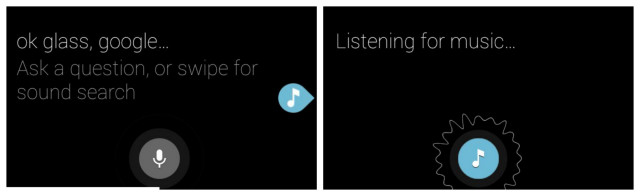
Google’s Shazam-like Sound Search has also (finally) been added to Google Glass. To look up a song simply long press the touchpad on the side of the Glass hardware and swipe forwards. From there, Glass will listen for anything playing in your immediate vicinity, and pull up the result. Unfortunately, tagged songs are confined to your Glass timeline and do not appear to be synced in your Sound Search history. A big oversight, let’s hope that can be addressed in the near future.
Others
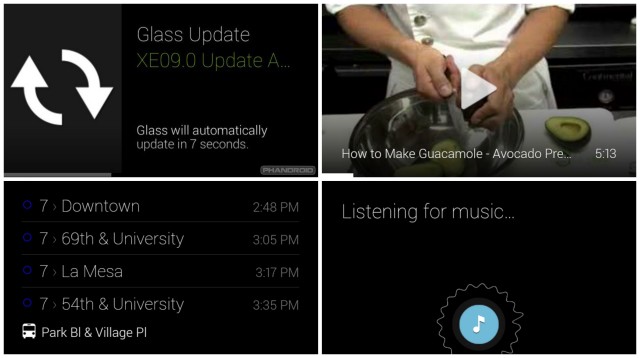
As with every update, a plethora of new Google Now cards have been added in XE9 — but still not all of them — and are pushed to the Glass headset automatically. Glass users can now find cards with transit schedules and directions, reminders performed through Glass (in addition to Keep reminders), as well as nearby attractions and photo spots.
Google Apps support was also added in XE9, as well as improved search that can pull up snippets of trending news stories instead of a tiny search result. Lastly, a recent update to the MyGlass companion app that allows users to control Glass using while screencasting from their Android device is finally working thanks to XE9. Pretty nifty.
All in all, it looks like XE9 was a worthwhile update and although nothing truly ground breaking was introduced, the update is simply one of many that is slowly forming Glass into the mature wearable computing device we know it can be. Great work, Glass team.











Just remembering that Copy.com still offering 20Gb of free storage. https://copy.com?r=e2qT3M
Ok I will try these features out on the Glass I don’t have.
Chris I’m surprised you used Sergey’s fu*k buddy for the photo over the cute Asian dude
Girls are hot, but I’m still not going to wear that thing
what Nathan implied I am amazed that any body can get paid $9278 in four weeks on the computer. navigate to this web-site www.JAM20.com
Still just a bluetooth device.
I’m still freaked out that you can take pictures with the wink of an eye with that thing.
I mean, you really can’t. I think someone created an app to do it, but there’s a lot of hoops you gotta jump through to enable something like that.
cris giv me ur guugle glas k?
Here’s a full list of apps and sites that help you download YouTube
videos https://www.favsync.com/common/publicTab/v2d4x234a4-151eece7fb451c947b351ae861e8cd9f/download-youtube-videos