Though Chrome’s Android release isn’t quite at feature parity with the desktop version just yet, today’s release of the Google browser brings it one step closer with something that users have been clamoring for, for quite some time: password syncing. As announced by the Chrome team, a new version is available in the Play store for your immediate consumption that brings form autofill syncing (including passwords) from your desktop to your Android device.
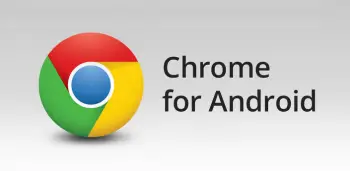
A few of you may recall this was a beta feature we covered here not too long ago, so it’s received plenty of testing and attention. Other features from the beta build that made it into today’s stable release didn’t fare as well, such as the data compression proxy feature that streamlines your browser using Google’s SPDY servers and protocol. Even so, we’re very happy to see this hit the Google Play store. If you haven’t updated already, get to it!
[Google Play link: Chrome]










Lovely. Every time I changed ROMs I have to relogin to the XDA website. LoL!!
Seriously. This update is so helpful. I used to wonder to myself why it wasn’t implemented from the get go :T
I sure do wish I had a 4.0+ smartphone so I van enjoy the faster webpage load times that Chrome brings!!!
Maybe I’ll get a newer smartphone later this year when the Qualcomm Snapdragon 800 & RF360 chips come to market, those processors are amazing!!!
Have they fixed the glitchiness in scrolling/zooming and the inconsistent render times yet?, i feel like the stock browser on the GNex is far smoother and more dependable than Chrome. If we are going to use chrome as stock from this point forward i think they should put a bit more effort into it. I do love all the feature but the user experience for me isn’t that great, or maybe my device just sucks not sure how chrome runs on the newer devices.
Scrolling is still annoying.
Is anyone else concerned with the security implications of cloud sharing passwords and form information?
Bout time!
i am very concern now. Syncing password mean more vulnerability. Techcentralz.com
Go back to a time when Chrome didn’t suck
Two words: LastPass
Isn’t that just one word?