Over the past several weeks I’ve been using Google Plus much more and have really been enjoying it. I find it the perfect medium between Facebook and Twitter, and with some irritating maneuvers by Facebook in months past, I’m happy to be using an alternative. A recent update by Google to the web version of Google Plus has made the recent shift even more enjoyable: 1-click download of Android Apps.

Now whenever you post a link to an Android app from the Google Play store, users who do not have the app installed will be shown an install prompt where they can easily install the app to their device with one click. It’s a very simple update but I think it will be incredibly effective as it streamlines the suggestion and download process of apps. As you can see in the above image, we tested it out flawlessly by linking to Phandroid News. It will be interesting to see how many downloads we get from the test.
Head on over to Google Plus, circle us up, try linking to one of your favorite apps, and let us know what you think about this new feature!

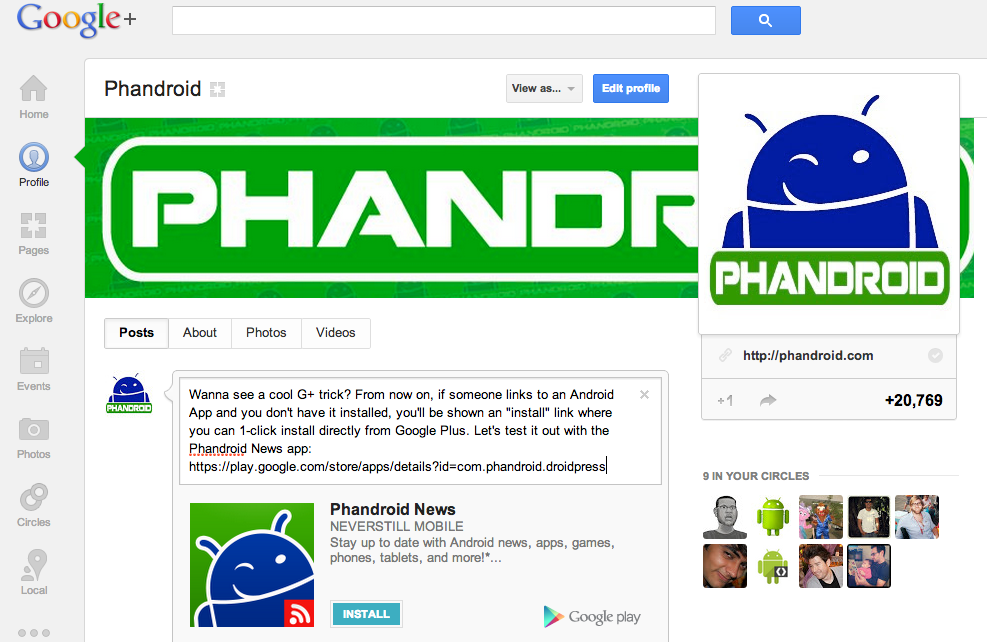








sounds cool!
About time
I’ve been using more of Google Play 1 click installs… this feature should be very cool to have.
Once you paste in the link and G+ auto-inserts the Play Store info you can delete the link. It’s pretty cool how there are multiple links involved – clicking the icon or the app name takes you to the app page in the play store, clicking the developer name takes you to a page with all of their apps, and clicking buy/install button takes you to the device selection/install confirmation popup.
Your “circle us up” link is broken.
https://plus.google.com/b/101127444819996140229/+phandroid/posts
404s for me aswell
Try
https://plus.google.com/u/0/+phandroid/posts
A shame it doesn’t show that you already have it installed.
Just had a look at your G+ page, showed the ‘Install’ button, but clicked to view the app first where it then showed it as installed.
InB4: “I was already logged in”.
Nice now all I need to do is create an app :P
Can’t really compare it to facebook but G+ is so much better than twitter.
kind of like play music listen buttons. pretty nice. hope it comes to mobile soon