Following its announcement that a handful of devices would be receiving Ice Cream Sandwich starting today, Sony has also announced a new upgrade for the Sony Tablet S. Its purpose is to bring a lot of the same features owners of the newly-available Sony Xperia Tablet S have been enjoying.
Changes include new media player applications, a guest mode, new “small” apps as well as the ability to make any widget into a small app, new macro-functionality for the remote app, socialife, watch now, and more.
You can find more information on each of these features at the link ahead. Go ahead and check for the upgrade in your “About Tablet” menu and let us know how you’re liking what they’ve done with the place in the ocmments section below. [Sony]


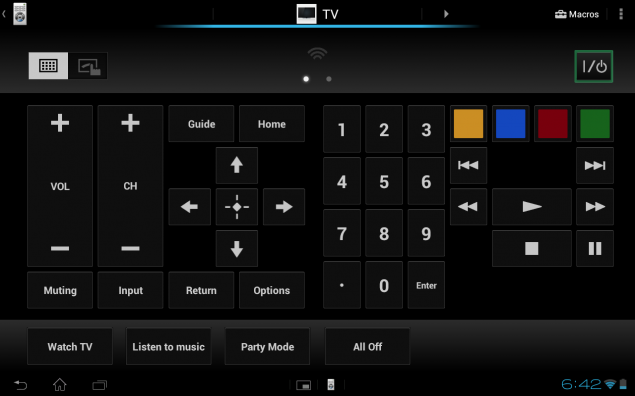

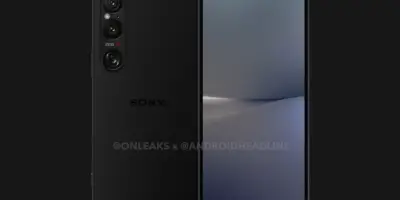



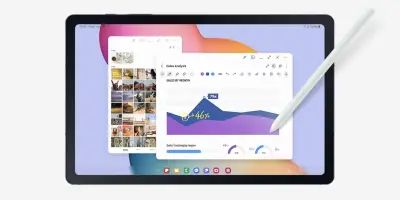




Nice improvement. I like the guest mode feature. It limits programs for guest and you can setup multiple accounts. Will work great for kids. I wish it would also save app progress. Like if I have a game going with multiple levels achieved I wish it would give the guest user a clean state and save their progress as they go. I guess that is the difference between a guest log in and multi-user support. The new remote app is much better with macro’s. My only complaint is the macro’s process a little slow. All in all a much better overall functionality to the tablet.
Well, I installed the update last night and I can vouch for all of the goodies – EXCEPT – I can’t see or access the “guest mode”. There is no shortcut on the homescreen like on the Xperia, no widget or shortcut in the App library, and there is no change to the device settings page. This was the main feature I was looking forward to! Maybe it’s just my machine or I’m just not looking in the right place for it. There is no help file available after the install, only the “what’s new” bullets before you install. Anyone else NOT have the Guest Mode?