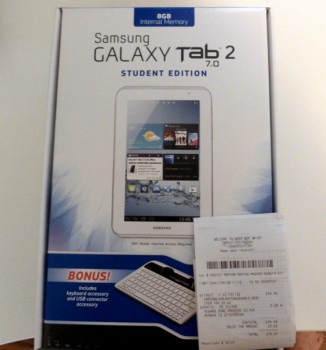 The Samsung Galaxy Tab 2 7.0 may be a bit old after being released last Spring – but slap a “Student Edition,” add a keyboard and a USB dongle accessory and it becomes a heck of a deal at $249. This student bundle costs the same as the tablet’s original price, with word around the internet saying it would be available around August 19. But with some luck, you might be able to get yours now.
The Samsung Galaxy Tab 2 7.0 may be a bit old after being released last Spring – but slap a “Student Edition,” add a keyboard and a USB dongle accessory and it becomes a heck of a deal at $249. This student bundle costs the same as the tablet’s original price, with word around the internet saying it would be available around August 19. But with some luck, you might be able to get yours now.
At least one of our readers managed to. Android Forums member jd78 was able to purchase one straight from Best Buy. He mentions simply strolling around the store when he saw a box laying around one of the store’s metal storage cages. He then proceeded to ask an associate about it, only to prove the rumored $249 price tag was in fact real.
Purchasing the tablet bundle was just as simple, according to jd78. He was simply rung up and walked away with a brand new tab.
If you would like to test your luck, just head over to your nearest Best Buy and see if they have this bad boy laying around. It won’t be on display, though. Just look for it behind counters, inside those cages and even under rocks if you must. You just might find it, so let the scavenger hunt begin!
Update
Gotta love it when an adventurous owner of an unreleased product makes an unboxing video! Our friend jd78 has taken it upon himself to be the first person to unbox the Samsung Galaxy Tab 2 7.0 Student Edition. Enjoy!
Thanks, Jason!

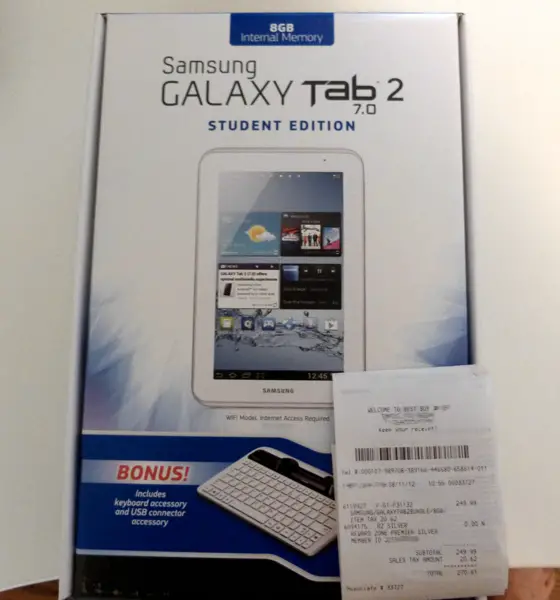










What I want to know is how much is samsung going to steal from me for the galaxy note 10.1 or should I just keep my transformer infinity and keyboard dock?
You already have an awesome tablet. Do you really want the extra features that bad? I would just stick with the Infinity.
god damn dude u got the infinity and dont want it? i would kill somebody for that tablet lol its amazing dude. infinity and nexus 7 and the best out there man. screw galaxy tab lol
In store only?
Pretty much… You have to go find it in there and hope they will just sell it to you. lol
Shaky cam making me sick could not sit through the full video.
What makes it a better alternative to a mini or laptop, if any??
Why? This is $50 more than a Nexus 7 of the same internal storage, and you can probably get a keyboard for that price. As a student myself, I’d get the N7. No reason not to, really, unless you NEED a uSD card. Then again, as a student looking for a tablet, an OG TF101 with dock isn’t much more than that, and a way better choice.
He also got a033727 fired, or in some kind of trouble at least. Always check your street dates, people!
Oh, and the Nexus 7 is still the way to go IMO.
It’s a shame Nexus 7 didn’t include rear camera and microSD, but still…I would purchase the Nexus 7 over this.
This tablet is allowed to be sold. I work at Best Buy and we have been allowed to sell these since we got the shipment which was about 5 days ago now.
Will this tablet run a powerpoint show on a digital projector? I know that the iPad will, but have yet to find an Android that will. Any suggestions?
I just bought this same edition yesterday- The manager is the one who retrieved it from the warehouse, appearently there weren’t their app any on the floor yet and the sales associates were unaware they were there. I do like the option of the keyboard- although I can and have used the on scfreen keyboard. It just cxame in easier for certain activies.
My gripe: I started school again (after 10 yrs or so) and their app only supports a 10 inch screen- so this is unrelated to this tab in general.
I do love the option of the USB adapter (which goes unmentioned in many reviews- connect a thumb drive directly and use the -included- adapter for storage)
I find this a nice option, included in the price along with the keyboard dock- I do use the cloud, but I still like to have my own additional back up and the abilty to use a microsd / USB- Some of you may “gasp” but I purchased this tab after returning the google nexus. Frankly, no abilty to add storage, a glitch that doesn’t allow free app to be installed AT ALL (only PAID ones can be loaded right now)- According to google, this is indeed some sort of isssue- they advise you to try a couple things as and if it doesn’t work, sorry- try later. I am rather new to this arena, but not a total light-weight. I also can’t see wasting money for something that will waste so much of my time- I already am capable of wasting my own ;) Mybe I’ll try (google nexus) later, we’ll see. At this point I need to get my stuff finished. Good luck to all!