One of the coolest features of Chrome for Android is the ability to call up tabs already open on your desktop installation of the browser and display them on your mobile device. Pretty convenient when you need to run out the door but find some downtime to finish reading a few articles you had started on your home PC. Or maybe you had an e-vite open but forgot to jot down the details. No problem, Chrome for Android has you covered.
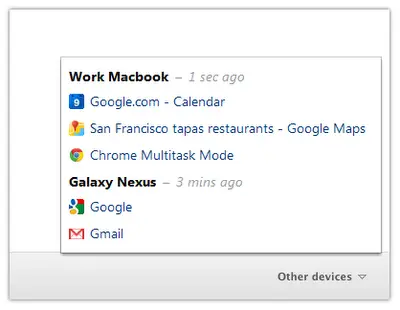
The same functionality was introduced in beta form to the desktop version of Chrome last month, allowing users to conversely open tabs on their PC that were originally launched in the mobile version of the browser. The functionality is exiting beta and is available in the latest stable build of Chrome, which will be rolling out to users over the next few days. The actual tab sync feature will migrate to users over the next few weeks, so if you don’t see it at first it should be headed your way soon. To sync, just launch a new tab and select “Other devices” from the lower right hand corner. Pretty simple, but totally useful.
[via ChromeSpot]

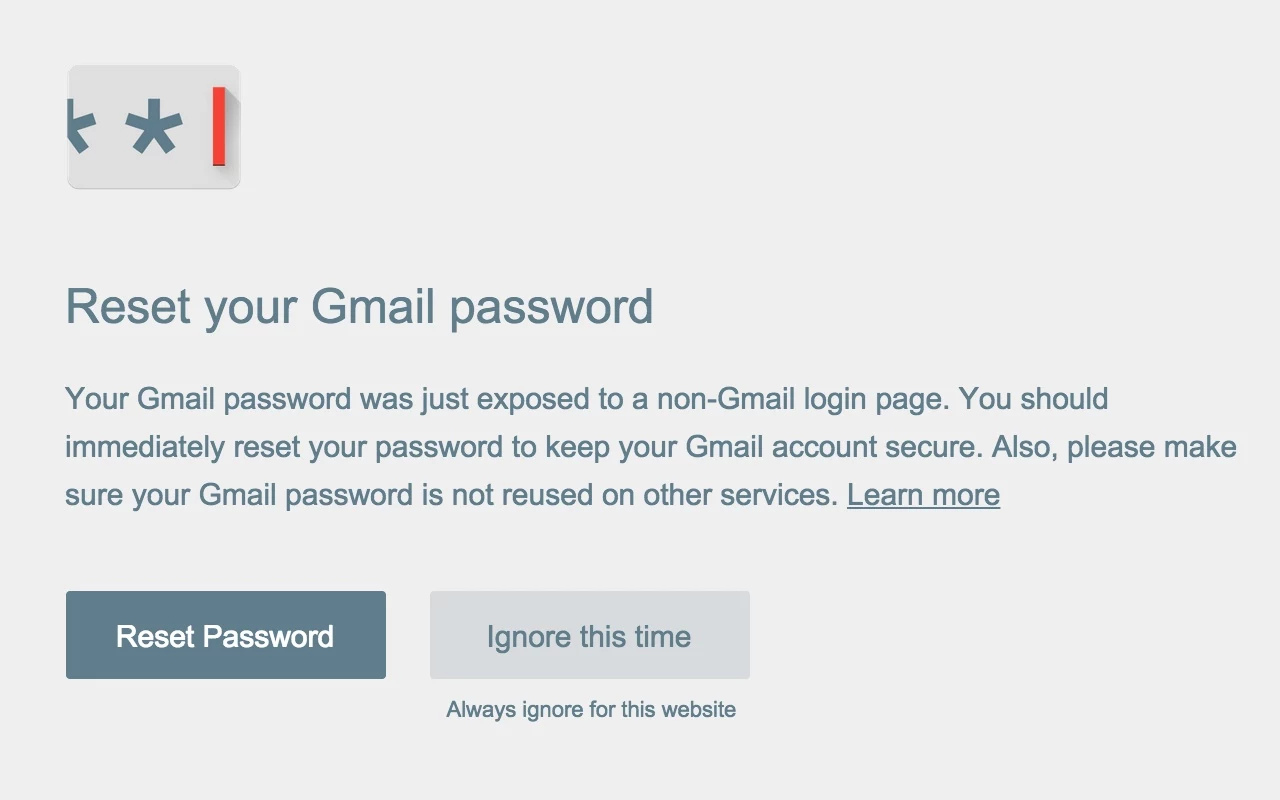
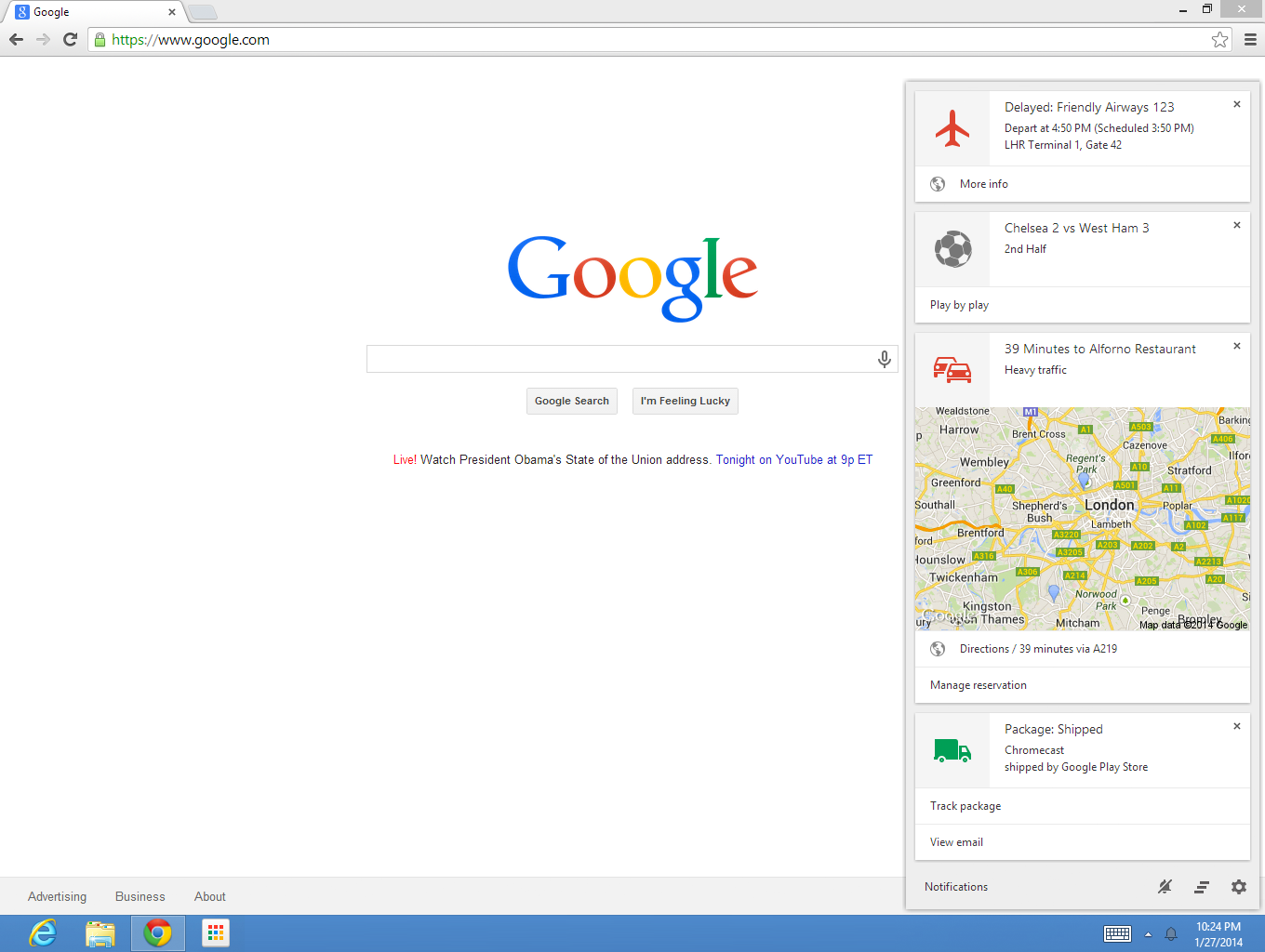
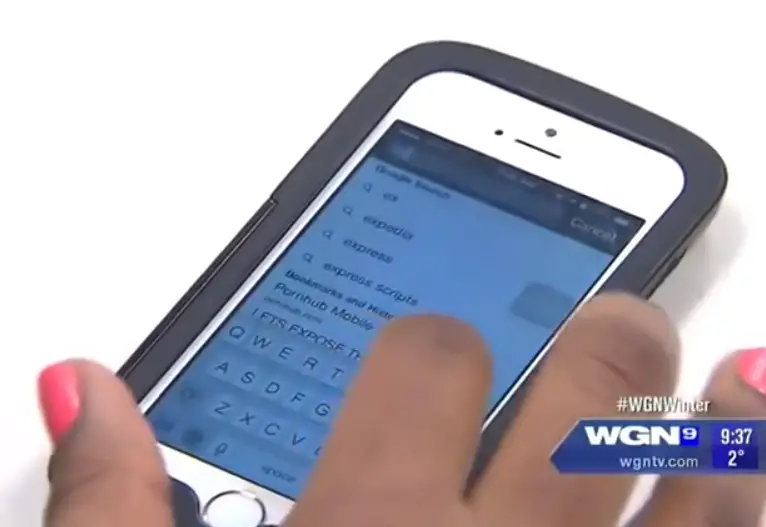




Sick. This is why I’m finally on Chrome. Love it!
Time to uninstall Chrome to Phone! :)
And Chrome to Mobile, which is still in beta :/
i wish somehow mobile chrome would support flash. i think they said it wouldnt be coming to chrome, correct?
flash isnt phased out quite enough for my tastes yet. :-
Interesting, other devices is already available on my tab but hasn’t synced in 9 days. Thanks for the heads up!