The Android Market not being found on – or anywhere near the Kindle Fire is a turn-off for some prospective buyers. One of the burning questions about the device is whether or not it can sideload apps. This, however inconvenient, could provide for a temporary solution of getting your favorite apps, only be found from the Android Market, onto the device.
Well, with a little knowledge and some good ‘ol fashioned ADB, sideloading apps is actually very possible and here’s how you do it. A tipster gave AndroidGuys the instructions and we now present them to you here. Keep in mind, these instructions are for the Mac but if you’re well versed in ADB you should know what to do on your Windows PC.
- On the Kindle Fire Settings screen, go to “Device” and turn On “Allow Installation of Application From Unknown Sources”
- Plug your Kindle Fire into your Mac.
- Open ~/.android/adb_usb.ini with your favorite text editor
- Add the value “0x1949” to the end of the file and save it.
- You’ll need to restart the adb server process to get it to re-read that file. Do that with “adb kill-server”.
- Run “adb devices” and you should see the attached device.
Don’t forget to be very careful. We wouldn’t want you installing any apps that are not compatible with your brand new (but not too expensive) Kindle Fire. No word if anyone has been able to sideload the new Android Market onto the tablet but we’re keeping our fingers crossed. Does this change anyone’s mind about picking one up for the holidays?
[ActLocalMedia via AndroidGuys]

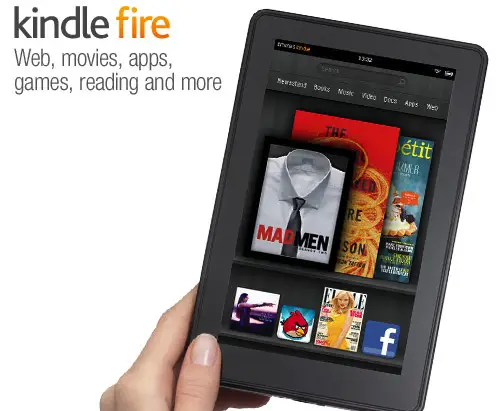










Well It was my understanding that one of the main reasons you couldn’t install apps was because it was missing key APIs
Was planning on three Kindle Fire. But after trying their demo unit. It was disappointing. Looking forward to the Nook Color 2. Otherwise will buy three more Asus units. So far out of all Android Tablets Asus has the best bang for the buck
You mean the Nook Tablet. There isn’t a Nook Color 2 xP
What was so disappointing?
Besides being cheap i just don’t see why people are so into this thing. If you ask me it just another shitty tablet made shittier with a lack of the market and other important thing.
I MIGHT look at this once it rooted and can run a *real version of android. If it can’t i just wont care.
*real as in has all the stuff we expect from android not just based on its code. Because don’t get it wrong this isn’t an android tablet. It is a amazon tablet. Also if it wasn’t an amazon tablet this wouldn’t be getting the hype it is getting i think. Maybe i am wrong maybe i am not. either way i couldn’t care less about this tablet.
EDIT: PS: to anyone who wants this tablet or already has it, good for you. I mean that seriously too. If this fits your needs good, who am i to judge. It is just not for me and what i express about it is only my opinion. Not the end all be all deciding voice.
Didn’t have to connect my Fire to a pc to install other apk’s. I downloaded Transdroid and Aldiko apk’s using the Fire’s browser and they installed fine and haven’t crashed yet. Had to go into the settings to allow non appstore apk’s to be installed.
The sort of people that have a MAC (as per instruction 2) are very unlikely to be of the Fire hacking type! They would also be far more likely to go for an iPad.
I’m more curious if I’m able to sideload books (.mobi files) onto the device. I’ve confirmed that I’m able to do that on my Android phone (via the Amazon Kindle app) by placing the file in the “Kindle” folder. However, I’m curious if we’re able to do that here.
Anyone notice what looks to be a camera on the top left corner of the Kindle Fire.Is it possible there is a front facing camera but just not activated.
Wow, after reading this article I was excited to browse the comments and see if anyone has had any luck sideloading apps. Boy was I dissapointed. What a bunch of whiners. I’m definitely going to try them when I get home.