We heard it might be on the way, and Sprint sure enough came through. The HTC EVO Shift 4G is definitely getting Gingerbread come June 20th, but if you’d rather not wait for Sprint to notify you of its availability, you can get it right now through a manual firmware update check. You know the drill: Menu/Settings/System updates/HTC software Update. Be sure you’re on a WiFi connection and have more than 30% of your battery remaining. More details below.
HTC EVO Shift 4G from Sprint will receive the Android 2.3, Gingerbread, update through an over-the-air maintenance release beginning on Monday, June 20.
Sprint will send update notifications to users in waves. The notification will let users know the update is available and provide the simple two-step, over-the-air download instructions.
- Users will receive a notification that Android 2.3 is available for download.
- Once the user has downloaded the update, they will be prompted to install the update. The user will be notified that their device will be disabled during the installation process. The phone will be ready to use once the process completes.
For those who just can’t wait to get Android 2.3, there will be an easy user initiated option to download the upgrade starting today. To access the update – from the home screen/Menu/Settings/System updates/HTC software Update. This will initiate the upgrade process.
The software release upgrades HTC EVO Shift 4G to Android 2.3, Gingerbread. This version of Android improves download management through the Downloads application, offering the user easy access to any file downloaded from the browser, email or another application. It also fixes the devices ability to stream media through certain applications for the device.
It also adds SWYPE text entry capabilities for HTC EVO Shift 4G.

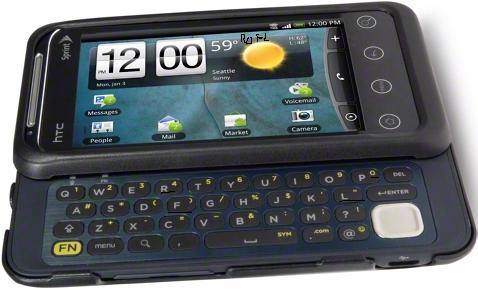








well sprint leads the way in updated t-mobile where is mytouch 4g update at??? Oh wait I dont care I have the sensation now so my daughter has my old mytouch4g ;)
Guess you had to mention that lol
Well, Good morning to you, too, Sprint! :)
This is completely unrelated but I am hoping someone on here may be able to help me, the power button on my Nexus one is losing sensitivity and I was wondering where to go to get it repaired. I’m in Canada and my carrier is bell if that helps
Or at least improve the functionality for the 6 months or so until the Nexus 3 comes to Canada and/or AT&T
And where is the Gingerbread update for the G2?
Verizon needs to step their game up for non-Droid devices.
Hehe can’t wait till I get my Shift :D
How do you activate swype – i still have the old keyboard with no swype button option?
Go into the message settings and start the tutorial and it will activate it
updates available now :)