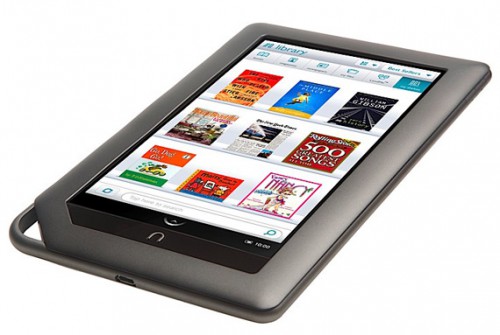
I have to admit, the NookColor is going from “another eReader” to “full fledged tablet” at a rather astounding rate. The NookColor is now able to utilize the Kindle app available in the Android Market after you have completed the rooting process.
Wonderfully enough, that’s not all. This process also gives you access to GMail, YouTube and a few other Google apps that you NookColor users were shut out of at launch.
If you decide you’re ready to get this all going, nookdevs has the entire rooting process ready to go at your leisure. As always, you should only consider the rooting process if you are comfortable with using tools such as the command line and are willing to accept the risks of rooting; including, but not limited to: A real waste of time all the way up to bricked device.
[via CrunchGear]





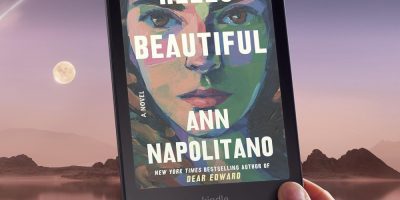




I don’t understand how you can brick one of these things if you can simply do a factory reset to bring it back.
You can’t really brick it. The device will boot from both the SD and USB. and as Timmyjoe42 said you can just factory reset. Also, if the device fails to boot 8 times it will do a restore as well.
This is the sort of thing that might make me want to buy it. The lack of kindle app support was a real problem.
I’m pretty sure you can’t brick it, from what I’ve read.
I’ve had my NC rooted for the past week and a half, and I have to say, it’s well worth the price…I’m adding new wrinkles all the time, and basically have a fully functional Android tablet for $249. Not to mention the B & N reader which is still fully functional.
I have the gingerbread keyboard, youtube, gmail, maps and the full market. Also, I can’t stress enough just how great Castlevania: Dracula X looks on this thing…;)
I knew this was going to happen sooner rather than later. I was actually at B&N last night talking to a Nook guy and mentioned it and he said it couldn’t happen, I chuckled to myself.
The way things are going I may buy one just to root the thing and have a cheap tablet to play with.
JD how did you manage to get castlevania on your NC, I just rooted my nook but can’t seem to find the game? I love the castlevania series
how do you factory reset a device?
NC is easy to factory reset, just go into the the settings menu and the option is in there. I just bought a NC yesterday and it is great except I keep having the sound issue that so many seem to have. Once it goes to sleep no more sound until I reboot. Sucks. I hope their is an update to fix this. I could exchange, but everything else about mine is perfect.
Why would you buy a device from one company at a subsidized price, then buy content for it from another company? Personally, I bought an original Nook because I considered the touch screen to be a better idea than the Kindle’s keyboard.
I will say a rooted NC and all it adds to the original product is pretty sweet. I love it, and yet when I put down the NC and pick up my droid I start to wish the rooted NC was a more streamlined and user friendly system. There are a lot of quirks to deal with but I just have to keep reminding myself it was only $250.
Anybody find the NC to have poor touch response at times? Sometimes I have to tap an icon multiple times before it take?
@andulas – the only REAL way to do a true factory reset is to turn it off and press and hold HomeKey + Power+ Volume(+) at once. All other factory reset methods fall short.
jlee on nook devs they have a way to recalibrate your screen. After I did that I didn’t have any icon issues.
For idle humor I have been tempted to load the Kindle app on my NC, then go into B&N and ask them for help with my Kindle book…
Some root and use kindle app because they already own kindle books. I will say that since getting my nc if the price is the same i will now give b&n my business for selling such a great device.