We’ve just been informed by a few of you that Google has updated Maps to version 5.0. The major release brings with it vectors – a new way to draw maps so that you can view them in 3D. New tilt and rotation features make it easier to zoom in and look at the map from different angles. Another big addition is improved caching and offline rerouting. Since Google Maps requires a constant data connection, it wasn’t an ideal solution for folks who travel through poor-signal areas. That should all be taken care of with this update, for the most part. Remember that some new features only work for Android 2.0+, so if something seems to be missing, double check your platform version. All that aside, go download it! [Thanks to everyone who sent this in.]

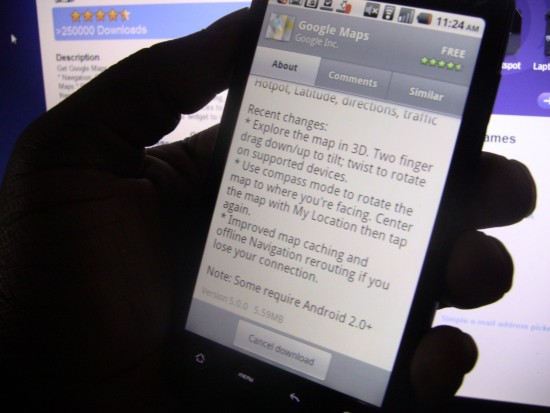










To the Market!!!!!!!
It downloads as we speak. Thanks for the heads up.
Epic update is epic. This may be the best thing that’s happened to my Droid 2 since I got it on launch day.
Thanks Phandroid, been waiting for this!!!! I refresh your website every minute of the day to see what’s new for us droids!!!!!!!!
So og Droid must not support the 3d images? Does it only work in navigation?
this one received his ‘Maps’update also. Currently traveling around Holland here!
WWWAAAAA HOOOOOOOO!!!!!!!!!!!!!!!!!!!!
I don’t see this on my Desire :-(
I love that the MyTouch 4G which a lot of the same hardware as the Nexus One doesn’t support 3D Maps. I’m getting more disappointed with the sloppiness of Google every day.
Im already there! Lets get it together Google!
No 3D or two finger pan/tilt/twist on the Droid Incredible… DAMMIT HTC!
JKing, you have to actually zoom in until it’s not very useful. My Bad :-/
Ya… no Compass mode either!
Cant pinch tilt or zoom on EPIC. Is there users guide for maps
everything is BUTTERY SMOOTH!!! Samsung Galaxy S
Its freakin awsome.
What’s with the old version of the market?
OG Droid has 3D… usin it right now. You gotta zoom in to a certain point before it lets you tilt it.
@ryan Just got it on my og Droid and it works WITH 3D. You have to click on the compass on the top right corner to switch to that mode. It’s amazing. Also make sure you go to settings -> cache -> and select pre-fetch data.
Only played with it for 4 minutes, but it’s amazing.
@Mike my Epic 4G was off and all I had was my EVO 4G, but that hasn’t gotten the new market yet.
Tap on the location button a second time and the map will go to the angle view and rotate as the phone rotates.
Nice.
i cant get the 3D to work on OG Droid no matter how far i zoom in and out
@Jeff
thanks for the info!
I’ve got a Droid Incredible and the tilt part of the 3D map works but can’t get it to twist :(
@JDNorCal … I’ve got 3d and the two finger pan, tilt, twist working just fine on my Incredible… been playing with it for about 10 minutes straight, lol. I’m also spinning in my chair watching the map follow me as I spin. And are you looking at a city that has 3d buildings? There’s not very many yet. I’ve got all new features working perfectly over here. I’m also rooted, with S-OFF, custom ROM, kernel, radio, etc… but I wouldn’t think that would make a difference on Maps.
No rotate gesture on N1…so sad…time for nexus S I guess…
Doesn’t seem as accurate now (full two blocks away and across the street where every other day I have done it, it is dead on). Also the direction you are looking isn’t 100%.
hmm, it’s fine on mine…
I am probably just not in a 3d mapped area …
No gestures/tilt/rotate on the Eris. At least it’s faster now.
Eris FTL :(
@Jonathan Drake–Works on my MT4G just fine:
pan, tilt 3D, etc.
No rotate on original Droid, probably something with the multitouch limitations of the screen, seeing as compass mode works. :( But everything else is awesome :) St. Louis (where I am)has 3D, looking at NY is pretty awesome, too.
Doesn’t appear in my market. I assume they didnt roll it out in all countries. Does anyone have a 3rd party link for it?
Got it on my Aria. Works GREAT!!!
–
Running latest CM6.1 nightly.
@JDNorCal: What you talking ’bout, willis? I can do everything that you mentioned on my DInc. Compass mode, tilt, rotate…. it all works!
@Mindleak: Sit in a chair and rotate! I gotta try that one! LOL
BAHAHAHA That’s awesome!
Downloading right now, thanks for the heads up!
Anyone having a problem with rotate and CyanogenMod 6.1? tilt, and zoom work but rotate doesn’t. I’m running 6.1 on my Droid 1. My wife’s stock Droid 1 works perfectly.
No rotate gesture on the Droid Classic, apparently. :/
But everything else works. ; )
Salt lake city doesn’t have 3d but it is working with new york city. Droid x and all features work.
Everything working great on the mytouch4g!!!!! Thanks so much Google.
3D does work on the Nexus One but not the two finger twisting.
3D and two finger tilt does NOT seem to work on Mytouch 3G.
3D works in DC!
Don’t see it yet on my fascinate, what’s up with that?
updated to maps version 5.0.0
No vectors (still tiles) and no rotate or pan or anything like the videos I’ve seen.
HTC hero with 2.2.1 rom (old phones die hard)
:o(
Will have to wait till Monday for my Nexus S….
Hmm, the two finger features are nice but google really should make some backup gestures for phones that don’t support it. Like, perhaps, one finger in a circle for rotate (perhaps after selecting a button or menu -> more -> rotate or so, then tap once to end)
and why the HELL Navigation is still not “available” in europe when unofficially I have been using bruts version long ago without any difficulties. ARGH!!!!!!
The buildings seem to take a while to render in 3-d
@Gunner: Yes, rotate does work on the Original Droid, I have one and everything works great.
-B
Just got it. Wow, mesmerizing. So fun! Toronto has building info, but only for downtown.
.
Seems that Nexus One has the lesser multi-touch gesture support, too. Two finger tilt works, but no rotate — have to switch to compass mode and rotate yourself.
.
I agree with bribri: some alternate controls would be really nice to have for those without full gesture support. Even just on-screen rotate buttons would be good with me.
Is the toggle for the rotate also the old My Location feature?
Droid X here.
Not all hardware is supported.
http://www.google.com/support/mobile/bin/answer.py?answer=1079043
No 3D at all on droid x this is some bull
LOL all in all one smokin update. I too am on the MYTOUCH 4G. The constant fuck ups and lack of this or that feature is a disgrace.
Unreal that the MT4G wouldnt support 3d or that tilt crap.
FUCK YOU GOOGLE. GO BACK AND MAYBE TAKE MORE FEATURES AWAY LIKE SAY SD SLOTS FUCKIN PRICKS.
3D maps works fine, I’m in Houston and the 3D maps pretty much are only for the downtown district of the city. This could be the same for many other cities. I was also at first disappointed thinking that 3D maps was broken or something.
Also got an update for google earth today
Hi all, Rotate requires Froyo to work even on fully supported phones. See notes @
http://www.google.com/support/mobile/bin/answer.py?answer=1079043
@ Brad 2: You’re talking about the 2-finger multitouch rotate gesture? Are you running a stock Droid?
The tilt works fine on my Samsung Vibrant, and the app is much smoother. The 3D buildings show up, too, but only in some areas. I’m in Chicago and only about a quarter of the city seems to have them. (The part of the city I’m never in, of course.)
It isn’t spinning around from various angles, though, which is sad. :-( And rather surprising, and the Vibrant is hardly an old device (even if it is still running 2.1, bah!).
No full support on the N1? Ouch. Still can’t get the two fingered rotate in downtown DC, but the 3D view works. I mean it’s cool in all, but really who cares?
Oh man, the Desire is only partially supported.
It doesn’t have vectors, which is the thing I was really looking forward to.
=(
How do you activate 3D. Droid X
Working now on the D-Inc. The issue was the ROM, not the phone. I’m back to a basically stock Sense ROM and it works beautifully.