Facebook’s pushed an update today for all Android users that still weren’t satisfied with the app after the last major upgrade. The newest version of Facebook adds some nice features and makes some quirky enhancements that should hopefully shorten that list of issues everyone seems to have had with the app.
Aside from an almost complete face lift, you can watch videos directly within the app now. From the homescreen, you can access

requests and events which can be acted on right within the app itself – Facebook’s dying need to cut down on having to kick users to the browser. Also on the main screen is a photo reel with a stream of your friends’ recently updated photos and albumss. Not too shabby, I must say.
Notifications in the app are now accessed by pulling up a sliding drawer. The timeline view remains largely the same but there’s one key change: clicking links within a status update no longer requires long-holds. In previous versions, you’d need to click the status, then long hold the status once you’ve gone into the individual status view if you wanted to open a link. A lot of Android users didn’t know how to do this so it’s good that they’ve cleaned this part of the app up.
Many users are still pulling for Facebook Chat and other quirky additions, but Eric Tseng’s work at Facebook definitely shines through with this update. I’d love to give my impressions on the app but my Froyo-laden HTC EVO 4G won’t install it (anyone else having this problem?). Head over to the Android market to download it now.

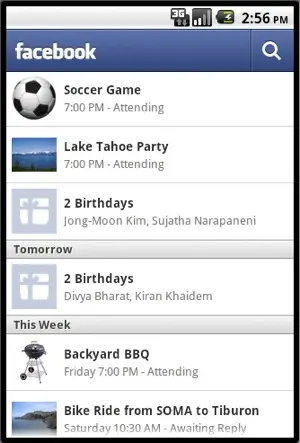
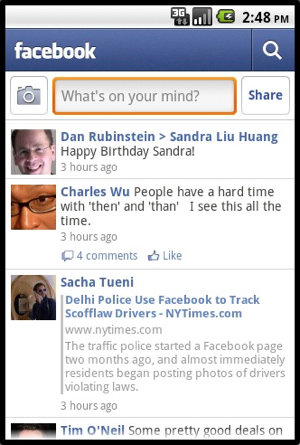










They still haven’t added support for swipe gestures in photo galleries. Pretty annoying & ridiculous at this point.
works fine on my evo 2.2
I have the Rogers (Canada) HTC Magic…have not seen the update on the Market yet…
Went to download chomp.because handcent has been slow since the froyo update and got a nice little surprise as my facebook update was pushed through
I still can’t get the update in the market either. The QR code above gives me no matches for “pname:com.facebook.katana” Cliq running Android 1.5
No issues on my froyo evo.
Give me push notifications and I’ll be happy.
update definitely fixed some issues but is still MAJORLY lacking against the iphone version. everything should be in-house for the app and shouldnt have to drag u out to the browser (except for links)
Installed on my Samsung Vibrant, it is sooooo slow I feel like I installed in on my G1 pictures took 15-20 seconds to view and when on FEED it takes about 30 seconds for all the pics/icons of friends to load just on the first page without even scrolling yet. I let it sit thinking it needs to fully sync went back 20 minutes later to play with it and it’s still just as slow. Back to BLOO.
I got a lot of Force Close/Wait dialogs, and in general it seems to run like molasses on a FroYo Nexus One…
it will not auto rotate the app to work landscape…..
Works fine on my 2.1 hero.
Much better; but still feels like a beta for some reason. Dont know why google is not all over a great facebook app.
This app STILL can’t read long message threads. The last version couldn’t show you message threads longer than 30 messages, and this one has the same problem. It’s absolutely pathetic that this app can’t do simple things like this…
I updated it on my evo 2.2 just fine….STILL NO PUSH NOTIFICATIONS THOUGH!!! WTF!!!
Notifications still open in the browser.
Notifications actually dont work properly UNLESS you open the app and refresh.
It’s all still the same except for the UI improvements / skin.
The only good thing I can get out of it is that now we can watch videos without having to go to the browser.
Will not show up on Cliq, perhaps a 1.6+ or 2.1+ update only.
It’s working fine on my My Touch 3G. Works great in landscape mode also.
Um, there’s pretty much nothing new here, WTF, Facebook?
clicking on a notification no longer takes me to Facebook’s mobile or touch site … it takes me directly to the desktop version on my G1 o_O … why can’t we just be taken to the notification within the app? i mean i’m no developer and i’m not really complaining, but if you can get updated photos on the home screen of the app and watch videos directly from the app … what the hell … it is rather humorous. i do like it a lot better than the previous version though … end rant
Total crap on my Moto Droid – hangs like crazy, lots of Sorry! dialogs popping up, and like brie987 above photos take forever to load, even on wifi.
I kinda want the last version back. At least it worked without 30 second delays.
friends button is force close on my Incredible, otherwise look kool
is anybody else upset that it doesnt work on 1.5.? i hate motorola for not updating backflip. not really. lol. jus tired of bein deprived from the better android experience.
@Champs
Nexus One (running Froyo) owner here and its working flawlessly, there has to be something wrong with your phone, are you sure you’re not running on some 3rd party ROM or something ?
CM 5 on a G1 and it won’t install. Says package was not properly signed.
Nexus one vanilla froyo, runs do slow, sucks bloo balls
I wish they also add “Groups” icon on the front page.
I dont see the upgrade in my market.
— Moto CLIQ 1.5
It runs very slow
Running well on my 2.1 HTC wildfire
Tried downloading to my Moto Cliq as well and it won’t find it in the market or using the QR code either. Android 1.5 is really starting to show it’s unusefulness more than ever. Someday Tmobile & Motorola will update our Cliq’s to 2.1..someday. *deep sigh*
Cant seem to find the update!!!
Can some one please upload or post a link with apk file?
g1 with froyo
installed and runs fine
hey this update sucks major balls mayne…its ugly too…whats with the ads….
its a decent upgrade overall, inching a bit closer to the iphone facebook app which is awesome. Its a lot better than b4, still wish it wouldnt send me to the browser for notifications. and it works fine on my evo with 2.2
Running much faster than the previous version.
HTC Hero – FroydVillain 1.1.1
Do not upgrade! New app is, slower, less stable, and has hardly any new features. Worse yet, the new widget is horribly broken, with less features than the old one.
I recommend bookmarking touch.facebook.com instead and using old app for widget (if at all).
I don’t understand why they keep coming out with new phones that are basically obsolete after 6 months…meaning no updates…major bullshit
I must say this is a slight improvement but I still find it comical that the Notifications open in a browser window instead of inside the app perhaps they will fix that SOON.
The upgrade prevents the phone from sleeping by causing a wake lock. Terrible terrible terrible quality control.
If you want Facebook chat on android, try Go!Chat Facebook, it’s pretty nice and it works fine :)
It updated automatically last night on my Nexus One. Big improvement! More functional and nice looking than the previous version. The widget’s much better, too.
Fetching images and such does seem rather slow, but it that’s always been the case with this app.
The one thing I’d like most would be the ability to switch between Top News and Most Recent news feeds, like in the browser.
Thats one reason a lot people hate blur, its a b*tch to update. I would definitely ditch anything 1.5 cause you are being cheated out a good android experience.
Seems like there are a ton of issues with this app. I just got my phone and I’m wondering if there’s a better app to use for facebook. Anyone?
The mobile site is still faster loading pictures.
Works Great on Hero running 2.2 Froyo CM6 Love it!
Running it on Android 2.2 ~ installed fine and is running/updating at speed. This is a great improvement ~ Thanks FB
I think it is dumb that you can’t tag photos with this version, you can with the iphone app
Why the hell would ANYONE w/a decent phone download the app when you can just go to facebook mobile? Is y’all’s data plans that bad?
causes my incredible to stay awake – will not idle, draining the battery. also noticed that the sync icon would pop up all the time, even though my sync interval was set to once every 4 hours.
uninstalled until FB addresses this issue.
Once again, another app to show just how behind Motorola is at getting updates out. The phone they marketed as being THE social media phone(Cliq XT), can’t even update the Facebook app because its still running an outdated OS. How pathetic is that?
I agree with Mikey about tagging! Also, everything else to do on FB needs to stay on the app too! No sending to browser!
Why can’t it all be integrated like the iphone and BB apps?! I used to think the BB app sucked, until I got the one for Android…….The only thing missing from the BB and the iphone app is chat…….sad…..just sad…..
Wait, am I missing something or did they remove the Inbox from the Android app? That’s an insta-fail right there for me.
@Brian I do not want to go to the mobile site, I mainly use the widget to see others status and thats it if I want additional info the app works if I really want to go on fb I would do it on my computer.
@Lewis – click on messages…
Doesnt install in my Froyo EVO either, running Fresh EVO based on the .6 OTA.
Facebook came with my nexus one… will this version be updated automatically, or do I need to download the Facebook app from the app store?
i prefer the old one… this one is soo much slower… and i just updated it and it has already force close
Installed it last night and then Facebook kept my phone awake for 9 hours overnight, uninstalled the updates.
Had the same problem with it draining my battery last night completely. Glad I still woke up on time, considering I use my phone as an alarm clock.
It loaded on my HTC Aria.
But unlike the previous version, it does not cache the data and reloads it each time the program starts, which makes it appear to run slower than before. Will be a pain for limited data plans.
Also, I don’t care for the way it loads the multimedia on the start page. If I want to see them I will click them.
@Steve
I stand corrected. The app is better, but it still needs work. By now, we were all expecting it to be up to the iPhone app’s standards.
m.facebook.com is still better than this
Haven’t actually had the prompt to upgrade and cannot do it manually via the market? I assume its avaialable for 1.6 (I think that’s what I have – HTC Hero – Three UK)
@PhoneDog
Please. The widget sucks donkey for looking at status updates. One @ a time? Life is too short and I am too disinterested to be wasting time walking through individual updates. I can see like what 10 @ once on the mobile site?
/eyeroll
Anyway…
@aabill
Amen.
Until the app can do everything the mobile site can do, I do not know why ANYONE would use this POS app.
It appears to work well, however if I compare it to the Facebook website from my PC, not all of the news feeds or contacts are coming through on the android app version. That makes it a limited application.
slow slow slow on my galaxy s
Check ReChat (facebook chat for android): http://refineandroid.doodlekit.com/
– multiple accounts;
– plain/bubble views. Customize avatar/font sizes.
– font packs (download separate apk to keep memory).
– full Unicode support;
– customize income message notification: default sound/your sound file, LED, vibration, status bar notification.
– chat history. Export (email) selected messages, open chat messages, whole history for a contact, whole history for all contacts. Archive attachment with 7zip.
Facebook features:
– all non-chat permissions are revoked, customize period.
– upload image or short video (several share options)
– send image/short video to a contact (private wall post).
– send message to a contact (as a private event or private wall post).
– set status message.