 One of the most discussed applications shown at the Nexus One launch was Google Earth. Well, good news for all you Nexus One owners out there. Google Earth is now available for download in the Android Market! The application appears to be only for devices running on Android 2.1 and doesn’t show up in the Market on my 2.0.1 Droid. Similar to Google Maps, there are a several layers available including Places, Businesses, Panoramio, Wikipedia, Roads, Borders and Labels, and Terrain. Those of you with a Nexus One hit the Market and report back on Google’s newest app and let us know what you think.
One of the most discussed applications shown at the Nexus One launch was Google Earth. Well, good news for all you Nexus One owners out there. Google Earth is now available for download in the Android Market! The application appears to be only for devices running on Android 2.1 and doesn’t show up in the Market on my 2.0.1 Droid. Similar to Google Maps, there are a several layers available including Places, Businesses, Panoramio, Wikipedia, Roads, Borders and Labels, and Terrain. Those of you with a Nexus One hit the Market and report back on Google’s newest app and let us know what you think.







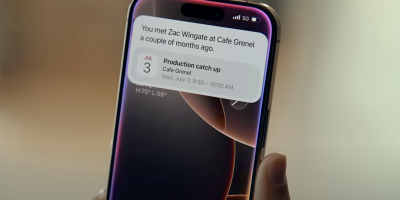



Just downloaded it, looks great only minor issue I’m seeing is with multi-touch the interface is a little buggy. The map gets way to small to fast, wondering if anyone else has this problem.
Otherwise its beautiful, great to finally have Google Earth in the palm of my hands.
I have a Nexus One that should arrive today. So thanks!
Just downloaded….WOW….multitouch is really neat. Not only allows you to zoom, but rotate, too, which is my biggest “complaint” about the desktop version. Fairly smooth on my Droid overclocked at 700mHz.
More reasons to want 2.1 on the Droid, getting impatient!
Works awesome! runs smoother than i’ve seen it run on some desktops. Kinda sucks that it zooms you out when you zoom in too close, but i guess maps and desktop Earth do that.
Downloaded and works great on my rooted Droid with just 2.0.1.
works well on rooted droid
Just loaded droidmod on mine and my wife’s phone. Fantastic that this is now available. Got tired of waiting for official 2.1
Maybe when the official rom comes out I’ll switch back…but I know my droid is running better now.
Works fine here (N1), have been playing helicopter over my village.. Actually feel a little motion sick :D
This runs great on My Motorola Droid with Sholes rom loaded.
Works GREAT on rooted Droid with DroidRom 1.0… Really nice.
Some people have said that multi-touch can be used to rotate… this hasn’t been the case for me. I have to click the “look around” icon to be able to do that.
–
Am I doing something wrong?
@Bizzle9 Have you tried multitouch to zoom in and out? unless you move you fingers in a straight line you should have seen some rotation, too. Try holding one finger stationary and moving the other around, you should be able to spin the earth around your stationary finger. Unless you meant change the viewing angle….I think that can only be done from look “around”
@Jeff J
Multi-touch zoom works fine. It just does not rotate. I have an iPod touch, so I’m familiar with how it should work, but… it just doesn’t.
–
I wonder if it’s due to the fact that I’m using a Cyanogen Rom?
love it on my nexus one.
Downloading on my Droid right now! Can’t wait to check it out.
Gota love my rooted droid, this thing is amazing on my droid. works perfectly to ^^
definitely a lot smoother on the stupid iphone but then, why wouldnt it be? its googles own app running on their own operating system running on a phone with double the processor and double the RAM that the iPhone has. It only makes sense that it would be choppy on the Google phone and smooth as a baby’s ass on the damn iPhone. That’s the last time I try to show my phone off to anyone with an iPhone, I’m sick of being put in my place by that dang phone.
@Jeff J
I’m pretty sure that Google Earth for Android does NOT have multi-touch rotate. It may appear that way when “look around” is selected, but I don’t’ believe it does.
@Bizzle9
I’m pretty sure it does, im using two fingers and it fluidly zooms and rotates.
The iPhone sucks. Steve is an arrogant freak.
@Bizzle9
Yup full multitouch on my Droid!
Wow! Pretty amazing. Really makes you realize the potential of Android and Nexus One. However, it did freeze up on me a couple of times. Google will iron out the bugs pretty quickly. But very impressive app.
Wow, very cool app but uses up 22.5 mb of +++precious+++ internal memory installed..!
Wow, seriously, this only just got released? On Google’s own OS?
I have been using it on my iPhones for years now, and by the way it works on ALL iPhones, no need to whine like bitches about 2.1 coming out or anything like that.
Oh, and it is super smooth. Enjoy what we have had for like ages. Well, some of you anyway….if your totally open and free Android supplier ever upgrades you to be able to run it that it :-)
doesn’t work on my magic 32a @ 2.1 :/
could install it, but its wired that it just doesn’t show up after I started it.
Looks great on the milestone.
Can someone direct me to a video of “multi-touch rotate” in action? I have yet to see one. Even Google’s promo vid doesn’t show it.
–
On my N1, I can only rotate when selecting the “look around” icon. I do have pinch to zoom, but I can not use two fingers to rotate.
Ok.. Google Earth is amazing on my Nexus One. It’s as though it was always meant to be on a device with GPS and Touchscreen. So cool. First time I ran it, I was driving my truck, and I hit My Location. It zoomed down to me from space, and I notice no delay with the location updates. Also, it was REALLY accurate.
OK, last post on this topic: Google Earth for Android does not have Multi-touch (or dual fingered) rotate.
–
http://blogs.zdnet.com/cell-phones/?p=3155
–
Here’s a quote. “Pinch to zoom works fluidly and by tapping the small eye icon in the lower left you can rotate the images with a single finger. There is no dual finger rotation control.”
I first noticed the “multi-touch rotate” when I was zoomed out. It doesn’t seem to work if you zoom in. If you zoom ALL the way out, and you double-tab to zoom in, I think the multi-touch rotate is disabled at the 6th double-tab level.
^^^ I meant “double tap” (tap twice to zoom in instead of using two fingers).
@Bizzle Apparently Matthew Miller is having the same problem you are. I wouldn’t make up multi-touch rotate just to mess with you :) And apparently other people(Tristan and DJ at least) are enjoying the same feature, so I don’t think Matt’s blanket statement is accurate. Matt is also using a Nexus 1…maybe it only works on the Droid?
@Jeff J
Very strange. :) Do you know of a video (youtube, etc) that demonstrates this functionality?
–
On the Nexus one help site, a google rep also told me that it didn’t have this functionality.
–
Weird… Thanks for all your (polite) input though.
@Bizzle9
Alas, I don’t know of a video. And I don’t really have the means to make one myself…the only video camera I have is stuck to the back of the screen I want to record :)
Sorry I couldn’t help in a more significant way, I know how frustrating it is when a feature doesn’t work.
I have multi-touch rotate on my rooted Droid running 2.1. I wasn’t expecting it to work, but I saw someone on Buzz say it supported full multitouch so I tried it and it does work.
I’m surprised this issue hasn’t been brought up much in the last couple months. A Droid owner and I just noticed Google Earth for Android this weekend (I guess we were a little late to the game). On his Droid he could rotate. On my Nexus One I could not. That ZDnet article was clearly done with a Nexus One.
This makes me concerned as to why they couldn’t do this on the Nexus One, which is supposed to be the flagship phone that gets everything first.